@Mr Perceptive - that looks spot on David. Very nice indeed (and wonderfully black blacks given it's Matt Ultra)
You are using an out of date browser. It may not display this or other websites correctly.
You should upgrade or use an alternative browser.
You should upgrade or use an alternative browser.
The PFM 'Printing' thread
- Thread starter Mr Perceptive
- Start date
Mr Perceptive
Perceptive Member
Well the mother of all custom mounts arrived today!! 3ft x 2ft !!
Printed on cut down Fotospeed A2 Matt Ultra (to allow feeding through an A3+ printer (picture taken in Dinorwic, with Llyn Peris, with Snowdon in cloud off to the right)

Printed on cut down Fotospeed A2 Matt Ultra (to allow feeding through an A3+ printer (picture taken in Dinorwic, with Llyn Peris, with Snowdon in cloud off to the right)

Mr Perceptive
Perceptive Member
Well the Pro-1000 has turned up, unfortunately I'm 85 miles away for the next few days 
Got a weekend of home office re-arranging and printer setup.....
Got a weekend of home office re-arranging and printer setup.....
Mr Perceptive
Perceptive Member
Have fun with that
I'm pushing an elephant up the stairs
I'm tossing out punchlines
That were never there
Over my shoulder a printer falls
Crashing to the ground
Homage to REM
accidentally order one of these as well https://xritephoto.com/i1Studio
@Mr Perceptive - I bet you're itching to get home! Looking forward to hearing how you get on 
Also nice one on the i1 Studio. I've not tried one of those before. I use the i1pro2 Basic. Great results but I have to use it with Argyll CMS which is a command line based bit of software and is a bit fiddly.
Lefty
Also nice one on the i1 Studio. I've not tried one of those before. I use the i1pro2 Basic. Great results but I have to use it with Argyll CMS which is a command line based bit of software and is a bit fiddly.
Lefty
Mr Perceptive
Perceptive Member
@Mr Perceptive - I bet you're itching to get home! Looking forward to hearing how you get on
Also nice one on the i1 Studio. I've not tried one of those before. I use the i1pro2 Basic. Great results but I have to use it with Argyll CMS which is a command line based bit of software and is a bit fiddly.
Lefty
Thanks, the i1 Studio should give an absolute match between screen and print, if it works it will be worth the money (and inevitable paper and ink saving). Can sit in my sad hotel room watching Jose Rodriguez videos on the Pro-1000 so I'm all set to go!!
Thanks, the i1 Studio should give an absolute match between screen and print, if it works it will be worth the money (and inevitable paper and ink saving). Can sit in my sad hotel room watching Jose Rodriguez videos on the Pro-1000 so I'm all set to go!!
Haha - his videos are great. I love his printing mancave
I'll be interested to hear how you get on with the i1 studio. I love my i1pro2, but if the i1 studio works just as well that would be good to know.
Lefty
Mr Perceptive
Perceptive Member
@Lefty has a lot to answer for.... first 'test' print on supplied Canon Pro-Luster A3 (yet to profile all the rest of my paper!!)
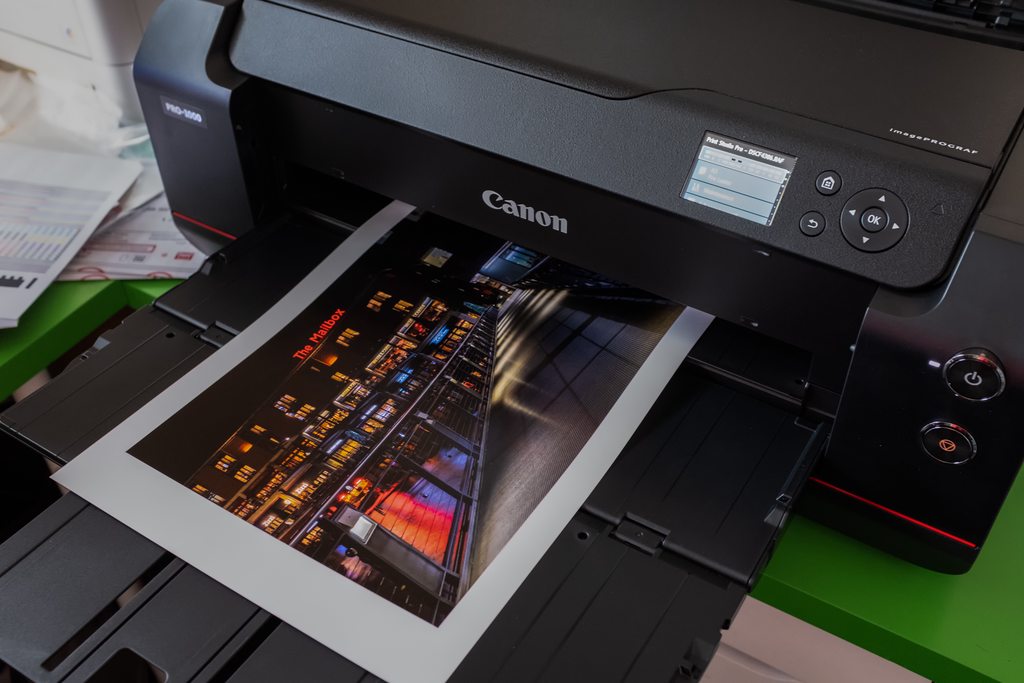
Excellent! Glad to hear you're up and running
How are you finding it?
Even from here I can see that print is looking superb. I presume a weekend of profiling and printing is on the cards?
Lefty
Mr Perceptive
Perceptive Member
Excellent! Glad to hear you're up and running
How are you finding it?
Even from here I can see that print is looking superb. I presume a weekend of profiling and printing is on the cards?
Lefty
Amar, I'm dead impressed, both with the Pro-1000 and how easy the i1studio is to use, creating profiles is a doddle. So far created profiles for Matt Ultra 240 and the new Legacy Gloss. The ability to do a pattern print is also fantastic, this is going to turn into a very expensive little hobby!!
Experiments with Legacy Gloss
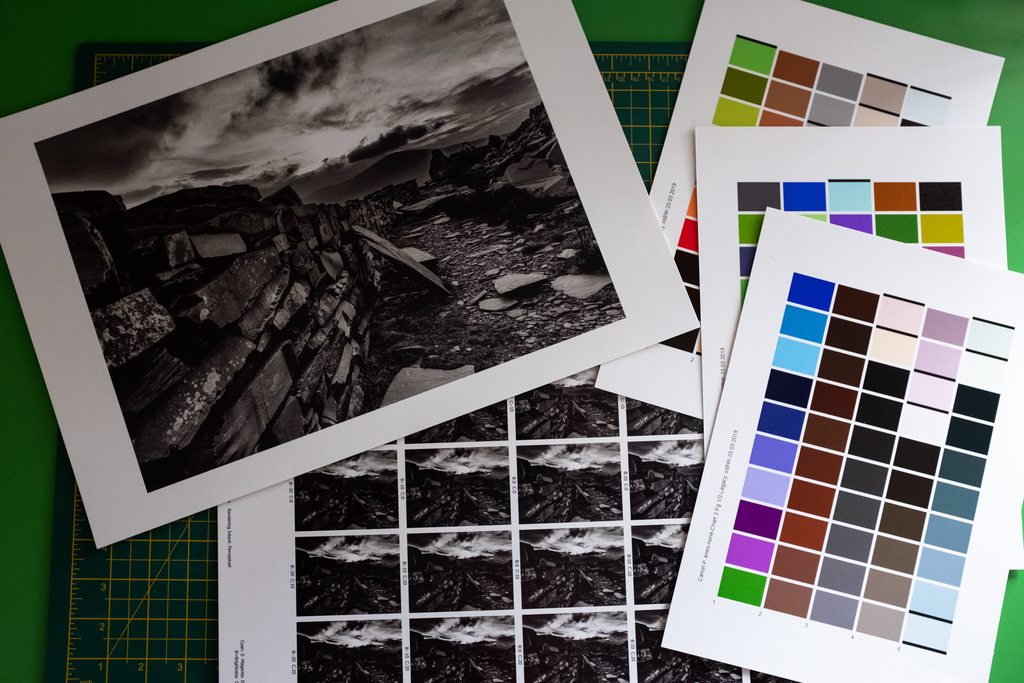
@Mr Perceptive - that's great to hear!
Results look fantastic What size is that print? How do you find the neutrality of the b&w using the i1 studio? Also how are you finding the new legacy gloss?
What size is that print? How do you find the neutrality of the b&w using the i1 studio? Also how are you finding the new legacy gloss?
It's not cheap, but it's so rewarding.
Lefty
Results look fantastic
It's not cheap, but it's so rewarding.
Lefty
Mr Perceptive
Perceptive Member
@Mr Perceptive - that's great to hear!
Results look fantasticWhat size is that print? How do you find the neutrality of the b&w using the i1 studio? Also how are you finding the new legacy gloss?
It's not cheap, but it's so rewarding.
Lefty
A3, haven't printed anything on A2 (yet), I cut a couple of sheets down to A4 to do the profiling. I've only profiled a B+W profile for the Legacy Gloss (so far...all these things take time), but I have an end print with some lovely blacks, and controlled highlights. The detail on the broken slates on the ground is just spot on. The results on Legacy Gloss feel like what you would expect from a B+W print, and the slight off white of the paper just softens it. Loving the pattern print, need a decent Loupe now!!!
I don't think cost enters into this, the levels of reward just outweigh the expense, think I going to order another set of ink this week, just to make sure I don't run out, can get them delivered to where I'm working, so can sneak them into the house under the radar!!!
Mr Perceptive
Perceptive Member
Just printed that image with the Clear Coat On, its only a small difference, but what a difference.
@Mr Perceptive - excellent, and totally agree about the reward outweighing the expense.
Ah, hadn't realised you had made a separate profile for b&w. Is this an option within the i1 Profiler software itself?
Also, when you say clear coat on, do you mean the option to apply an overall covering to the print area? If so, I tend only to use that for when there are areas of pure white on an image. The overall option for the clear coat then helps to prevent gloss differential effects (which are only an issue when you have areas of pure white in your image). Otherwise you could be using more of the CO than you need.
In terms of more ink, it's good to have a set of spares, but I would try not to get them too early. I've just been doing some reading on ink expiry dates and it seems old ink isn't good:
https://www.brucepercy.co.uk/blog/2016/12/22/epson-ink-expiry-dates
Apparently the Pro-1000 carts have an 'install before' date on the box, but I've only just read this. Unfortunately I didn't note what the 'install before' dates were on my carts, and they are all installed now with the boxes thrown away so I can't check. Having said that, I bought them fairly recently (within the last month) from Fotospeed so I'm sure they are well within date.
Might be better to buy them closer to the time when you need them just to be safe. For info, my first set of inks took around 7 months to empty, but then again I lost a lot of ink just at the end due to my faulty print head.
Lefty
Ah, hadn't realised you had made a separate profile for b&w. Is this an option within the i1 Profiler software itself?
Also, when you say clear coat on, do you mean the option to apply an overall covering to the print area? If so, I tend only to use that for when there are areas of pure white on an image. The overall option for the clear coat then helps to prevent gloss differential effects (which are only an issue when you have areas of pure white in your image). Otherwise you could be using more of the CO than you need.
In terms of more ink, it's good to have a set of spares, but I would try not to get them too early. I've just been doing some reading on ink expiry dates and it seems old ink isn't good:
https://www.brucepercy.co.uk/blog/2016/12/22/epson-ink-expiry-dates
Apparently the Pro-1000 carts have an 'install before' date on the box, but I've only just read this. Unfortunately I didn't note what the 'install before' dates were on my carts, and they are all installed now with the boxes thrown away so I can't check. Having said that, I bought them fairly recently (within the last month) from Fotospeed so I'm sure they are well within date.
Might be better to buy them closer to the time when you need them just to be safe. For info, my first set of inks took around 7 months to empty, but then again I lost a lot of ink just at the end due to my faulty print head.
Lefty
Mr Perceptive
Perceptive Member
@Mr Perceptive - excellent, and totally agree about the reward outweighing the expense.
Ah, hadn't realised you had made a separate profile for b&w. Is this an option within the i1 Profiler software itself?
Yes the i1 Studio enables separate colour and B+W profiles
Thanks for the heads up on ink expiry dates.
The clear coat has made the intensity range in the image slightly greater, not much but it is noticeably when side by side - or am I suffering from speaker cable A v B tests !!! (but my wife did notice it as well)
@Mr Perceptive - Haha, the i1 Studio does look interesting. The main reason I went for the i1pro is the ability to read smaller patches and hence fit more on a single A4 page, giving a more accurate profile. You can also customise the patches (using the Argyll software) so a pure b&w profile is possible. Having said that Ive found my b&ws to be neutral with around 128 patches dedicated to b&w. With the Argyll software I am able to fit something like 800 patches on an A4 page. This compares favourably to the Fotospeed patches (who use a £4k spectrophotometer to create profiles). They use something like 950 on a single A4 page but you can't then customise the colours.
Interesting comments on the clear coat. Must admit I've not A v B tested it and there may well be more to it than just eliminating gloss differential. I'll have to do some test prints
This is a special kind of geekery. I love it
Lefty
Interesting comments on the clear coat. Must admit I've not A v B tested it and there may well be more to it than just eliminating gloss differential. I'll have to do some test prints
This is a special kind of geekery. I love it
Lefty
Mr Perceptive
Perceptive Member
@Mr Perceptive - Haha, the i1 Studio does look interesting. The main reason I went for the i1pro is the ability to read smaller patches and hence fit more on a single A4 page, giving a more accurate profile. You can also customise the patches (using the Argyll software) so a pure b&w profile is possible. Having said that Ive found my b&ws to be neutral with around 128 patches dedicated to b&w. With the Argyll software I am able to fit something like 800 patches on an A4 page. This compares favourably to the Fotospeed patches (who use a £4k spectrophotometer to create profiles). They use something like 950 on a single A4 page but you can't then customise the colours.
Interesting comments on the clear coat. Must admit I've not A v B tested it and there may well be more to it than just eliminating gloss differential. I'll have to do some test prints
This is a special kind of geekery. I love it
Lefty
The i1 Studio solution is very very easy to use. Print first Page 50 patches, then from that it generates 2nd page(s) each with 50 patches on them. The B+W profile used 150 patches total. Once the patches are scanned, it just then generates the ICC profile and puts it in the correct folder (must remember to back these up!) - Job Done!
I've just found that I can print them smaller (onto A5) saving paper and ink!
@Mr Perceptive - Sounds like a neat solution and well thought out software... nice! 
I'm currently working on a version of the Ogwen Valley Panorama that I want to print BIG and put up on the wall. This is one situation in which I wish the Pro-1000 could take roll media (like the Epson P800 can). I'm looking to print it at around 16 x 48 inches. Not going to be cheap (and that's before we talk about frames!) but hoping it will be worth it.
Lefty
I'm currently working on a version of the Ogwen Valley Panorama that I want to print BIG and put up on the wall. This is one situation in which I wish the Pro-1000 could take roll media (like the Epson P800 can). I'm looking to print it at around 16 x 48 inches. Not going to be cheap (and that's before we talk about frames!) but hoping it will be worth it.
Lefty
Making test prints today of the big Snowdonia panorama. I intend to get this printed BIG! (16 x 48 inches or larger)
Using Fotospeed PF Gloss which is quickly becoming my favourite everyday non-matte paper (I prefer it to PF Lustre)
(I prefer it to PF Lustre)

Fotospeed PF Gloss 270 / Canon Pro-1000
Lefty
Using Fotospeed PF Gloss which is quickly becoming my favourite everyday non-matte paper

Fotospeed PF Gloss 270 / Canon Pro-1000
Lefty

