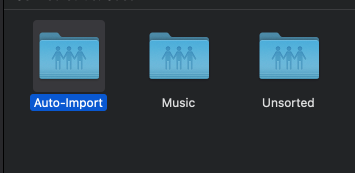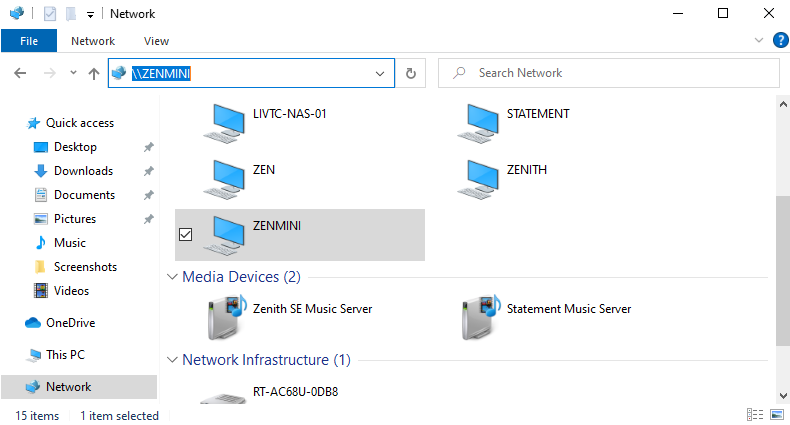No. I am not talking about that. If you worked in BT then you will know that back in the late 1970s/early 80s we had significant data loss problems which cost the company significant amounts of money in compensation. This is what I am referring too and it was nothing to do with any transmission equipment design or fault either. Just data loss/timing errors between point A and point B.
I joined in the mid/late 1980's so have no knowledge of that, but am intrigued what it could be. Presumably though it must involved distances where the attenuation/degradation due to phase or frequency-response was hugely greater than you'd encounter with a typical digital audio cable though, so I remain sceptical whether its relevant to audio.
Regarding Hi-Fi network storage devices: if you have a very good system and can hear the difference between a basic Mac/PC and a dedicated audio designed server like from Taiko, Pink Fawn, Novafidelity, Innuos then what is the problem? If people can hear an improvement and think it is worth the money then what's the problem. If you can't hear the difference and others can, what's the problem? Let people decide what they prefer. After all they do it with cars, cameras, bicycles, motorbikes, etc etc. I have looked inside several of those expensive servers and there is nothing I would consider overcomplication of the design. Just understanding the problems and using good basic engineering to address them, like good power supply design.
There's no "problem" - of course its up to people to how they spend their own money. I'm highly sceptical of the worth of many of these products (or at least, of the cost-effectiveness of the ultra-expensive ones), but I'm not frothing at the mouth at it. But as this is an open forum, don't see why I shouldn't comment (occasionally - this is such a well-worn topic I usually don't bother!)