You are using an out of date browser. It may not display this or other websites correctly.
You should upgrade or use an alternative browser.
You should upgrade or use an alternative browser.
OLED TVs
- Thread starter richardg
- Start date
daytona600
Registered User
Is it worth paying a premium for Anything The quality will remain when the price is forgotten. Henry RoyceIs it worth paying the premium for Sony or Panasonic variants of the LG tellies?
I have a Sony A95K. It is superb. I prefer Sony or Philips. Plus I like supporting the little guys...Is it worth paying the premium for Sony or Panasonic variants of the LG tellies?
Chefren
pfm Member
I have a Sony A75K, so a few models down, but the picture is still superb, and so far in 18 months or so, nothing to complain about.I have a Sony A95K. It is superb. I prefer Sony or Philips. Plus I like supporting the little guys...
Amber Audio
This is the Day
Pioneer 50” Kuro, must be 15 years old now.
LG 65” CX OLED. Replaced top of the range Samsung 65” curved and 65” flat models.
LG 77” C1 OLED. I would have gone with the flagship Panny but it tapped out at 65” at the time.
Purchases are based on optimising for a Cinema experience - dim/dark room and UHD/4K disks. No interest in the built in sound quality as we have 2 full range atmos speaker surround systems, I’ve always had a full AV systems, started with an Akai VCR with captive rear speakers and built in Dolby Logic.
If I was after a TV rounder it’d be the top Phillips OLED model with B&W and Ambilight. Each year things shuffle round so you have to read up, for a while Panny had models that were tops for 4K disk playback, the panel pic quality was where they’d put effort in, their new models seem to have moved away from that aim. VFM the Hisense sets are very decent. LG OLED is a safe bet for many folk and the best sub 50” option.
Plenty of sites out there with guides and reviews, helps if you have a list of priorities, someone after the best TV to play PS5 is a totally different customer to someone watching SDR TV Show reruns on Gold who won't care about VRR.
LG 65” CX OLED. Replaced top of the range Samsung 65” curved and 65” flat models.
LG 77” C1 OLED. I would have gone with the flagship Panny but it tapped out at 65” at the time.
Purchases are based on optimising for a Cinema experience - dim/dark room and UHD/4K disks. No interest in the built in sound quality as we have 2 full range atmos speaker surround systems, I’ve always had a full AV systems, started with an Akai VCR with captive rear speakers and built in Dolby Logic.
If I was after a TV rounder it’d be the top Phillips OLED model with B&W and Ambilight. Each year things shuffle round so you have to read up, for a while Panny had models that were tops for 4K disk playback, the panel pic quality was where they’d put effort in, their new models seem to have moved away from that aim. VFM the Hisense sets are very decent. LG OLED is a safe bet for many folk and the best sub 50” option.
Plenty of sites out there with guides and reviews, helps if you have a list of priorities, someone after the best TV to play PS5 is a totally different customer to someone watching SDR TV Show reruns on Gold who won't care about VRR.
Mike Reed
pfm Member
Gosh! Three sets of abbreviations in one para., Amber (PS5, SDR and VRR). Impressive, but I haven't a clue (about most recent media technology, it's true).Plenty of sites out there with guides and reviews, helps if you have a list of priorities, someone after the best TV to play PS5 is a totally different customer to someone watching SDR TV Show reruns on Gold who won't care about VRR.
Amber Audio
This is the Day
Gosh! Three sets of abbreviations in one para., Amber (PS5, SDR and VRR). Impressive, but I haven't a clue (about most recent media technology, it's true).
PS5 = Sony Playstation 5 video game console
VRR = Variable Refresh Rate, it lets a TV adjust refresh rate in real-time to the frame rate output by the PS5 - improves playing the games
SDR = Standard Dynamic Range, can’t show as many colours or brightness levels as High Dynamic Range
Not the same as above:
SD = Standard Definition
HD = High Definition
HD is much better than SD. HD has better video quality, often shown as 1080 or 720p. SD is 480p. Some TVs are better than others at improving SD pictures so they are closer to HD, if you watch old shows a TV that’s good at upscaling it to HD is worth searching out.
gez
pfm Member
And the processing makes ALL the difference.In most cases, LG supply the OLED panels to Sony and Panasonic so there is little to choose between them, other than features, price and processors.
Panasonic (generally) have more accurate "out of the box" grayscale and colours. They also (in the past at least) have better near black handling. Sony are kings when it comes to motion handling and upscaling (Standard Def to HD and above).
So choose based on what aspects of performance is of most importance to you. Personally I went Panasonic, as upscaling is more than good enough to my eye and I've never had issues with their motion handling, so as I'm very unlikely to ever get a TV calibrated by a professional I went with the manufacturer that provided the most accurate colour/greyscale TVs as standard.
If you're in to gaming and intend to use an OLED for that, the LG seem to have better gaming modes and port speeds etc.
To be honest though, the differences are subtle. All OLEDs are very colour accurate these days, certainly in comparison with an average LED they are, so the slight extra naturalness of a Panasonic may either be unnoticable to you or not important. Same goes for the other "strengths" of the other marques.
gez
pfm Member
or 625 depending on if you're in an NTSC or PAL region. UK/Europe is PAL and thus SD is 625 (though strictly 576 actual image lines).PS5 = Sony Playstation 5 video game console
VRR = Variable Refresh Rate, it lets a TV adjust refresh rate in real-time to the frame rate output by the PS5 - improves playing the games
SDR = Standard Dynamic Range, can’t show as many colours or brightness levels as High Dynamic Range
Not the same as above:
SD = Standard Definition
HD = High Definition
HD is much better than SD. HD has better video quality, often shown as 1080 or 720p. SD is 480p. Some TVs are better than others at improving SD pictures so they are closer to HD, if you watch old shows a TV that’s good at upscaling it to HD is worth searching out.
suzywong
Wot, no electrons?
Daughter2 and partner have an LG 65” OLED and PS5.If you're in to gaming and intend to use an OLED for that, the LG seem to have better gaming modes and port speeds etc.
It’s very impressive. They do all their TV streaming through the PS5. Sound system is Bitstream from the TV to Meridian 203/200/M2.
"LED" sets are actually LCDs: only the backlight is LED.
"QLED" is Samsung's method of getting brighter LED backlight performance. The sets are still LCDs.
"Mini LED" is yet another LCD system, but here the backlight is divided into thousands of individually controlled areas, which improves local contrast.
"OLED" is the only thing that actually forms an image using light emitting diodes. It is the only technology that can produce a true black (no light emissions) on any pixel. This ability to produce true black means these have the best colour reproduction, and because it's emmissive, there's no viewing angle issue. The tradeoffs are that peak brightness is lower than LCDs, the sets are more expensive, and they do suffer from burn-in if misused.
Cost aside, If your viewing room is relatively dark go with OLED. If you watch with daylight coming through a nearby window, then an LCD based technology will work better for you..although a good blind would allow you to use an OLED.
Personally, I have always preferred the colour reproduction of Philips TVs, and I have a 48" OLED model. I'm not someone who has the TV on all day (some weeks it never gets switched on), so burn-in is not an issue
"QLED" is Samsung's method of getting brighter LED backlight performance. The sets are still LCDs.
"Mini LED" is yet another LCD system, but here the backlight is divided into thousands of individually controlled areas, which improves local contrast.
"OLED" is the only thing that actually forms an image using light emitting diodes. It is the only technology that can produce a true black (no light emissions) on any pixel. This ability to produce true black means these have the best colour reproduction, and because it's emmissive, there's no viewing angle issue. The tradeoffs are that peak brightness is lower than LCDs, the sets are more expensive, and they do suffer from burn-in if misused.
Cost aside, If your viewing room is relatively dark go with OLED. If you watch with daylight coming through a nearby window, then an LCD based technology will work better for you..although a good blind would allow you to use an OLED.
Personally, I have always preferred the colour reproduction of Philips TVs, and I have a 48" OLED model. I'm not someone who has the TV on all day (some weeks it never gets switched on), so burn-in is not an issue
Dean Jordan
pfm Member
Most modern TV now are throw away. Quality has mainly gone down the crapper same as most AV gear over the years. My parents had a Panasonic vhs that last 20 years before it died. The last VHS recorders sold would last a year. DVD recorders first came out £1000 last ones £150 for a good brand. First Panasonic LCDs 13" £1700 15" £2200. For over 2k now you can easily get a 55" oled.
I currently have 3 tvs in my home and all are Oleds all great pictures. Don't have a problem with them not being bright enough. Just make sure the one you get covers the apps you want. Sony has Google store so they have excellent app content. A few years back LG went to market and didn't offer all the standard catch up channel. Huge mistake costs them huge. LG couldn't gtee if it was being sorted or when.
I currently have 3 tvs in my home and all are Oleds all great pictures. Don't have a problem with them not being bright enough. Just make sure the one you get covers the apps you want. Sony has Google store so they have excellent app content. A few years back LG went to market and didn't offer all the standard catch up channel. Huge mistake costs them huge. LG couldn't gtee if it was being sorted or when.
darrenyeats
pfm Member
For LG OLEDs, note there's a setting that Filmmaker doesn't switch off. All Settings > Picture > Advanced Settings > Clarity and it's set to 10 out of 50 by default. I only really worked out a preference after using as a monitor across multiple devices/OSs for some days, my conclusion was that 0 was best and that anything above 0 was a sharpening "effect" (0 could still be pin sharp if the source was pin sharp).
Amber Audio
This is the Day
Calman is a popular calibration tool, used by Pro’s but has consumer options these days. Newer LGs have the pattern generator built in but you still need a hardware calibration meter - Datacolor/XRite/Calibrate ColorChecker. Or you can pay an ISF bod to do it all.

 www.portrait.com
www.portrait.com


Software
Calman & More Color calibration solutions designed for color professionals and home theater consumers. Shop All Products Why Calman? Portrait Displays prides...Read More...
 www.portrait.com
www.portrait.com

gez
pfm Member
Almost correct."LED" sets are actually LCDs: only the backlight is LED.
"QLED" is Samsung's method of getting brighter LED backlight performance. The sets are still LCDs.
"Mini LED" is yet another LCD system, but here the backlight is divided into thousands of individually controlled areas, which improves local contrast.
"OLED" is the only thing that actually forms an image using light emitting diodes. It is the only technology that can produce a true black (no light emissions) on any pixel. This ability to produce true black means these have the best colour reproduction, and because it's emmissive, there's no viewing angle issue. The tradeoffs are that peak brightness is lower than LCDs, the sets are more expensive, and they do suffer from burn-in if misused.
Cost aside, If your viewing room is relatively dark go with OLED. If you watch with daylight coming through a nearby window, then an LCD based technology will work better for you..although a good blind would allow you to use an OLED.
Personally, I have always preferred the colour reproduction of Philips TVs, and I have a 48" OLED model. I'm not someone who has the TV on all day (some weeks it never gets switched on), so burn-in is not an issue
MicroLED is a purely emissive technology just like OLED (QD-OLED being a variant of OLED obviously) based panels. So there are two technologies that "forms an image using light emitting diodes".
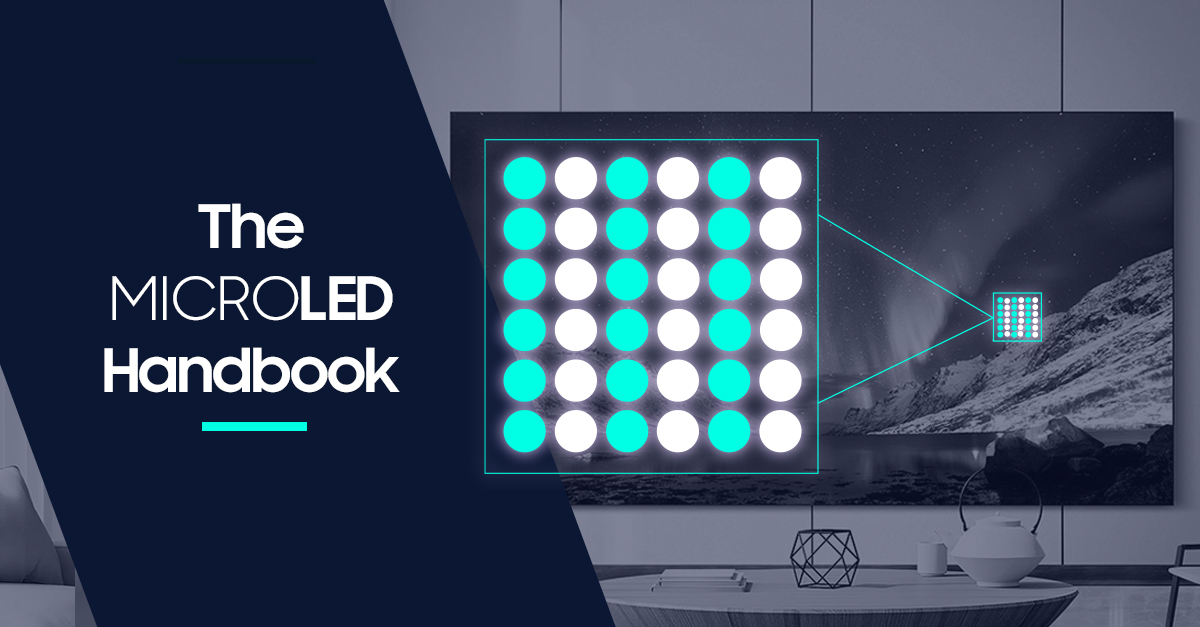
The MicroLED Handbook
Check out this MircoLED Handbook that covers all you need to know about the technology!
Also, I've never personally had much of a problem with my OLED (or the Plasma previously for that matter) in daylight conditions. Except when the sun is literally shining through the window to my seating position (which it does frequently in winter as the sun is low and the window south facing). Of course a lot depends on your tolerance and expectation for how bright you need your TV to be. Ironically, I often find LED TVs not very watchable in brighter conditions as their contrast is so poor and so even though the pcture is bright it's washed out*. I'd rather watch a dimmer but more "punchy" picture personally.
*To be fair I don't really have experience of the top end of the LED market, so my comment pertains to the cheaper end LED TVs.
gez
pfm Member
The problem with these is that even if you get a high end colorometer to take the measurement* Unless it's been profiled with a file created by a photospectrometer on the exact type/generation of panel (eg an MLA OLED will be different from the OLED gen before that, and that again will be different from the gen before etc etc) you're calibrating yourself, your more likely to make the TVs accuracy worse rather than better.Calman is a popular calibration tool, used by Pro’s but has consumer options these days. Newer LGs have the pattern generator built in but you still need a hardware calibration meter - Datacolor/XRite/Calibrate ColorChecker. Or you can pay an ISF bod to do it all.

Software
Calman & More Color calibration solutions designed for color professionals and home theater consumers. Shop All Products Why Calman? Portrait Displays prides...Read More...www.portrait.com

Given that the very top of the range (Panasonic at least) OLED are already out of the box accurate to a degree that humans can't perceive the difference, it's not something I'd do if I'd purchased such a top end TV. At the end of the day, there's no substitute for an experienced professional calibrator.
*By the time you're spending this kind of money you might as well get a professional in to do the job IMHO.
Jezzer
Unspecified
This chap gives proper advice: https://youtube.com/@hdtvtest?si=2BV9h03vQeTsLFnU
gez
pfm Member
Plus he's hilarious (if you like that kind of humour of courseThis chap gives proper advice: https://youtube.com/@hdtvtest?si=2BV9h03vQeTsLFnU
I need to catch up on his videos, haven't watched any for nearly a year now.

