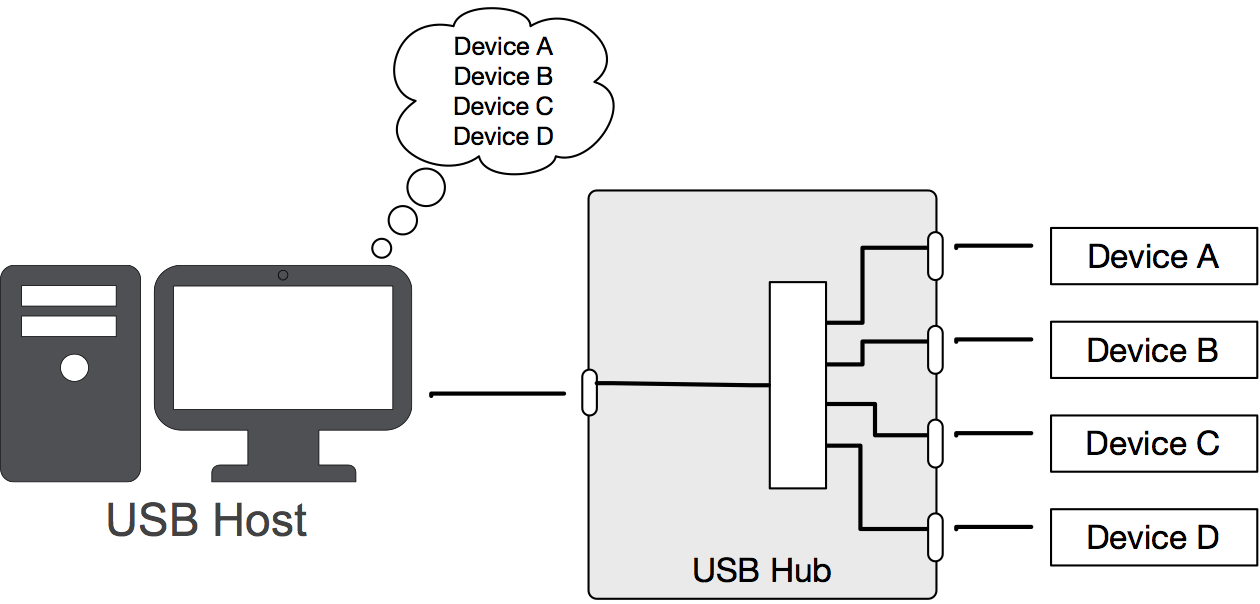Ciunas Audio
Trade: Ciunas Audio
@1964meb - the JK32 is the version before the Ciunas DAC & ISO-DAC is the version after the Ciunas DAC.
The Ciunas DAC was a significant upgrade on the JK32 & the ISO-DAC was again a significant upgrade in sound on the Ciunas DAC
I believe the ISO-DAC would better the Mojo but then I'm biased so why would you believe me? Only way is to compare the two
The Ciunas DAC was a significant upgrade on the JK32 & the ISO-DAC was again a significant upgrade in sound on the Ciunas DAC
I believe the ISO-DAC would better the Mojo but then I'm biased so why would you believe me? Only way is to compare the two