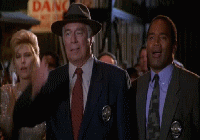Hi Nik, by using dbP or EAC? Or by using a different drive for ripping? Yes, evidence for both. Just google for some info on dbP, EAC and AccurateRip. As for the drive, dbP compared around 100 different drives for accuracy etc and there is quite a difference between them. The Teac i mentioned above is one of the best going for ripping although it's out of production and getting on a bit (hence not on the current dbP list). Getting a refurb for £10 is a no brainer as its not like your loosing much if it goes tits up. Info's on their website. http://forum.dbpoweramp.com/showthread.php?t=23074. Just between Superdrives the older Matshita's are more accurate then the Optiarc's fitted in the new MBP's.
You are using an out of date browser. It may not display this or other websites correctly.
You should upgrade or use an alternative browser.
You should upgrade or use an alternative browser.
Computer audio - what am I missing??
- Thread starter gorwig
- Start date
2 many boxes
pfm Member
I wonder if you're hearing the difference between the Naim sound that you evidently like and the Arcam / Chord sound that you don't?
Is it possible to get hold of a Naim nDAC? That really is a nice piece of kit. It has a sunny disposition as the treble is remarkably smooth for a Naim product but it's still pretty lively. However it is also £2K
Maybe the Rega DAC would be closer to what you need. I've not heard it so I'm just going by reputation. Or maybe Naim will come out with a cut down version of the nDAC without all the connections, the Apple chip and the XPS upgrade option.
As for the error correction tick box, it's useful for really crappy discs that give really significiant glitches, then it'll go back and reread that part. I don't think it has any adverse effect on sound quality so you might as well leave it set for the odd damaged disc you might have. It's not like some of the PC bit for bit readers that take 2 hours to rip a CD.
Is it possible to get hold of a Naim nDAC? That really is a nice piece of kit. It has a sunny disposition as the treble is remarkably smooth for a Naim product but it's still pretty lively. However it is also £2K
Maybe the Rega DAC would be closer to what you need. I've not heard it so I'm just going by reputation. Or maybe Naim will come out with a cut down version of the nDAC without all the connections, the Apple chip and the XPS upgrade option.
As for the error correction tick box, it's useful for really crappy discs that give really significiant glitches, then it'll go back and reread that part. I don't think it has any adverse effect on sound quality so you might as well leave it set for the odd damaged disc you might have. It's not like some of the PC bit for bit readers that take 2 hours to rip a CD.
Nik
pfm Member
Any combo of software and hardware, really, given that we are talking about lossless formats. I'm sceptical because the drives manage to read data perfectly, do they not? All the same, I'll have a look.Hi Nik, by using dbP or EAC? Or by using a different drive for ripping? Yes, evidence for both. Just google for some info on dbP, EAC and AccurateRip. As for the drive, dbP compared around 100 different drives for accuracy etc and there is quite a difference between them. The Teac i mentioned above is one of the best going for ripping although it's out of production and getting on a bit (hence not on the current dbP list). Getting a refurb for £10 is a no brainer as its not like your loosing much if it goes tits up. Info's on their website. http://forum.dbpoweramp.com/showthread.php?t=23074. Just between Superdrives the older Matshita's are more accurate then the Optiarc's fitted in the new MBP's.
There are millions of iTunes (and other) libraries out there, so the amount of data available for comparison is vast.
Nik
pfm Member
I have the Error Correction box ticked. It makes no difference to ripping speed unless there are problems with the CD, which is when you need it anyway!I wonder if you're hearing the difference between the Naim sound that you evidently like and the Arcam / Chord sound that you don't?
Is it possible to get hold of a Naim nDAC? That really is a nice piece of kit. It has a sunny disposition as the treble is remarkably smooth for a Naim product but it's still pretty lively. However it is also £2K
Maybe the Rega DAC would be closer to what you need. I've not heard it so I'm just going by reputation. Or maybe Naim will come out with a cut down version of the nDAC without all the connections, the Apple chip and the XPS upgrade option.
As for the error correction tick box, it's useful for really crappy discs that give really significiant glitches, then it'll go back and reread that part. I don't think it has any adverse effect on sound quality so you might as well leave it set for the odd damaged disc you might have. It's not like some of the PC bit for bit readers that take 2 hours to rip a CD.
IMO it would be strange if Naim CD users did not prefer their CD player to some other digital player (computer audio or not). They chose Naim for a reason!
seyles
Retired Child
I have checked all the settings in itunes and osx - itunes is set to no eq and midi is outputting 24/96.
I wouldn't recommend having the output set at 24/96; going from 44.1KHz to 96KHz isn't an integer upsample (unlike 48 to 96).
I find non integer up-sampling kills the music.
I keep mine set to 16/44 because that's what the original source was (CD).
When on this setting the output is bit perfect.
Bit perfect playback was tested by playing back Dolby Digital and DTS audio tracks (ALAC encoded) through iTunes into a Meridian 568 (via optical). If the sample rate or bit depth is altered the music turns into hiss.
This simply isn't the case. Computer audio should be very close, at least, to a high end CDP, if things are working correctly.Nobody seem to take into consideration that computer audio simply may not sound better than a good CDP's replay. Then, if gorwig has stated at the very beginning that it's purely for convenience only, why worry about the sound?
M.
What you're missing is 17 pages of wibble and willy-waving about jitter and shit. But fear not, it'll be along soon
Hahahaaaaa yes and when challenged to actually say how they can hear or describe the jitter it all goes quiet.
Same goes for bit-perfect. "Oh so you can actually tell that one bit in millions is not right?"
So much cobblers.
Like that mass produced stamped CD is perfect to start with.
Can I be so bold as to try and explain what jitter is, seeing as virtually no-one on here seems to understand it?
Digital signals are just voltages. They are actually stepped, not continuous as in an analogue signal. When the data demands a voltage that falls between two voltages next to each other, the actual voltage oscillates between the two. THIS IS JITTER.
Digital signals are just voltages. They are actually stepped, not continuous as in an analogue signal. When the data demands a voltage that falls between two voltages next to each other, the actual voltage oscillates between the two. THIS IS JITTER.
Can I be so bold as to try and explain what jitter is, seeing as virtually no-one on here seems to understand it?
Digital signals are just voltages. They are actually stepped, not continuous as in an analogue signal. When the data demands a voltage that falls between two voltages next to each other, the actual voltage oscillates between the two. THIS IS JITTER.
And there is no concrete evidence that it's audible.
Unless you have any links to a properly conducted positive ABX tests, including the sound files?
And there is no concrete evidence that it's audible.
Unless you have any links to a properly conducted positive ABX tests, including the sound files?
This is it! You can say what jitter is, but actually quantify it in audible terms?
Nope.
Like that mass produced stamped CD is perfect to start with.
Some are, some are not.
EAC will show track quality as a percentage.
What does the Track Quality really mean? A few times I get 99.7% or 97.5%. But there are no suspicious position reported.
When you get 99.7% and so on, that means that a bad sector was found, but the secure mode has corrected it from 16 times of grabbing the sector, there were 8 or more identical results. So it only indicates read problems. It is the ratio between the number of minimum reads needed to perform the extraction and the number of reads that were actually performed. 100% will only occur when the CD was extracted without any rereads on errors. ONLY when there are suspicious positions reported, there are really uncorrectable read errors in the resulting audio file.
Some are, some are not.
EAC will show track quality as a percentage.
I'm afraid I'm one of those folks that believe nothing is perfect.
seyles
Retired Child
Can I be so bold as to try and explain what jitter is, seeing as virtually no-one on here seems to understand it?
Digital signals are just voltages. They are actually stepped, not continuous as in an analogue signal. When the data demands a voltage that falls between two voltages next to each other, the actual voltage oscillates between the two. THIS IS JITTER.
Jitter is timing errors, it sounds like you're describing quantisation error.
I'm afraid I'm one of those folks that believe nothing is perfect.
Some things get awful close...
Last edited by a moderator:
Paul R
pfm Member
No it's not.When the data demands a voltage that falls between two voltages next to each other, the actual voltage oscillates between the two. THIS IS JITTER.
Paul
AFAIK timing errors are not jitter they are timing errors. Jitter is as I described above. There are a few digital experts on here that may settle the issue?Jitter is timing errors, it sounds like you're describing quantisation error.
Purité Audio
Trade: Purite Audio
Interface jitter, clock or Gaussian jitter ,timing errors I believe.
Keith.
Keith.
seyles
Retired Child
Bob Stuart said:Inaccuracy in the timing of the incoming stream is called 'jitter' and Meridian have been skilled at dealing with this since 1983.
I think he's quite an expert in the field.