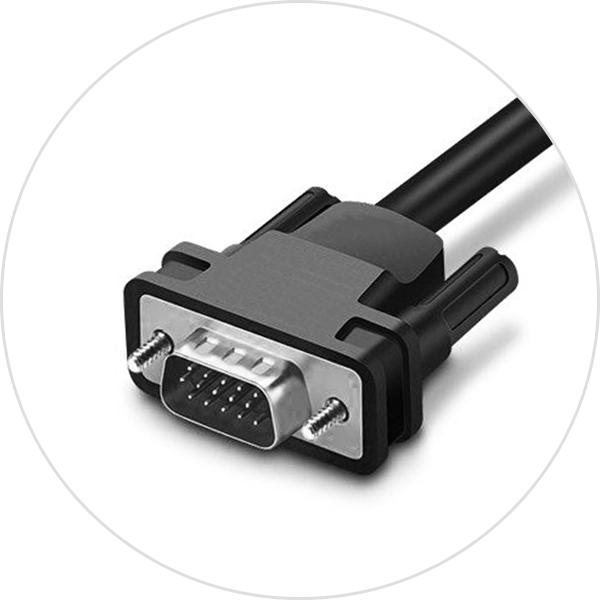doctorf
left footed right winger
My daughter uses a fairly new MacBook for work and has just acquired a 2015 iMac. She wants to use the iMac screen with the MacBook but can’t work out what lead to use.
I don’t do Mac and she is in Amsterdam so I can’t help her out with leads.
Can anyone advise what lead she needs?
Many thanks & Happy New Year to all.
I don’t do Mac and she is in Amsterdam so I can’t help her out with leads.
Can anyone advise what lead she needs?
Many thanks & Happy New Year to all.