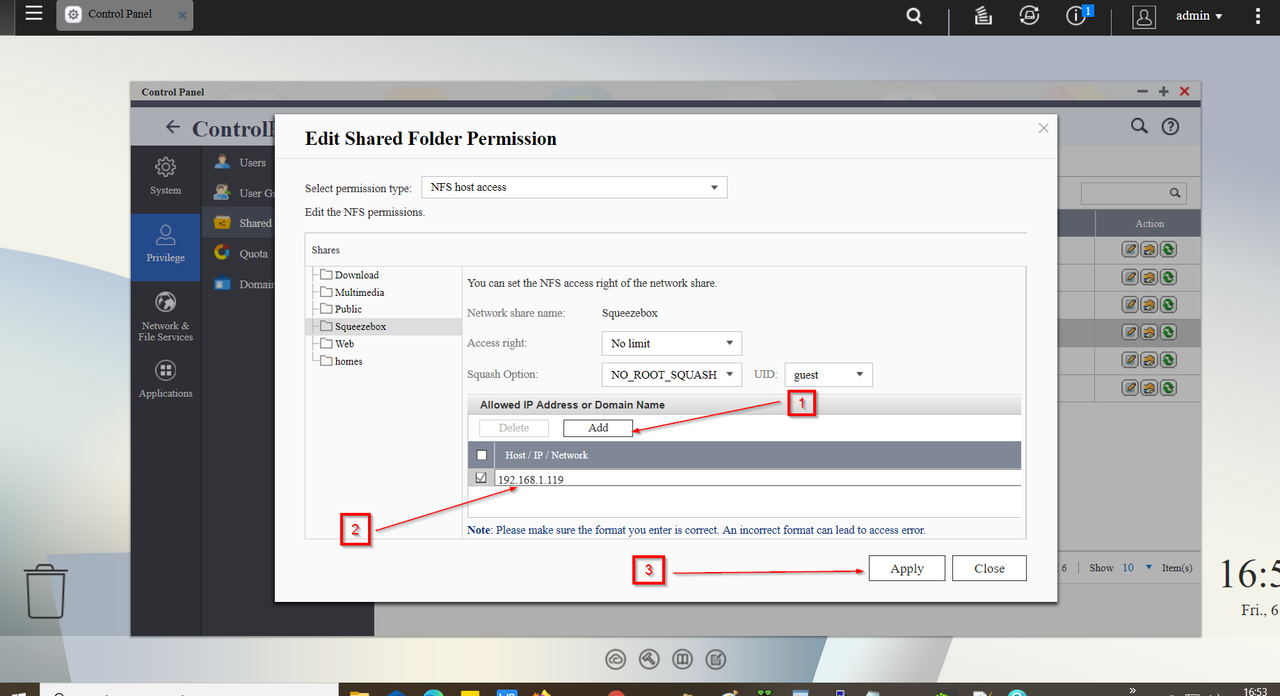Stuart Frazer
pfm Member
@Stuart Frazer
I put my music files in a created Share called Squeezebox, so just substitute names
The path might be different as I have an old TS121
Navigate to Control Panel > Shared Folders >
I tick the box on Squeezebox > Then the Edit Shared Folder Permissions (center hands icon on the rhs).
Click > Add > Enter IP Address > Apply > Close > Exit
back with the piCore bit shortly
ronnie
Thanks Ronnie. I've added the QNAP Multimedia folder as a share along with the IP of my RPi:
https://flic.kr/p/2k41d6b