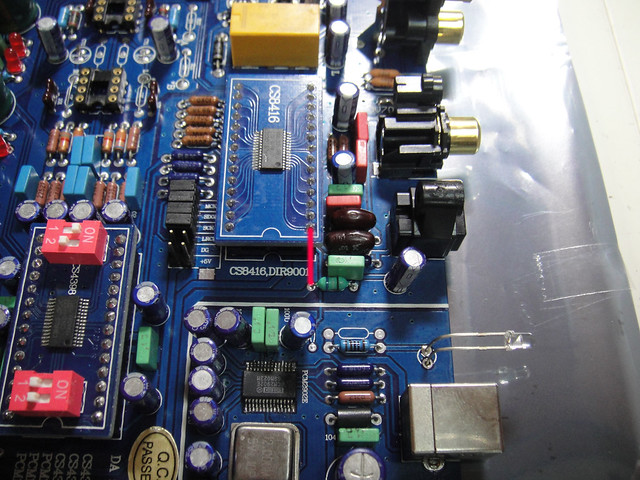Ok guys, thanks for the permissions. Like I said it might take a couple of weeks before everything's done. I have chosen wikispot.org for the site as it has a decent framework and allows me to edit the basic format etc.
Sam and Suffolk Tony - Definitely document your upgrades with lots of pics. As your'e sort of starting from fresh it will be very handy. Mine is a complete mess aesthetically! It might put people off! If I think of anything specific I'd like a pic of, I'll let you know.
Suffolk Tony - Regarding the Firewire, It's a bit complicated for this particular DAC unless you do a nice electronic design course and build a firewire transceiver from scratch. I'll try and explain to the best of my knowledge:
The Weiss and other Firewire DAC's use a special firewire transceiver chip which takes the 3 layer IEE 1394 FW data and turns it into a digital audio protocol like I2S which in turn is used by the DAC chip. The USB section on our DAC's has a USB transceiver chip which does the same.
Now, I2S is the native communication protocol used by 99% of all digital audio components out there. The S/PDIF (Sony / Phillips Digital Interface) protocol was designed to compress digital audio data and send it via consumer optical and coaxial connectors. Your digital source (CD transport / PC) uses a chip to convert the original I2S into S/PDIF to send to the offboard DAC via coax. Then, the S/PDIF receiver takes the incoming S/PDIF signal and converts it back to I2S for the DAC to use.
That is a lot of converting back and forth with potentially a lot of jitter added. A very much superior audio can be achieved if you bypass the S/PDIF and take the original I2S signal (via 6 pin connector) direct to the DAC. Again complicated but I know some people have done this with this DAC.
High quality DAC's like the Buffalo for instance, have connections provided for the I2S signal. When you get your Buffalo Tony, It is well worth investigating getting I2S from your source. If its a PC then you will need to get a suitable soundcard like ESI Juli@ or an RME which have dedicated I2S / DSD outputs. You can also hack your CD transport but I'm thinking you have a very expensive Naim player so maybe not. Maybe buy a cheap second hand one and hack it. Do your research and find one that definitely uses I2S.
I hope that explains a little. I fully intend to try the I2S into my Buffalo when I can afford an appropriate soundcard (they are expensive professional audio types)
Cheers guys