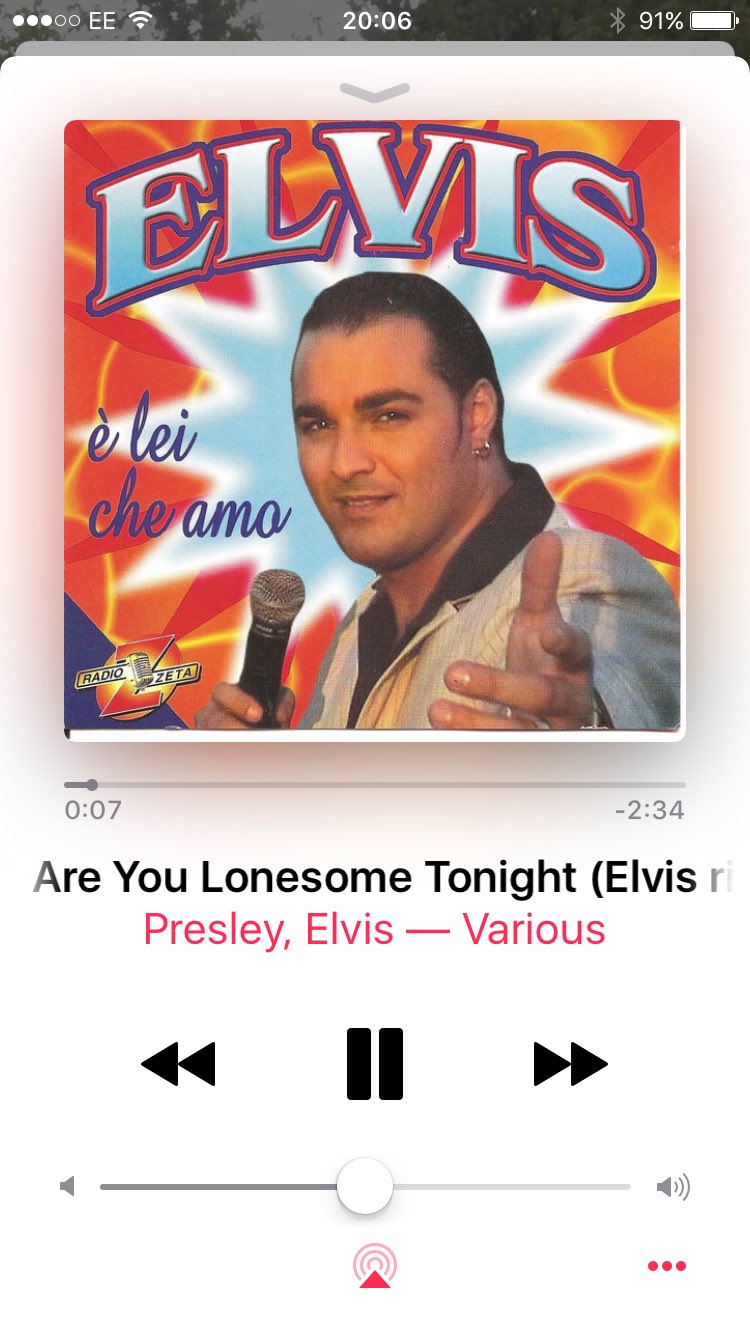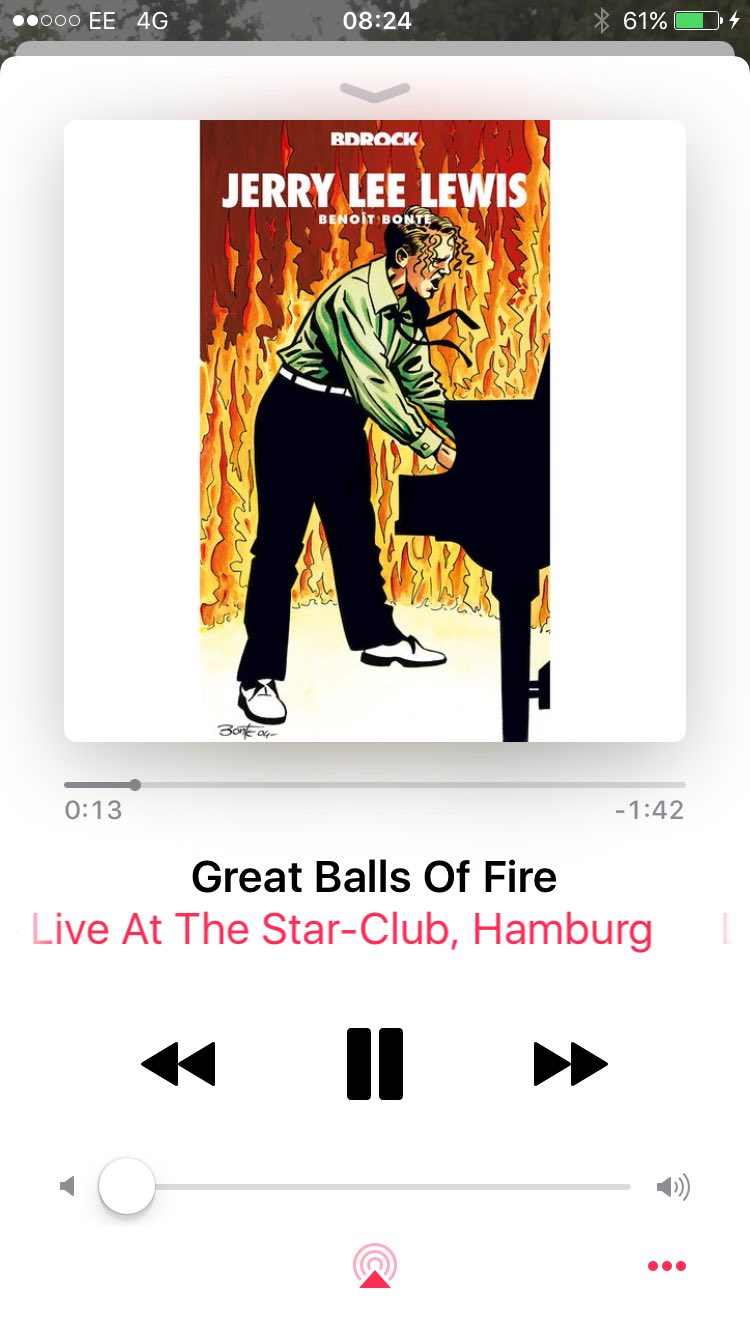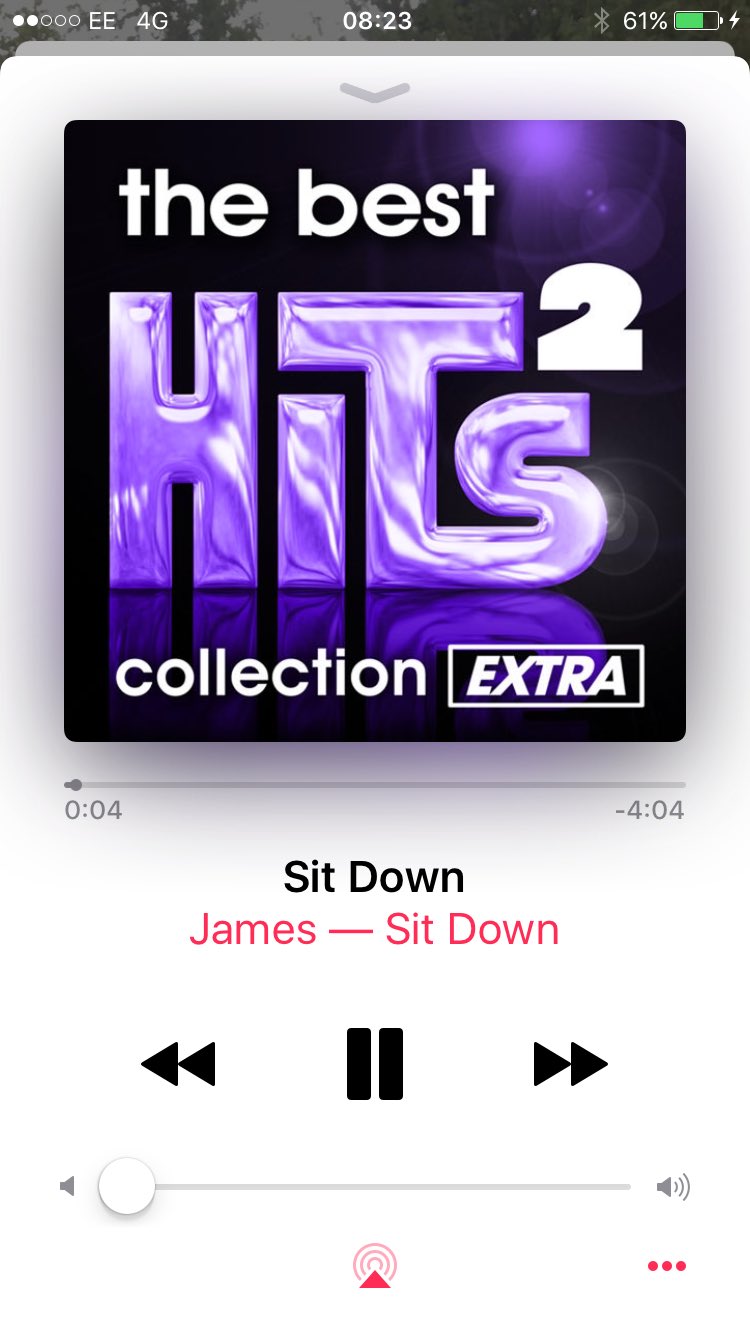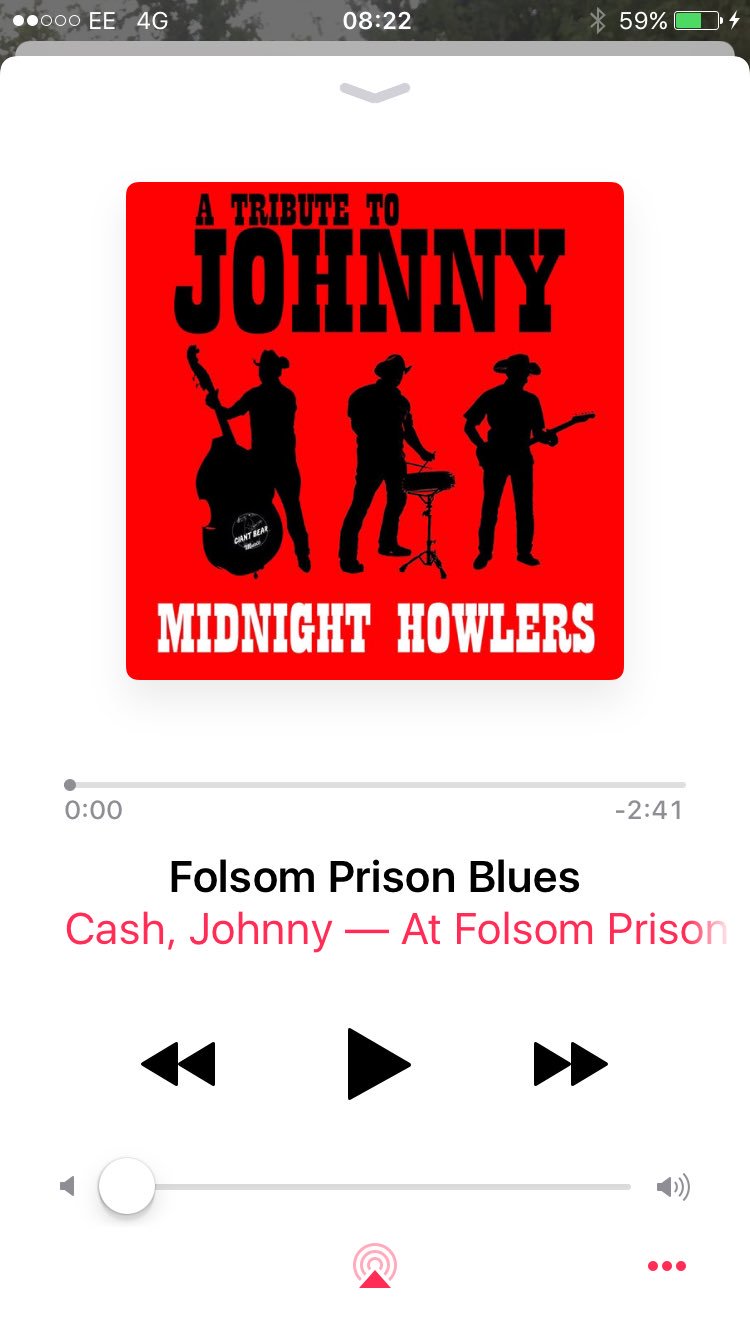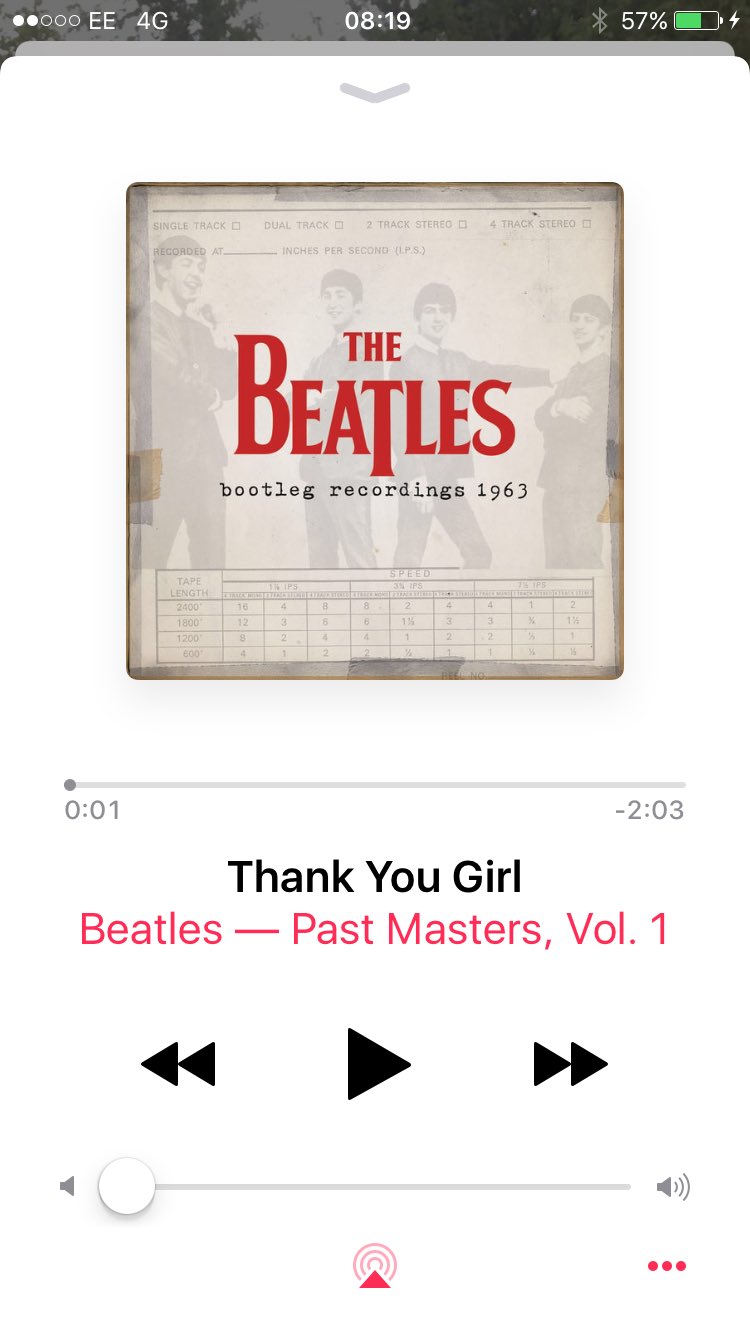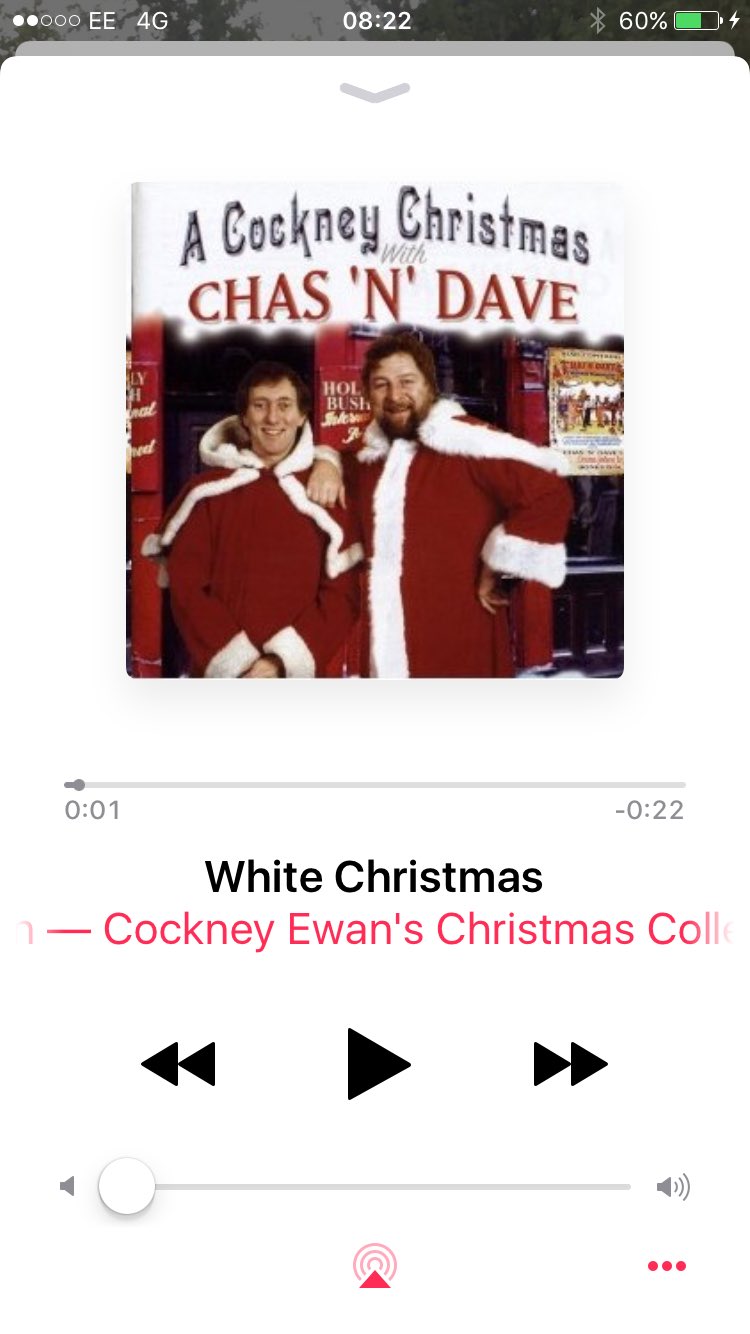Colonel_Mad
pfm Member
My daughter switched iCloud Music on on my iphone to set up an Apple Music playlist.
iCloud (as it will) has utterly ****ed with my music collection metadata, changing album artwork to all sorts of incorrect covers, even setting different artwork for tracks on the same album none of which are the proper album artwork. Why the **** do they think their customers want them to do this?
This is the reason I never switched on iCloud in the first place and am now worried because other Apple users who have been violated in the same way report rare or explicit versions of tracks in their collection being replaced with standard or censored versions. Also band names being changed when they were correct to start with.
I've googled a fix but can't find anything helpful. Anyone with experience know if there's a way to remove all Apple imposed changes?
Surely this counts as wilful damage of someone's data without permission. I am speaking as someone who only has non-Apple downloads and rips of their own CDs. Never used iTunes to buy music. Never will.
If I have to do this manually it could literally take weeks (like when they updated iPhotos and completely screwed my digital photo storage/cataloguing system).
iCloud (as it will) has utterly ****ed with my music collection metadata, changing album artwork to all sorts of incorrect covers, even setting different artwork for tracks on the same album none of which are the proper album artwork. Why the **** do they think their customers want them to do this?
This is the reason I never switched on iCloud in the first place and am now worried because other Apple users who have been violated in the same way report rare or explicit versions of tracks in their collection being replaced with standard or censored versions. Also band names being changed when they were correct to start with.
I've googled a fix but can't find anything helpful. Anyone with experience know if there's a way to remove all Apple imposed changes?
Surely this counts as wilful damage of someone's data without permission. I am speaking as someone who only has non-Apple downloads and rips of their own CDs. Never used iTunes to buy music. Never will.
If I have to do this manually it could literally take weeks (like when they updated iPhotos and completely screwed my digital photo storage/cataloguing system).