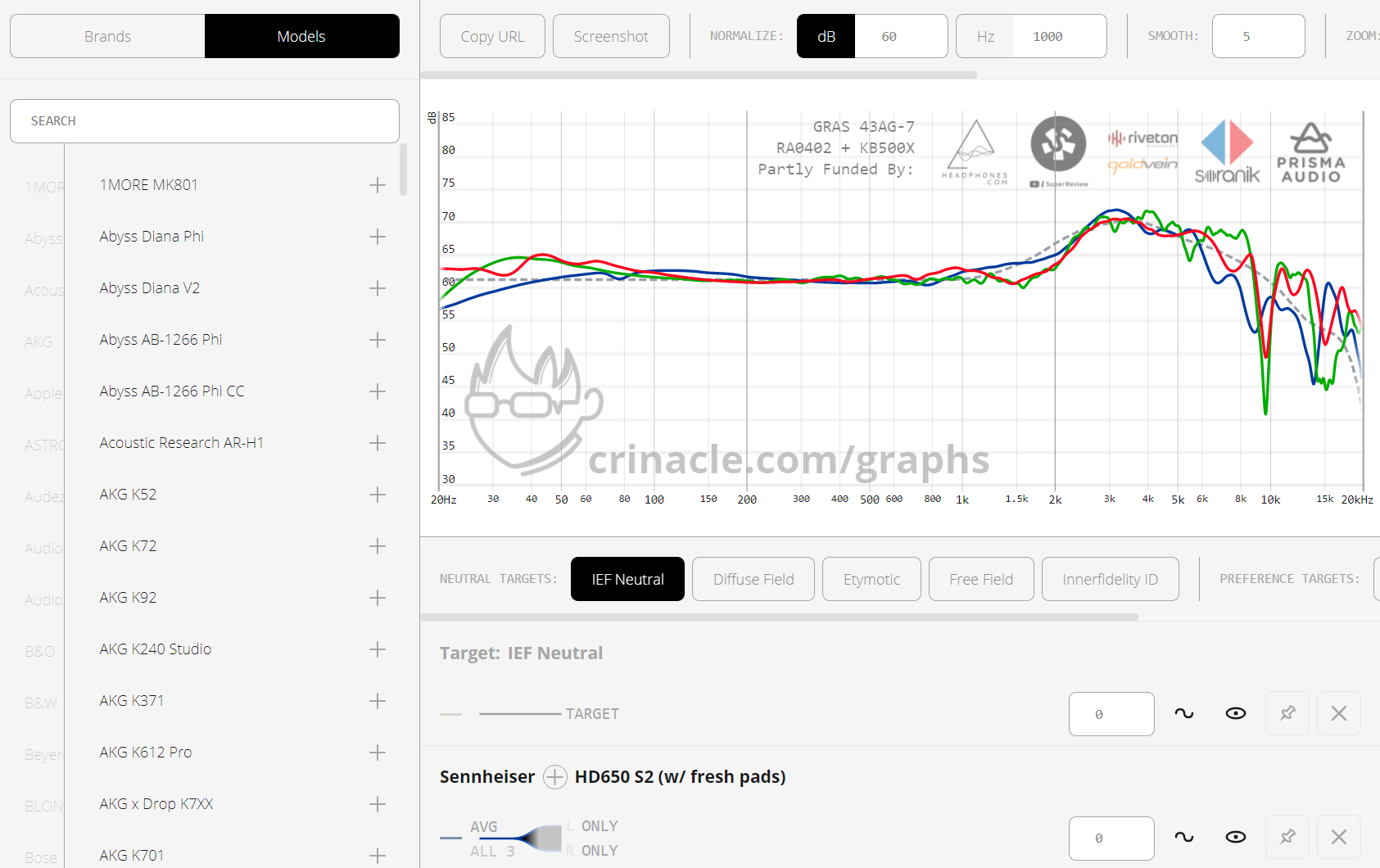TheDecameron
Unicorns fart glitter.
What’s your set up for this? I listen via a Chord Hugo 2 as a Roon end point into HD800s and now need to do this. I developed a further hearing problem recently as a result of a ruptured eardrum in my good ear but still have a HF deficits in it 2 months later, even though the eardrum has grown back.
I find Roon parametric EQ (tilting up the HF) unsatisfactory and struggle to ooeratd it. I bought AirPod Pros which I self tested my hearing on and they applied EQ to compensate and the irony now is they sound better than my unEQ’ed HD800s. I’d really love to find a way to EQ them.
I find Roon parametric EQ (tilting up the HF) unsatisfactory and struggle to ooeratd it. I bought AirPod Pros which I self tested my hearing on and they applied EQ to compensate and the irony now is they sound better than my unEQ’ed HD800s. I’d really love to find a way to EQ them.