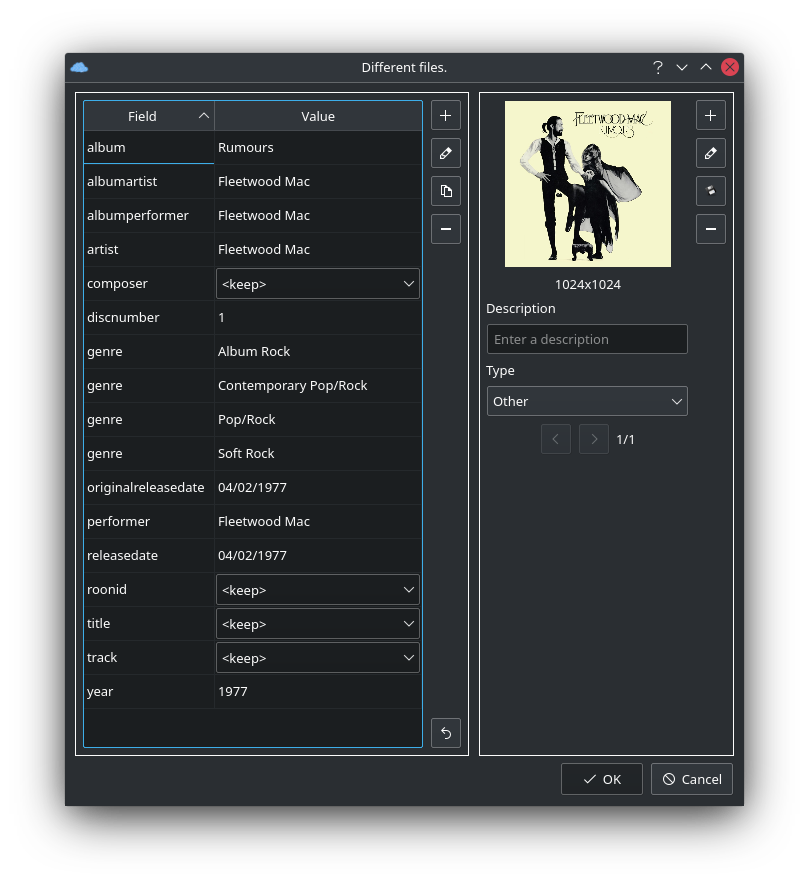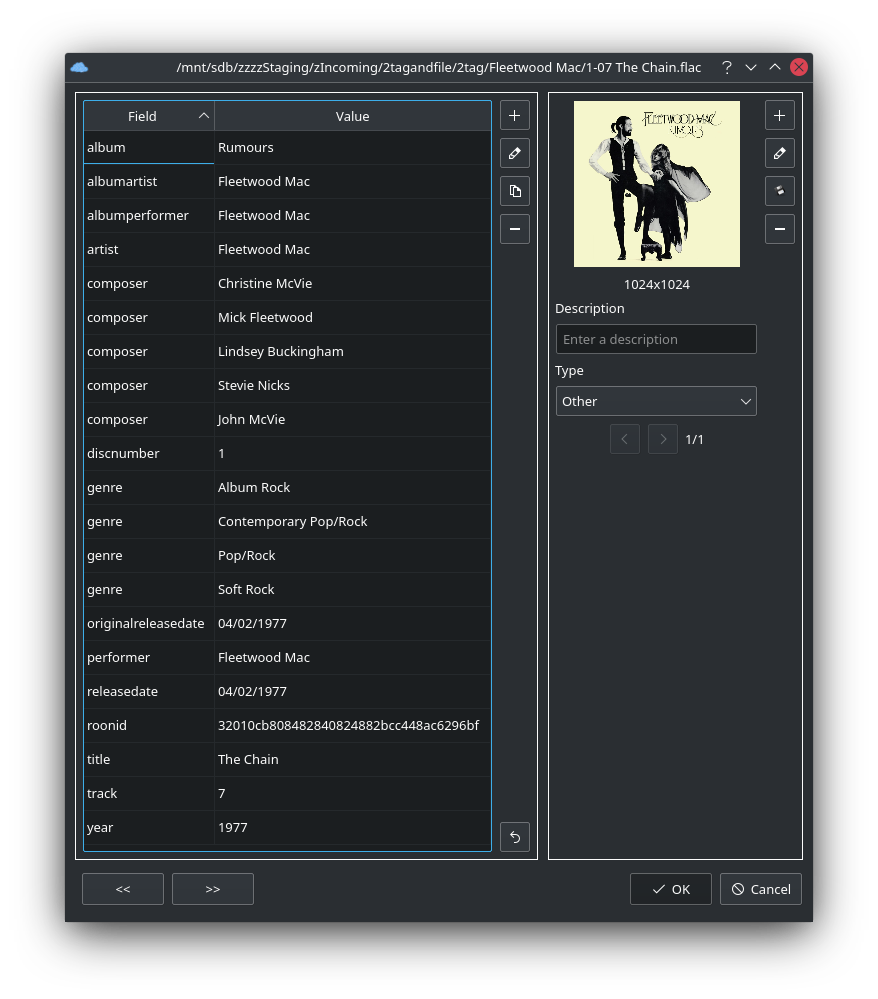My own answer was "nope" - nothing I used created a repeatable set of tags, at least in a consistent format, that made searching a large library easy
My solution was to create my own spreadsheet which I manually populate, with about 12 columns. each for a specific tag: album, artist, trackname etc - takes 2-3 minutes to fill this for an LP, and as every tag goes in its own column, its 100% consistent. I simply combine (concatenate) the content in the columns into a single delimited string, which I then use as the filename - it was a pig to overwrite the filenames in windows one-by-one, so I wrote some visual basic code in the spreadsheet to bulk overwrite the filenames in the windows folder in one go - all it needs to know are the current filenames. In my case this is easy as I rip from vinyl and they are automatically split as 01.flac, 02.flac etc - but in your case, where they will be called whatever the person defining the original CD decided to call them, you can use a simple windows command to copy all the existing filenames and paste them into the spreadsheet in one go, and then just run the code. I typically wait until I have about 200 or so individual files that need doing, and it takes a couple of seconds to run
So now I have 200 files named with my own format - but still no tags! The trick now is using JRiver, as irb mentioned, which has a menu command to "fill properties from filename", which does what it says - grabs the individual tags that are stored in the now longish filename and use them to fill the individual tags. Most tag editors have a similar function, i just use JRiver because its my frontend. I have successfully renamed over 65,000 files like this
Happy to share the file if anyone is particularly interested, but unless you are an excel power user, it might take me a little time to write some instructions

Might sound complicated, but I tend to fill in the spreadsheet as the album copies, so its not really adding much, if any, time, and the end result of having a large library with all tracks using an identical tag format is, for me, more than worth it