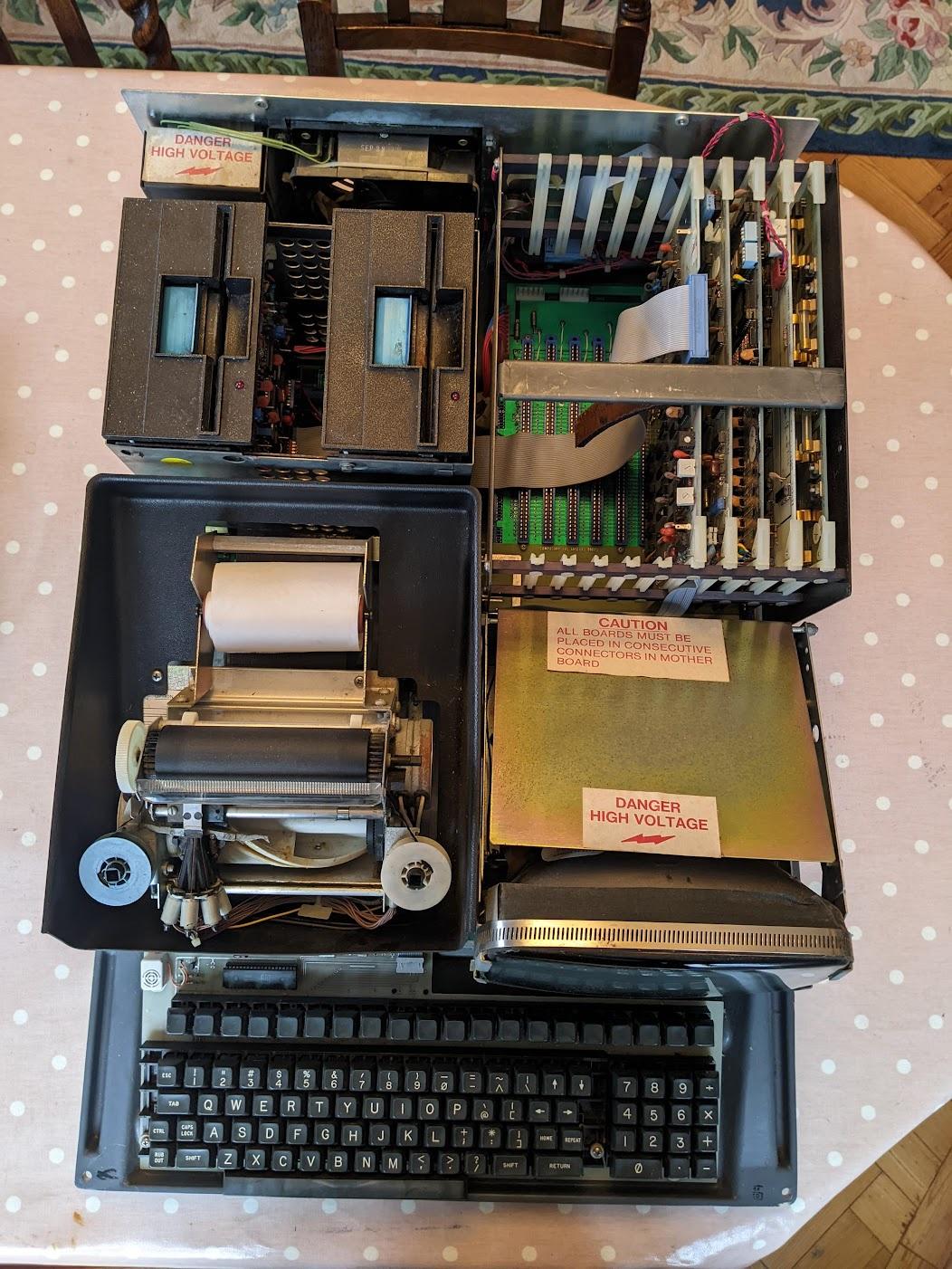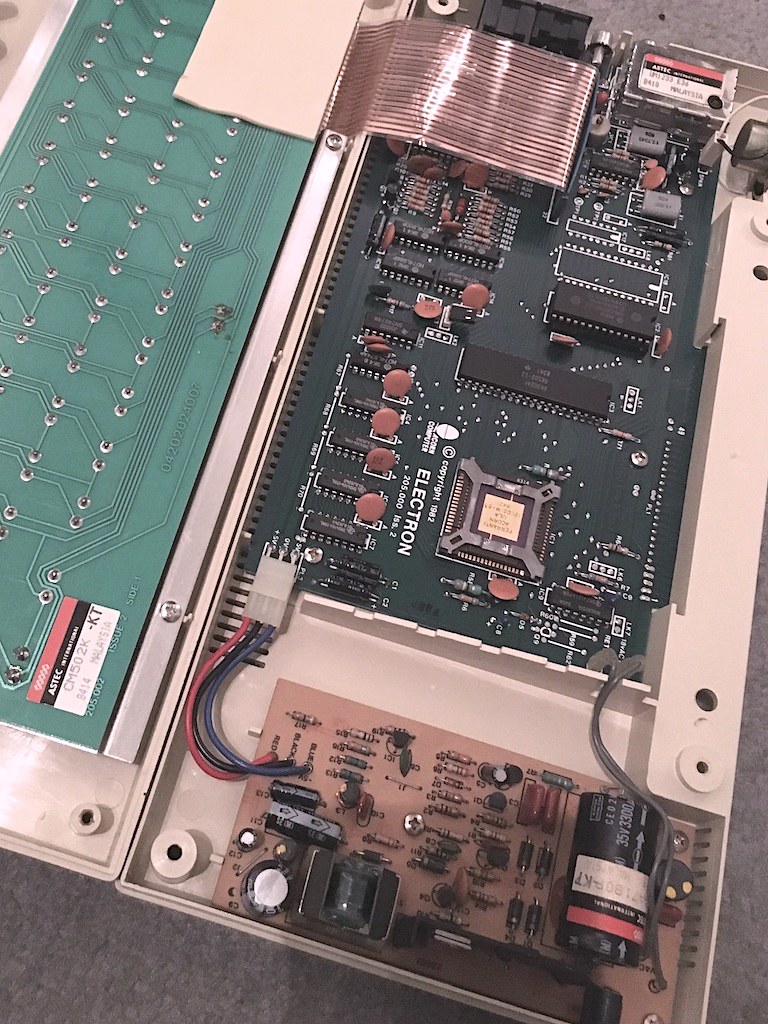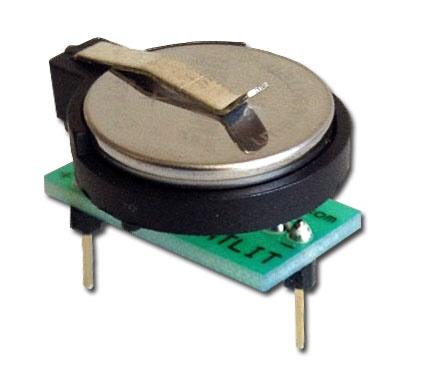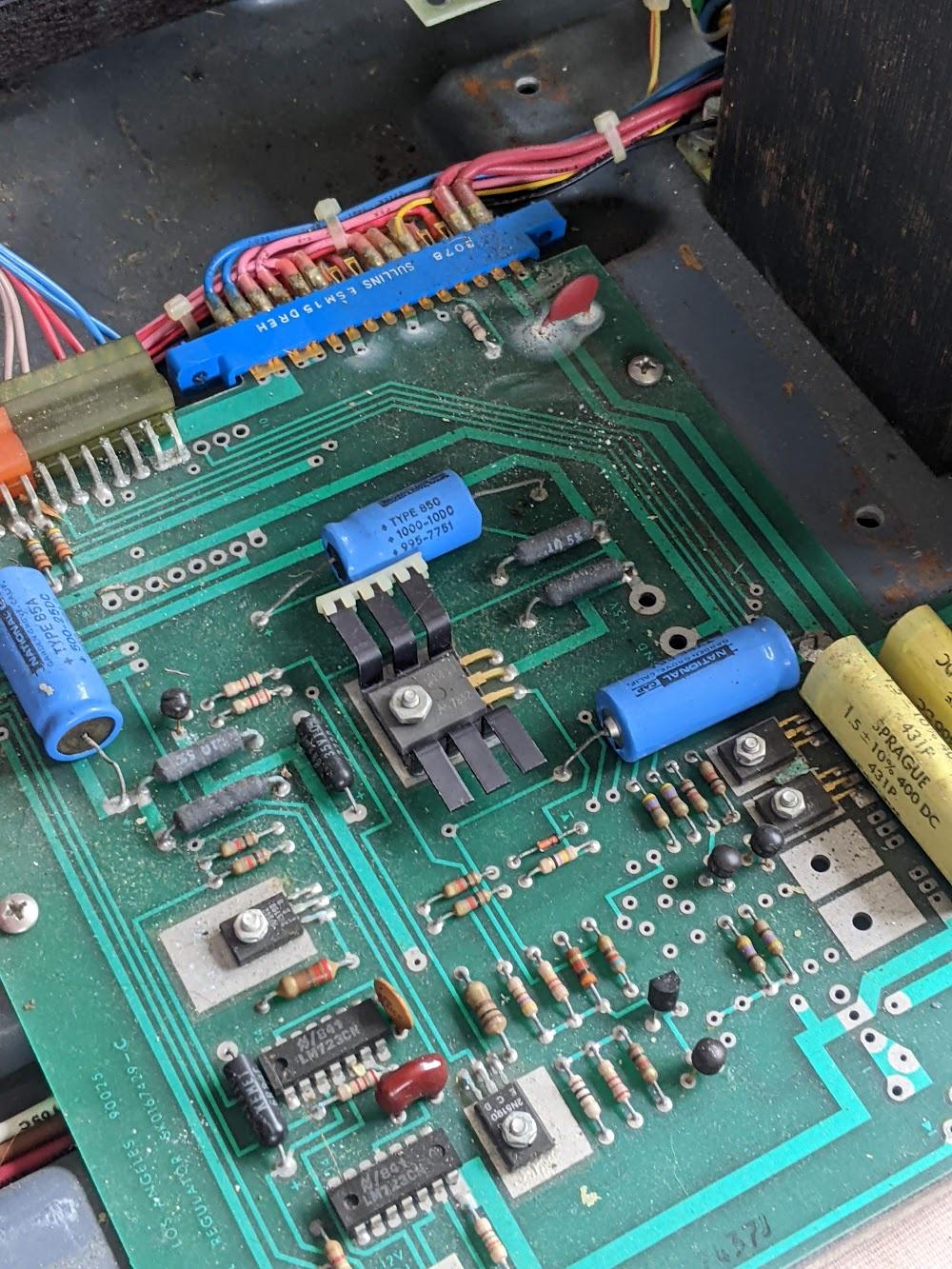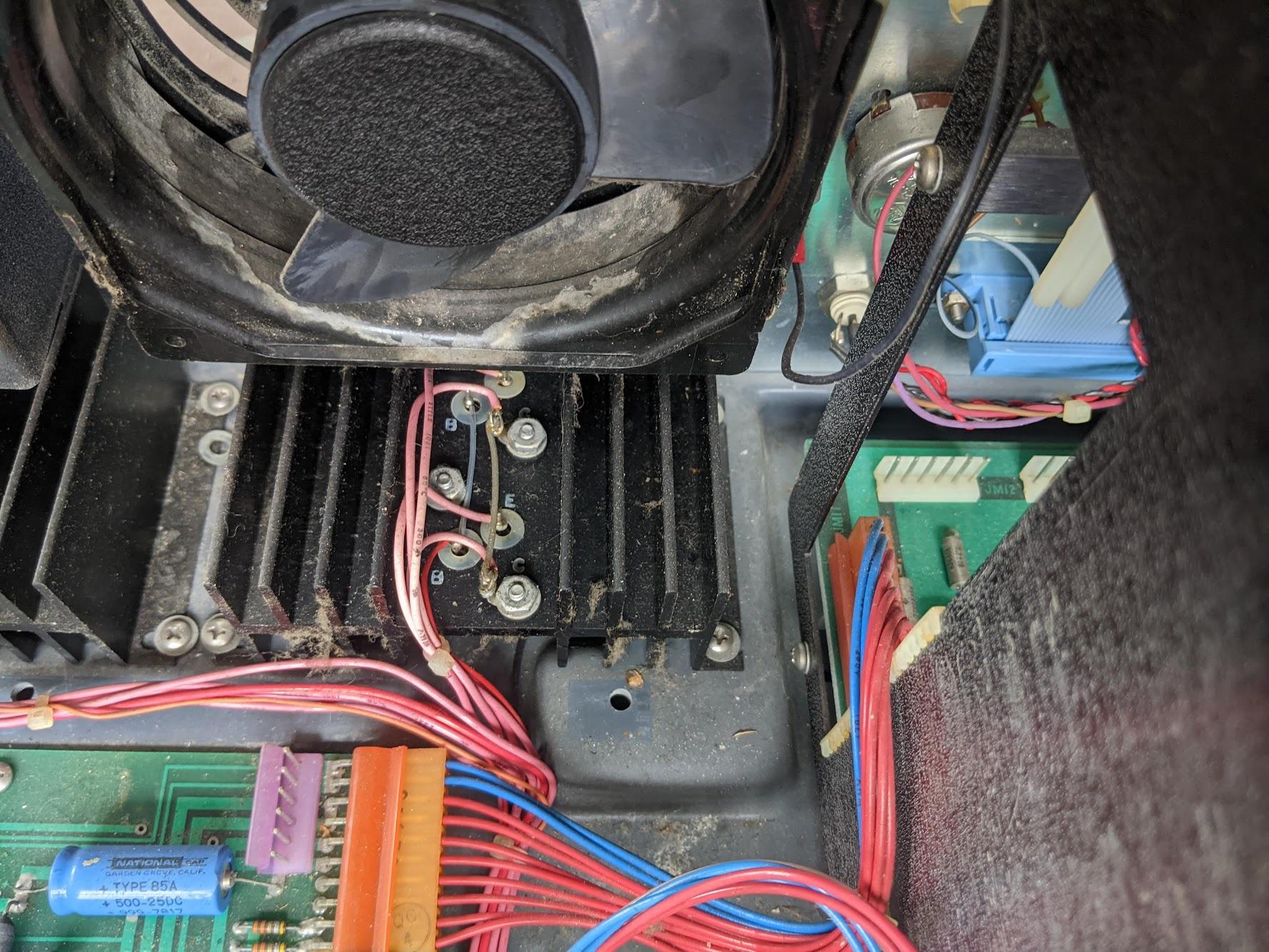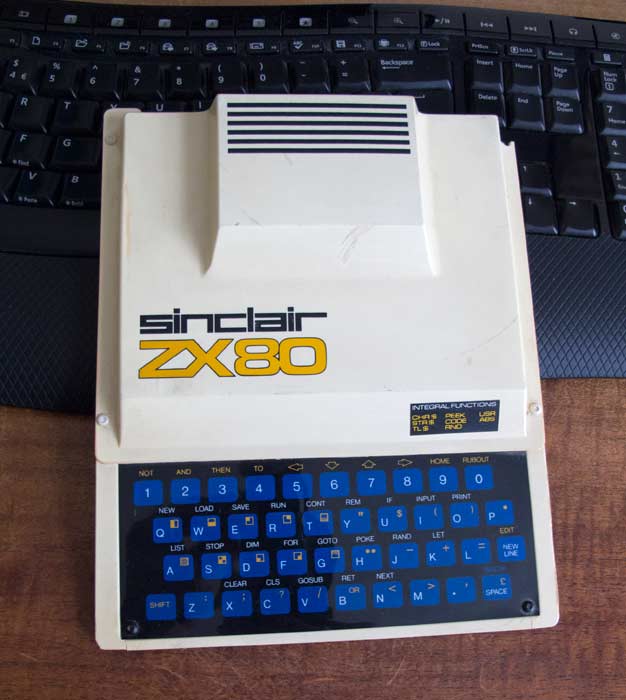Tony L
Administrator
I’ve been kind of following that, there are a lot of YouTube videos e.g. this from Adrian Black:
A fair amount of progress has been made since in turning them into a useable 8 bit machine, folk even porting games to them etc. The build quality seems surprisingly good, though without any real historical context or broad software library they are at best a niche interest. It has been fascinating seeing how innovative the wider retro community has been in getting them to do something useful though. Some exceptionally bright people out there!
A fair amount of progress has been made since in turning them into a useable 8 bit machine, folk even porting games to them etc. The build quality seems surprisingly good, though without any real historical context or broad software library they are at best a niche interest. It has been fascinating seeing how innovative the wider retro community has been in getting them to do something useful though. Some exceptionally bright people out there!