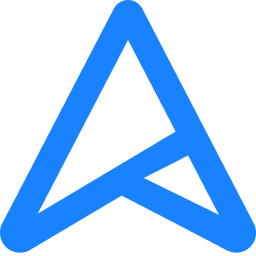gavreid
Pretty Words...
That is the only way that I do use it. I'd never stream something I have on LP and rarely on CD. It's for when I'm tired. I've not invested anything like so heavily in digital because the goal posts are still shifting and it takes very big money to beat my vinyl setup.That’s interesting. You don’t use it as an exploration device? I’m subscribed to many new release emails, e.g. Rough Trade, Assai, Norman, Bleep etc and given vinyl so often lags behind digital due to pressing plant delays, it provides an opportunity to listen properly in high quality before committing to buy that nice limited edition. That is my primary usage intention (along with just exploring a whole world of new music of all eras).