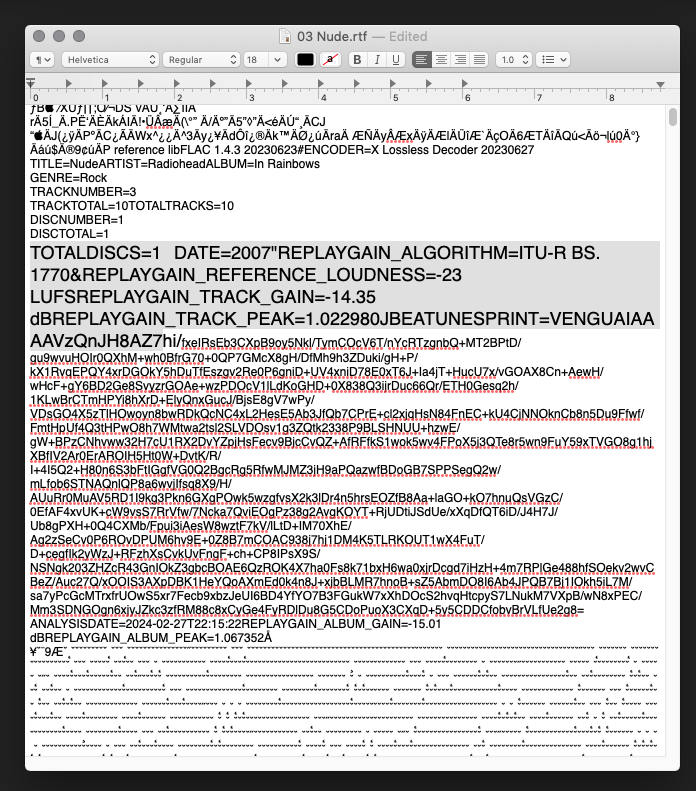tuga
Legal Alien
I find the huge disparity in level between '80s to early '90s and subsequently released rock CDs very anoying.
In extreme cases, as the example below (Neil Young's "Harvest" vs. Radiohead's "Nude"), that difference reaches 12dB (perceived as over 2x as loud).

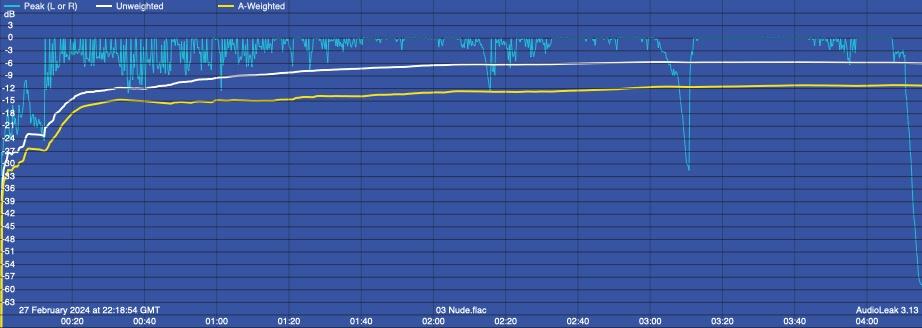
I have my files stored locally, and since HQPlayer will losslessly (using 64/80/128-bit and arbitrary precision floating point processing) upconvert to DSD, adjust gain and EQ in one step I decided to try 'ReplayGain'.
As described in the Hydrogen Audio Knowledgebase, ReplayGain is the name of a technique invented to achieve the same perceived playback loudness of audio files. It defines an algorithm to measure the perceived loudness of audio data. (more info here)
The metadata is added to the file and the playback software will decrease or increase the track or album gain.
And I'm sold. No more massive volume adjustments between albums required (or any kind of volume adjustments).
The downside, in my case, is that 'ReplayGain' works with FLAC but not AIFF, so I had to convert all my rock library to FLAC (an easy task with XLD) before I could perform the analysis and tagging and I can no longer use iTunes/Music for browsing.
Files can be tagged for 'Track Replay Gain' and 'Album Replay Gain' but HQPlayer only has the option for the latter, which is useless with Classical music.
Don't know about other streaming services but Spotify provides a similar option ('Normalise volume'), although I suspect it will be lossy. Apple's iTunes/Music also has its own version of 'ReplayGain', called 'Sound Check', and again it's likely to be lossy.
In extreme cases, as the example below (Neil Young's "Harvest" vs. Radiohead's "Nude"), that difference reaches 12dB (perceived as over 2x as loud).

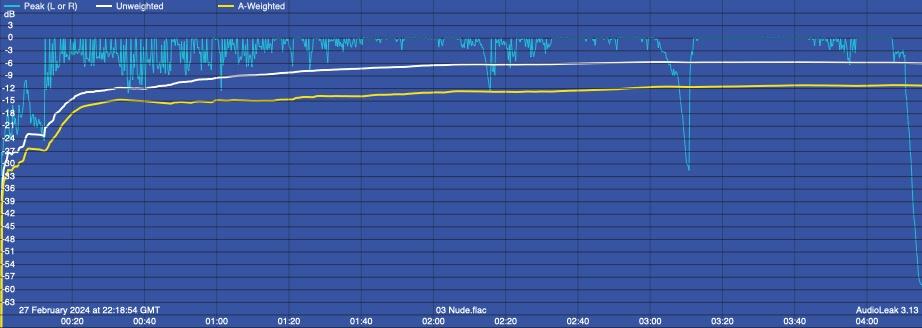
I have my files stored locally, and since HQPlayer will losslessly (using 64/80/128-bit and arbitrary precision floating point processing) upconvert to DSD, adjust gain and EQ in one step I decided to try 'ReplayGain'.
As described in the Hydrogen Audio Knowledgebase, ReplayGain is the name of a technique invented to achieve the same perceived playback loudness of audio files. It defines an algorithm to measure the perceived loudness of audio data. (more info here)
The metadata is added to the file and the playback software will decrease or increase the track or album gain.
And I'm sold. No more massive volume adjustments between albums required (or any kind of volume adjustments).
The downside, in my case, is that 'ReplayGain' works with FLAC but not AIFF, so I had to convert all my rock library to FLAC (an easy task with XLD) before I could perform the analysis and tagging and I can no longer use iTunes/Music for browsing.
Files can be tagged for 'Track Replay Gain' and 'Album Replay Gain' but HQPlayer only has the option for the latter, which is useless with Classical music.
Don't know about other streaming services but Spotify provides a similar option ('Normalise volume'), although I suspect it will be lossy. Apple's iTunes/Music also has its own version of 'ReplayGain', called 'Sound Check', and again it's likely to be lossy.
Last edited: