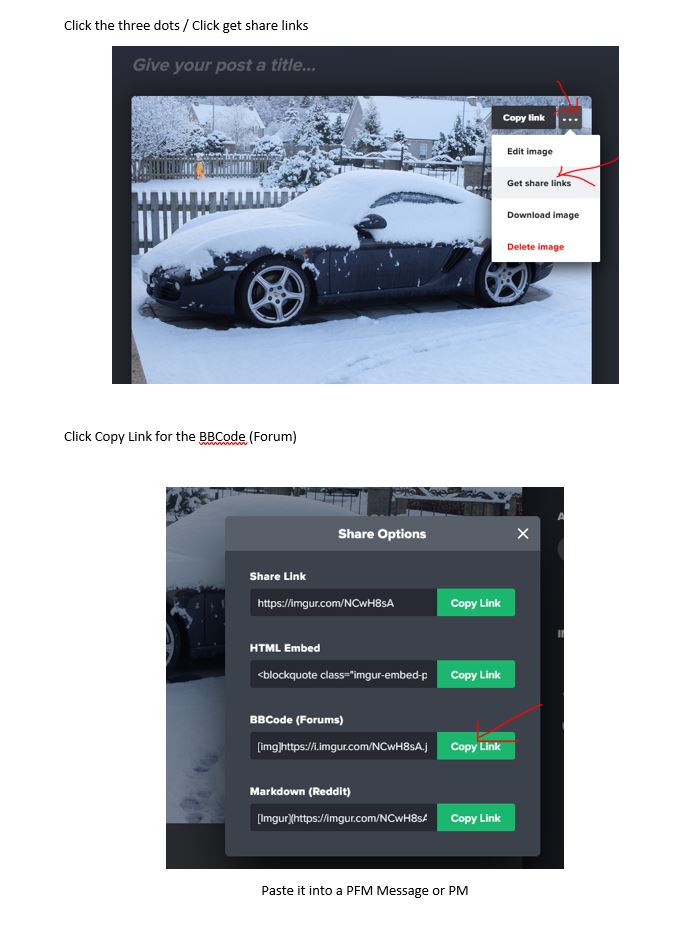Denzil Sequeira
pfm Member
Hi,
I’ve more or less given up trying to post photos on PFM, this is my last ditch attempt and need help.
I tried photobucket, Dropbox, Google drive iCloud link nothing works on PFM. I've tried different browsers, Safari, Chrome and Firefox. Still no luck.
The links which are created using all the above apps/providers seems to load on all my other devices but they can't be uploaded on PFM. I'm avoiding Flicker because it seems to be unwieldy and one link oploads whole albums and there's also no privacy. So I haven't tried Flickr.
Any suggestions, help will be greatly appreciated.
Regards,
Denzil
I’ve more or less given up trying to post photos on PFM, this is my last ditch attempt and need help.
I tried photobucket, Dropbox, Google drive iCloud link nothing works on PFM. I've tried different browsers, Safari, Chrome and Firefox. Still no luck.
The links which are created using all the above apps/providers seems to load on all my other devices but they can't be uploaded on PFM. I'm avoiding Flicker because it seems to be unwieldy and one link oploads whole albums and there's also no privacy. So I haven't tried Flickr.
Any suggestions, help will be greatly appreciated.
Regards,
Denzil