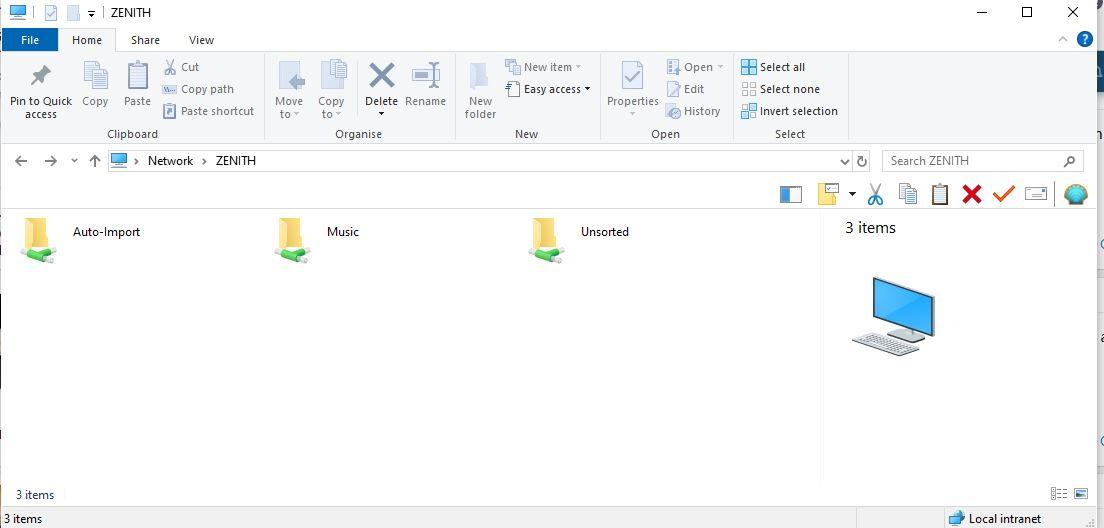awkwardbydesign
Officially Awesome
I recently bought an Innuos Zenith Mk3 with a load of music on the SSD, which I want to delete. However, deleting the music library won't touch it. It will delete all the music I installed from my back up hard drive, but not the stuff that was already in there.
Am I missing something obvious? I don't want to do a factory reset, as that would delete settings and subscriptions.
Asking here before I contact Innuos.
Am I missing something obvious? I don't want to do a factory reset, as that would delete settings and subscriptions.
Asking here before I contact Innuos.