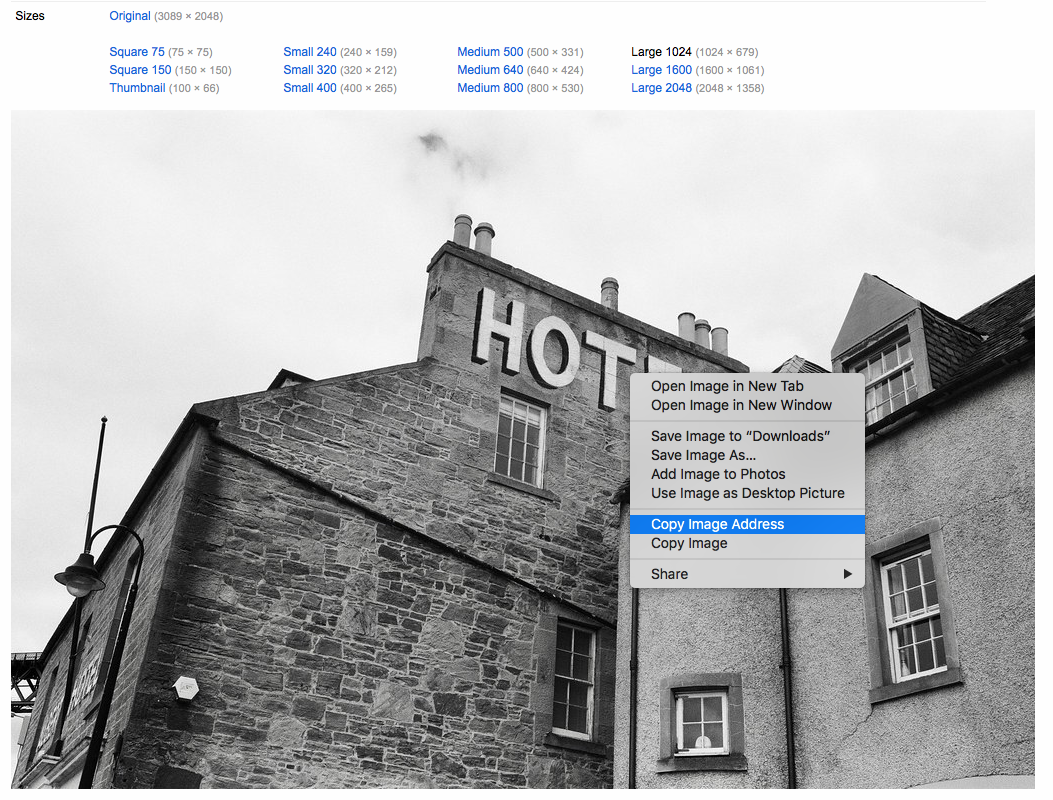Joe P
Memory Alpha incarnate | mod; Shatner number = 2
Another nice lens for reasonable money secondhand is the extra-low dispersion or ED version of the Nikkor 180mm f/2.8 AI-s.

I found a mint used one a few years ago for a couple of hundred Canuck clams. It's not that heavy and with its built-in lens hood it's not that big either.
Joe

I found a mint used one a few years ago for a couple of hundred Canuck clams. It's not that heavy and with its built-in lens hood it's not that big either.
Joe


 Untitled
Untitled