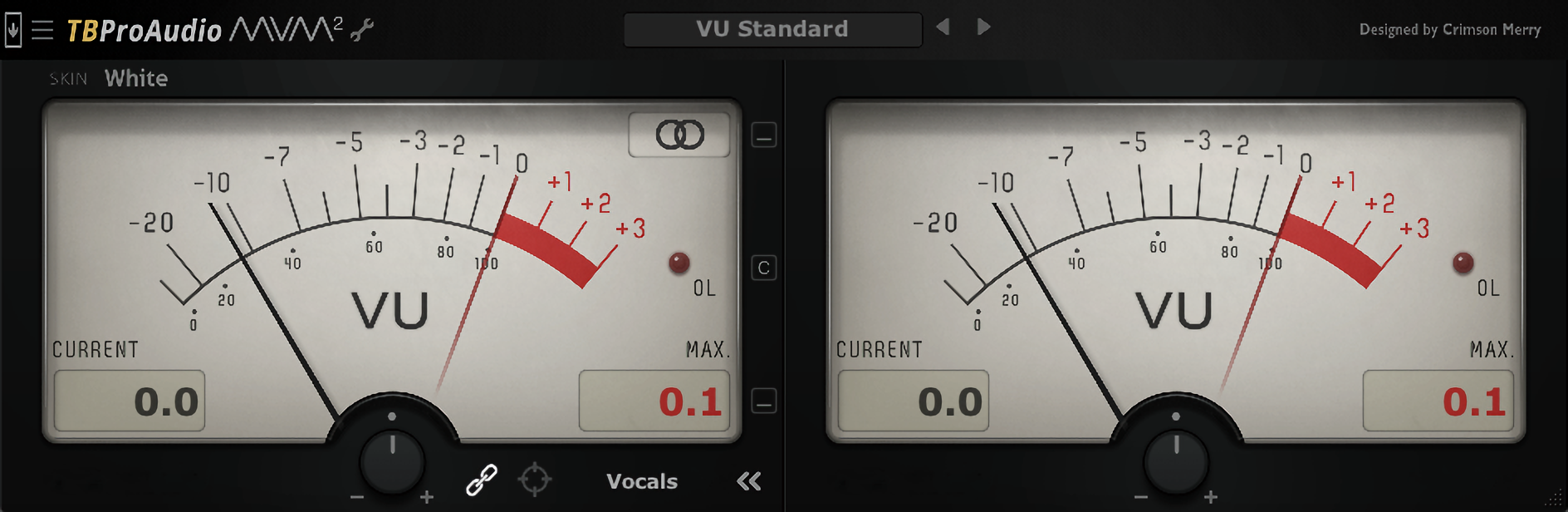moomaloo
pfm Member
I know this is an odd one… It’s certainly a pointless one. But here goes:
I often like to sit with my (old) MacBook open between my speakers and let Discogs randomly choose which record to play next from the ‘my collection’ feature on their site. -It helps with prevarication issues and also stops me reaching for the same old things.
It occurs to me that it would be a fun visual aesthetic to have a virtual pair of analogue V.U. meters running as a full screen display as a ‘visualiser’ so that they move in reaction to the sounds picked up by the built-in microphone in the MacBook.
Am I dreaming or does anyone know of an app or other piece of software that might achieve this…?
I often like to sit with my (old) MacBook open between my speakers and let Discogs randomly choose which record to play next from the ‘my collection’ feature on their site. -It helps with prevarication issues and also stops me reaching for the same old things.
It occurs to me that it would be a fun visual aesthetic to have a virtual pair of analogue V.U. meters running as a full screen display as a ‘visualiser’ so that they move in reaction to the sounds picked up by the built-in microphone in the MacBook.
Am I dreaming or does anyone know of an app or other piece of software that might achieve this…?