I got a CDI for a good price and grabbed it since it has a CDM4. I already had repaired a CDM4 based player, so knew how to to swap out a dead laser etc. The CDI had no fault but needed recap. I changed all lytics and tants and created this BOM:
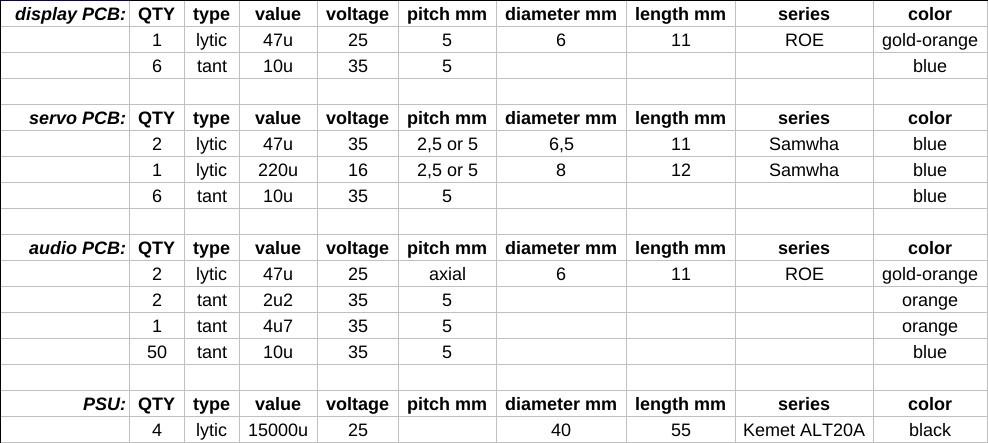
Here is the BOM in "shopping cart mode":
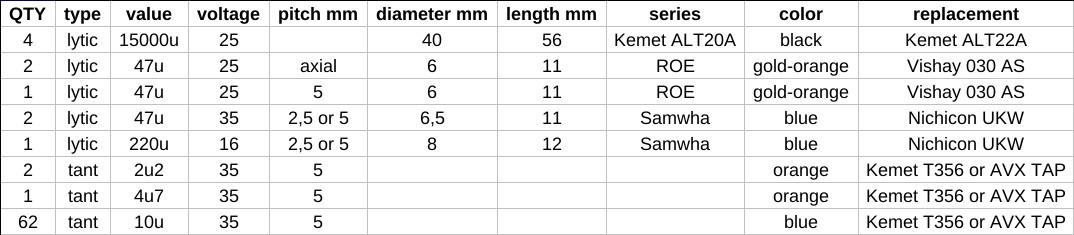
In place of the usual 10uF tants I fitted 47uF tants at the input and output of the -5V supply for the DAC. Also I tried a 10uF Wima on the TDA1541A between the -5 and -15V pins but didn't like the kind of harsh sound, so removed it again. After recap I checked the voltages and compared them with the numbers shown in this post. Here are the voltages of my CDI:

Question: as you can see I get over 60 degrees C at the heat sinks, is this still OK? I adjusted laser power and focus offfset:

Question: the 400mV is the average of multiple discs, is that the way how it should be adjusted? The voltage across the resistor of my CDI reads 44mV for most discs and goes higher only for some CDs. The RF eye pattern looks good:
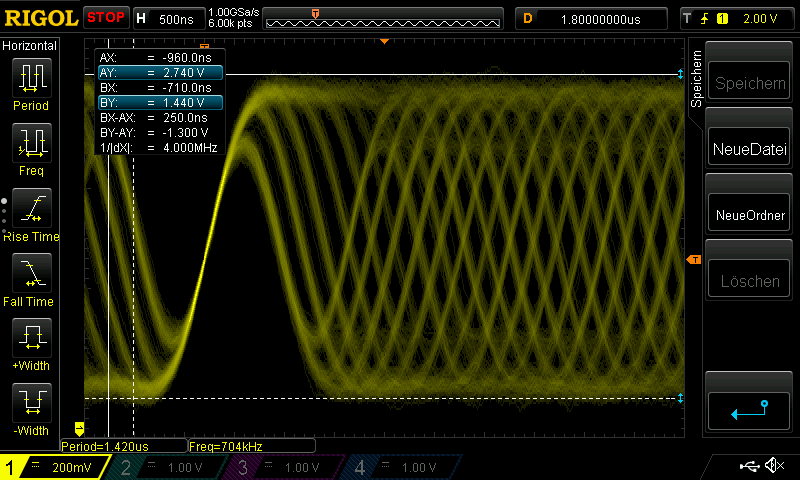
I took it from here:
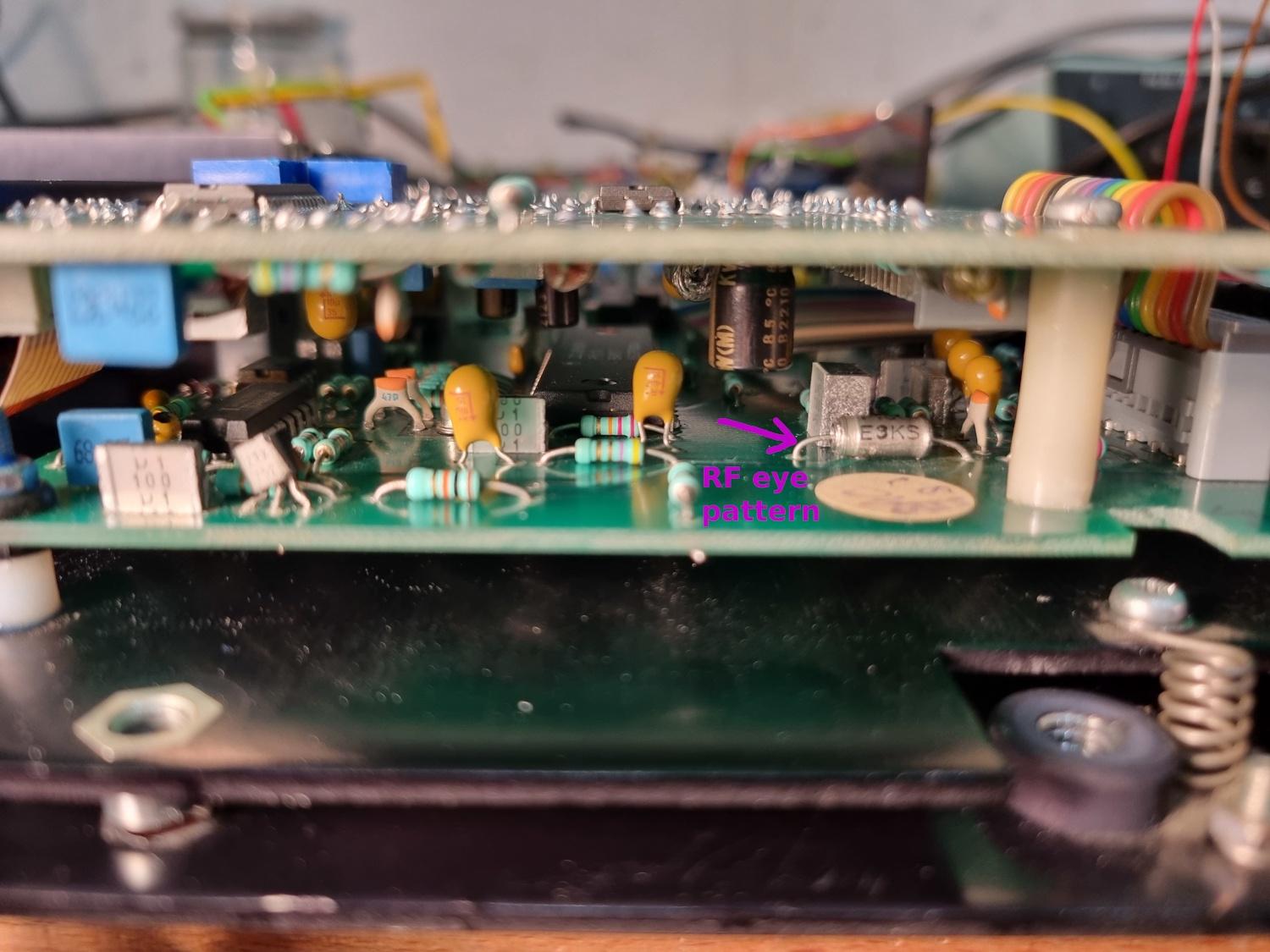
The player works perfect and sounds great. I added SPDIF output:
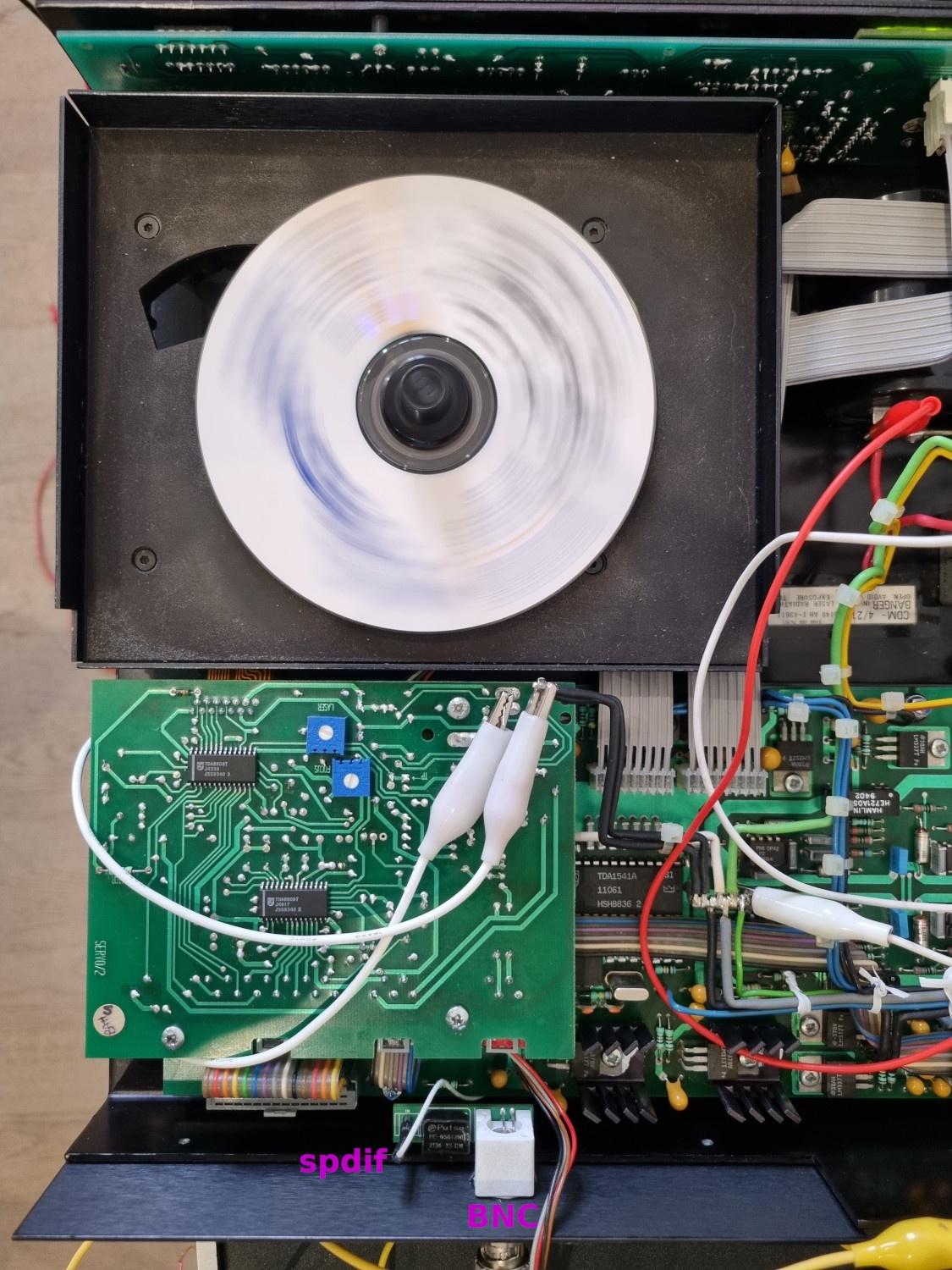
Schematic:
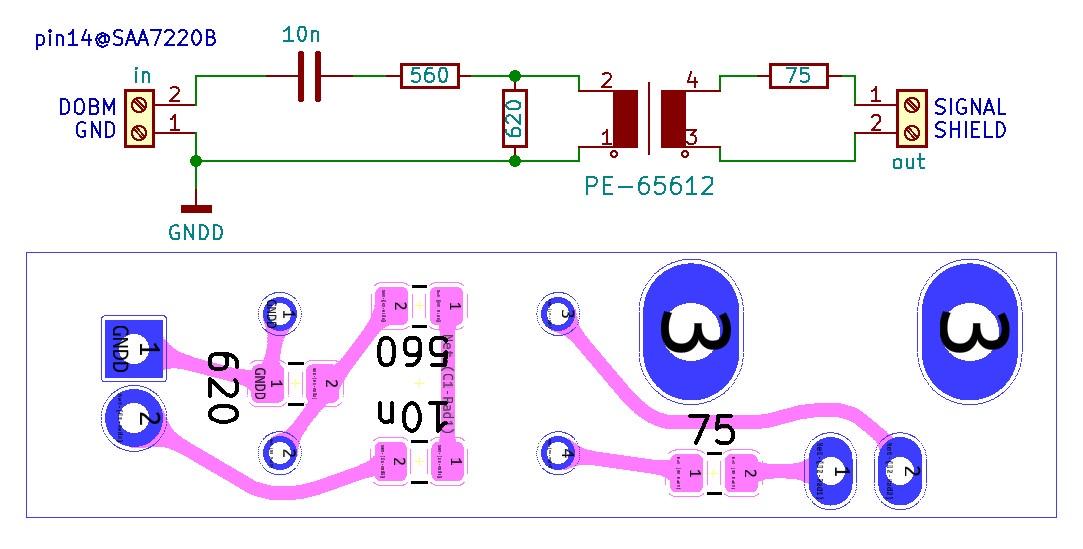
The signal at the BNC looks good:
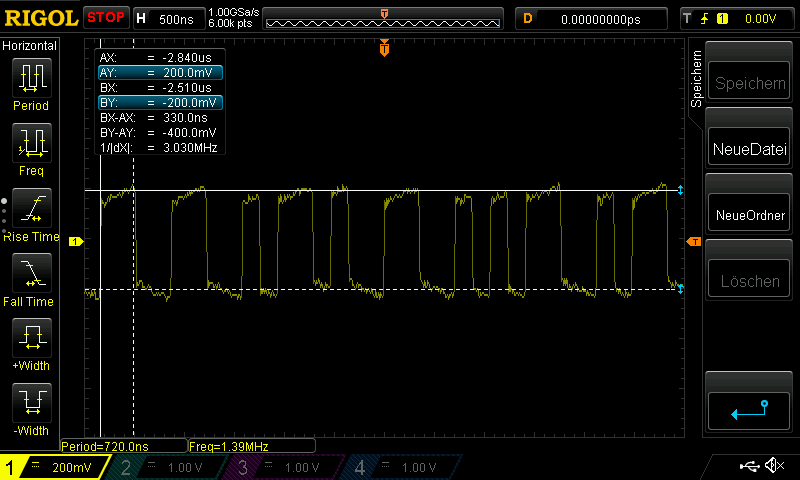
The front fascia logo LEDs stay off at power on until mute is cleared. That is normal according to the manual:
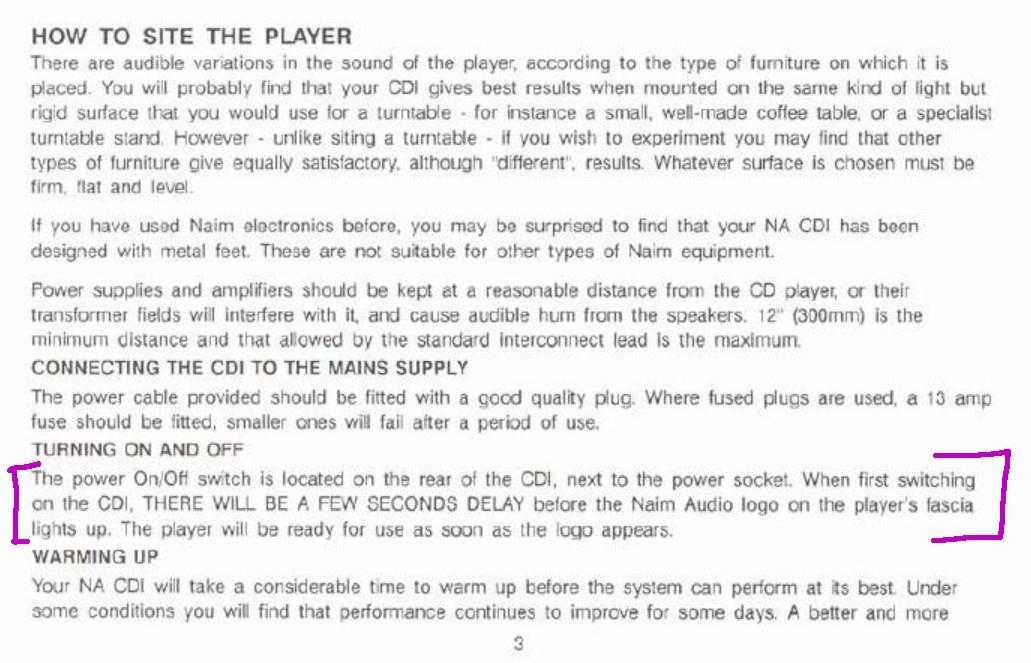
But the logo flickers very faintly when disc playback is started: it seems it indicates mute. I never noticed it before, but I hope this is normal...?
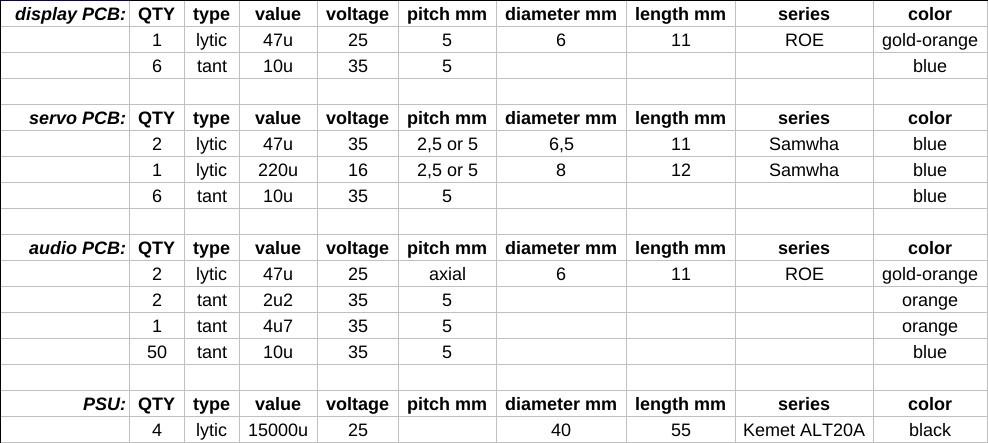
Here is the BOM in "shopping cart mode":
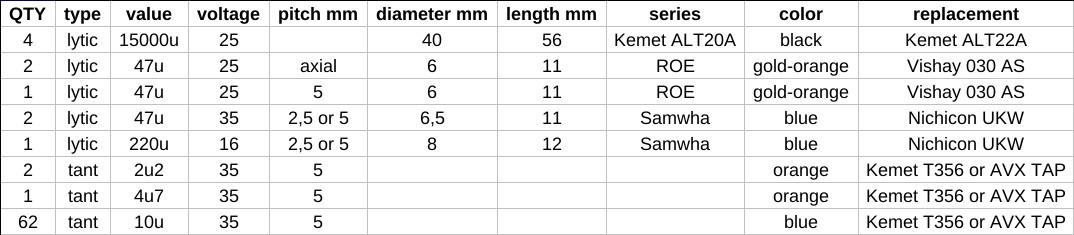
In place of the usual 10uF tants I fitted 47uF tants at the input and output of the -5V supply for the DAC. Also I tried a 10uF Wima on the TDA1541A between the -5 and -15V pins but didn't like the kind of harsh sound, so removed it again. After recap I checked the voltages and compared them with the numbers shown in this post. Here are the voltages of my CDI:

Question: as you can see I get over 60 degrees C at the heat sinks, is this still OK? I adjusted laser power and focus offfset:

Question: the 400mV is the average of multiple discs, is that the way how it should be adjusted? The voltage across the resistor of my CDI reads 44mV for most discs and goes higher only for some CDs. The RF eye pattern looks good:
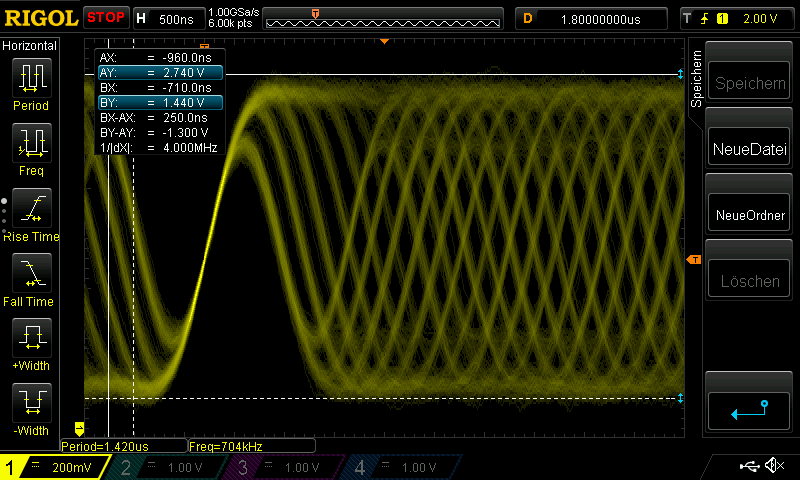
I took it from here:
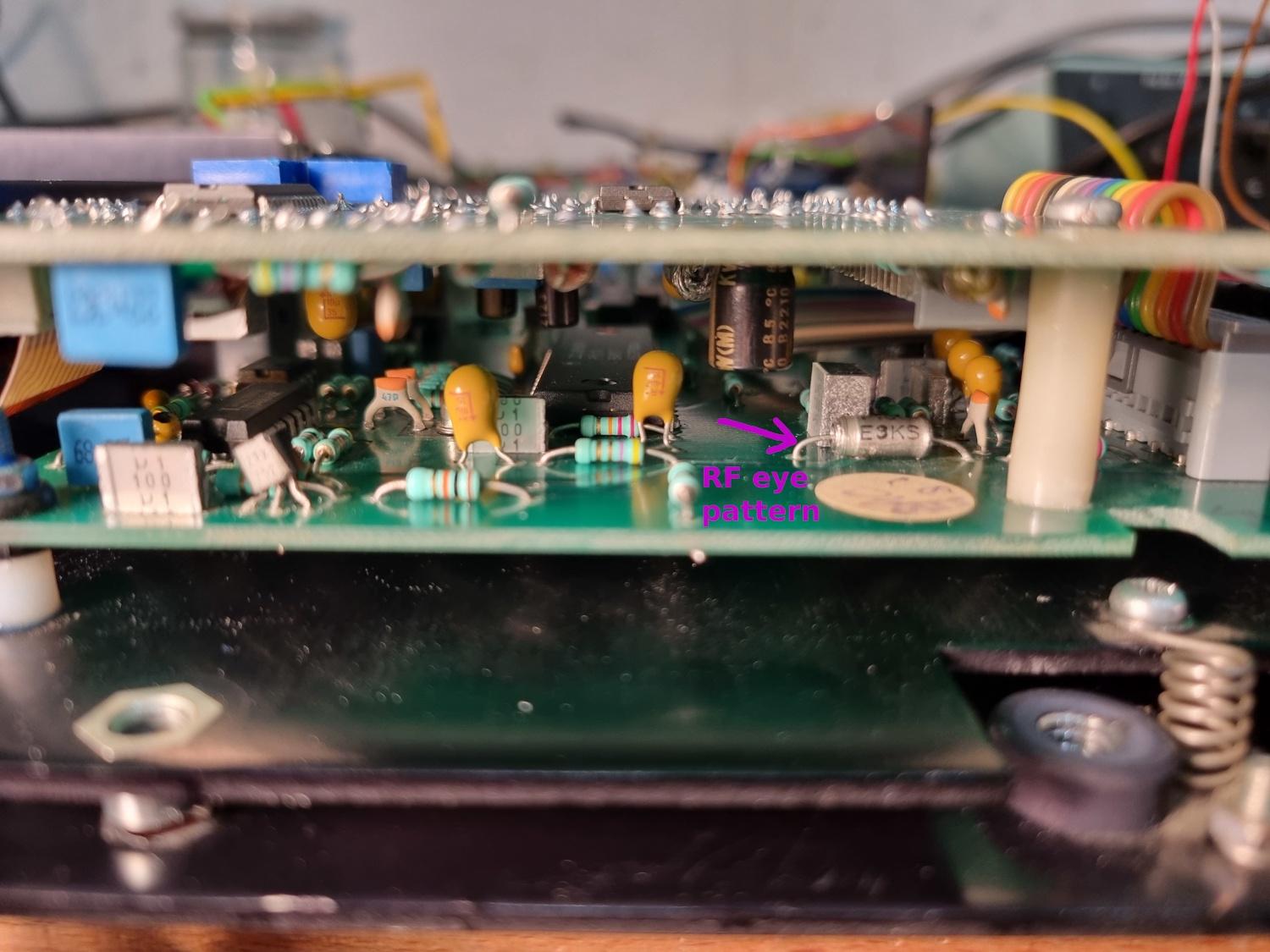
The player works perfect and sounds great. I added SPDIF output:
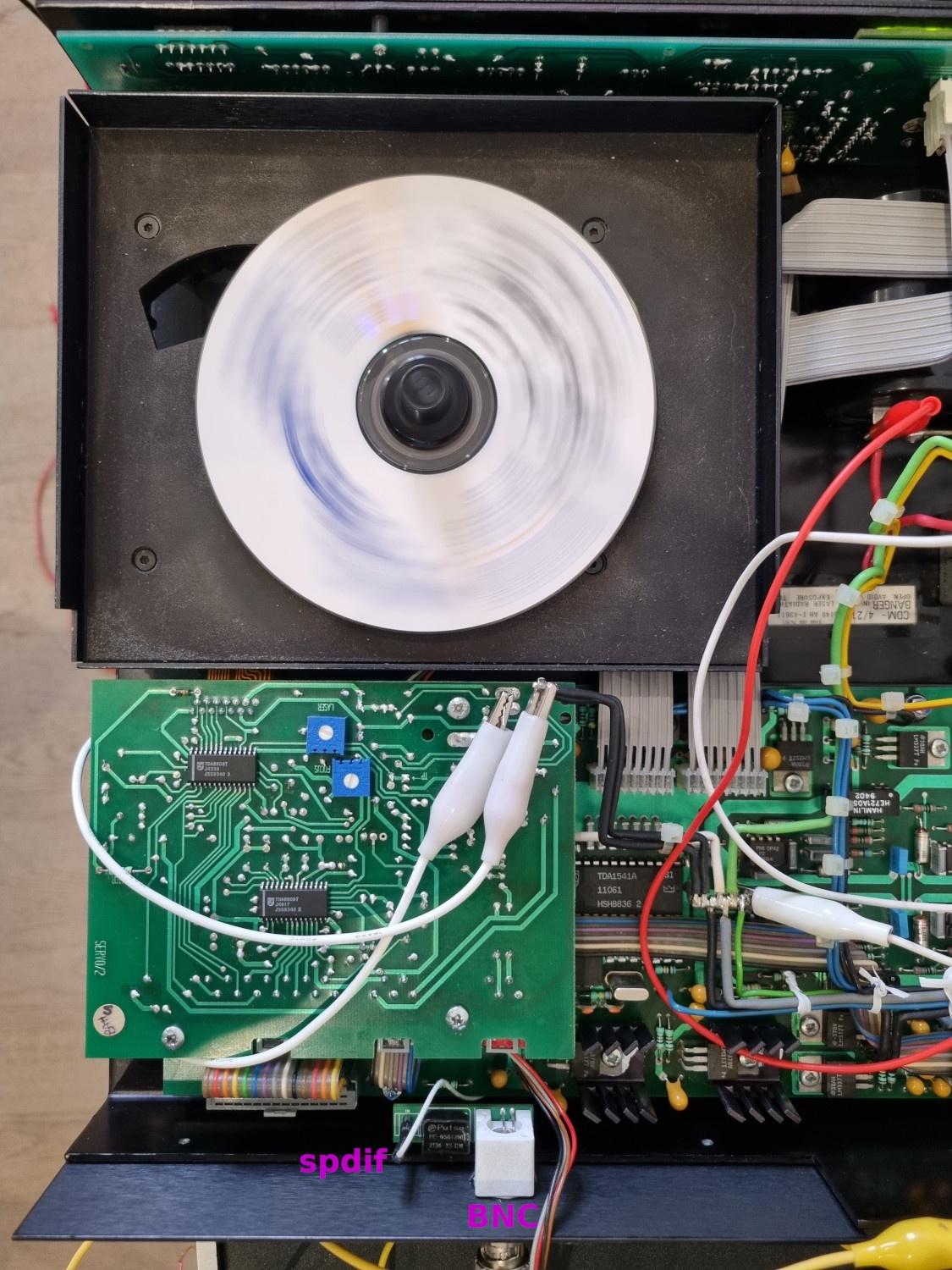
Schematic:
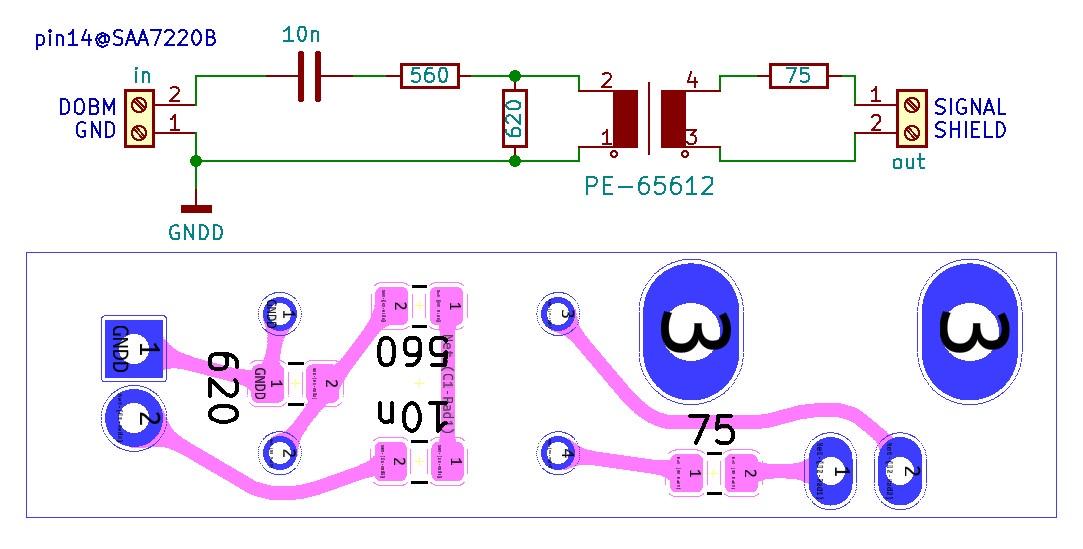
The signal at the BNC looks good:
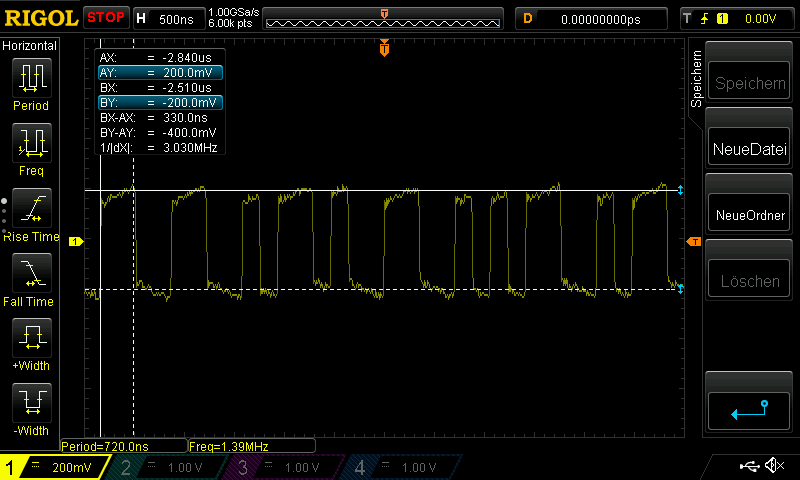
The front fascia logo LEDs stay off at power on until mute is cleared. That is normal according to the manual:
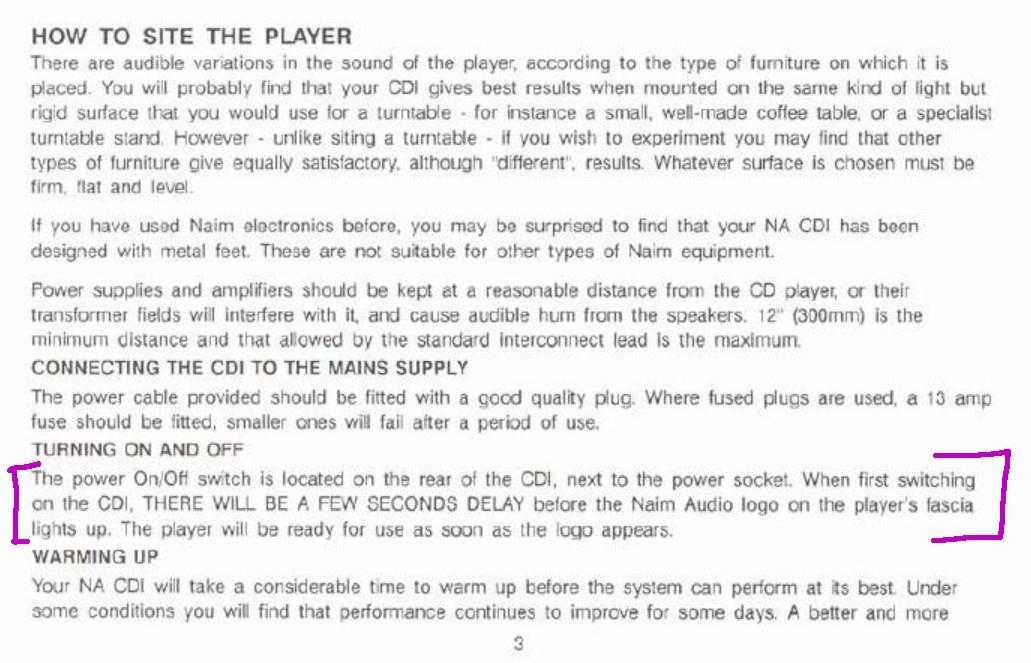
But the logo flickers very faintly when disc playback is started: it seems it indicates mute. I never noticed it before, but I hope this is normal...?
Last edited:


