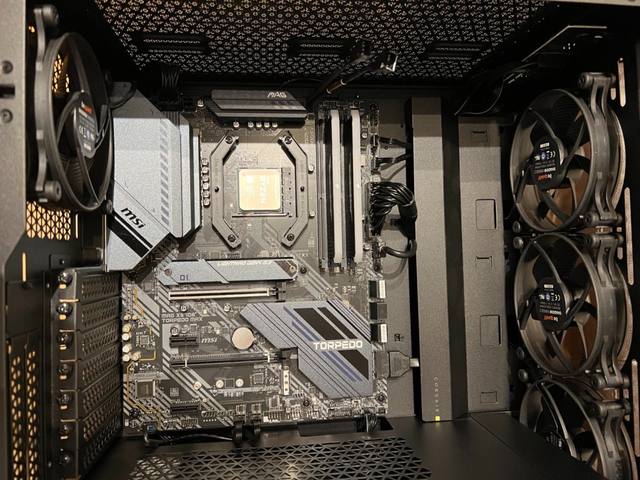Graham B
pfm Member
Yep, love to spec and shop for PC builds. Haven't done it for a long time. I noticed many components seem to have RGB leds - very fast and furious.
Yes, that has become a bit of a thing whether you want it or not! My be quiet Pure Base 500 case has a couple of strips in the front panel plus one more inside and the mobo and GPU both have some lit-up highlights, as does the Deep Cool anti-sag gpu support bracket. Luckily the case has a built in RBG controller allowing them all to be synced to whatever the Gigabyte mobo is doing, or turned off altogether.
One frequent complaint is that many manufacturers RBG features do not interact with other makers so it can be annoyingly difficult to get them all to behave as desired, or link them all to one specific controller. My CPU cooler and mouse are from Corsair and they can't be controlled from the case or mobo, only from the makers dedicated icue software. My Ducky keyboard doesn't have any software at all and is controlled from various combinations of the function keys.
Fortunately once you have set them all up to your liking (or found the 'Off' setting!) they should stay that way. I generally have them all set to a dim cool blue, although for high days and holidays the 'Colour Wave' from Corsair and Gigabyte both seem to do the same thing at the same time, morphing slowly between colours without any garish flashing on and off.