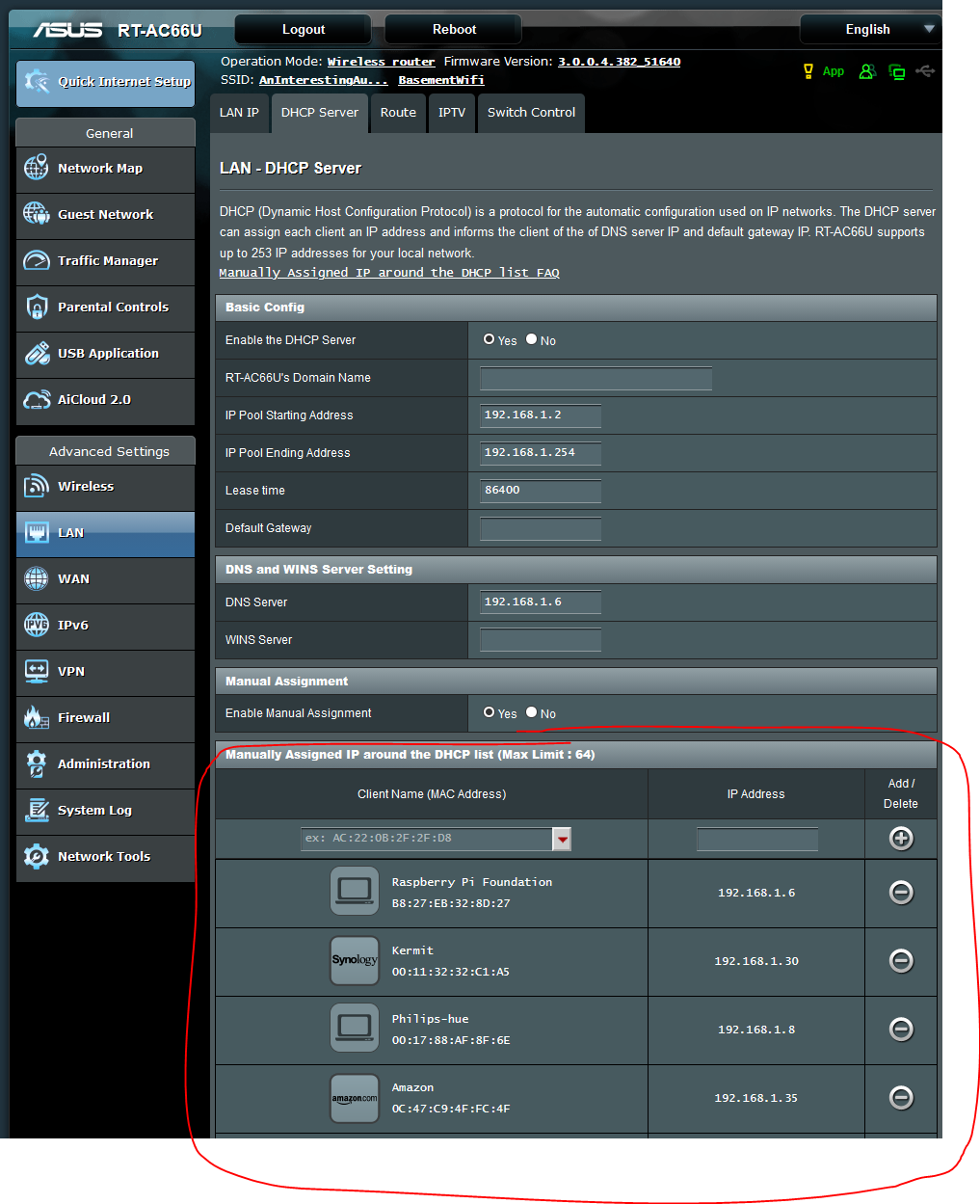ks.234
Half way to Infinity
The raspberry pi I have in my lounge, set up for streaming radio and music files on SSD, keeps changing IP address i.e. changed again today, last time was a few months ago. I have reset the router recently, is this why, if so, why is it only the pi in the lounge and not the ones in the office and workshop? Why not other devices? Not a problem really, but is this normal?
PS Router is latest BT smart hub 2 thing
PS Router is latest BT smart hub 2 thing
Last edited: