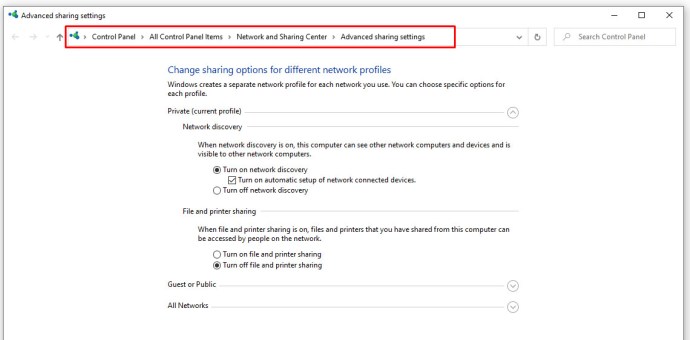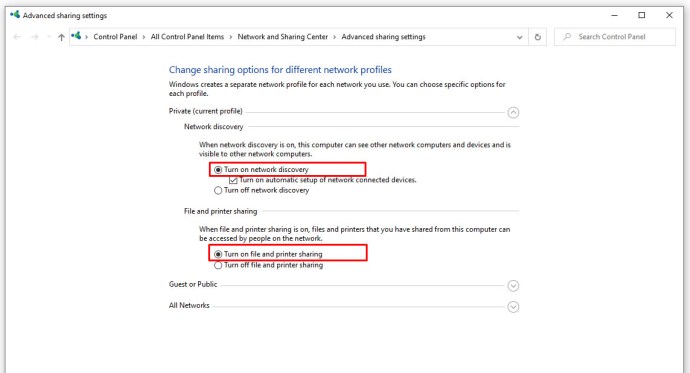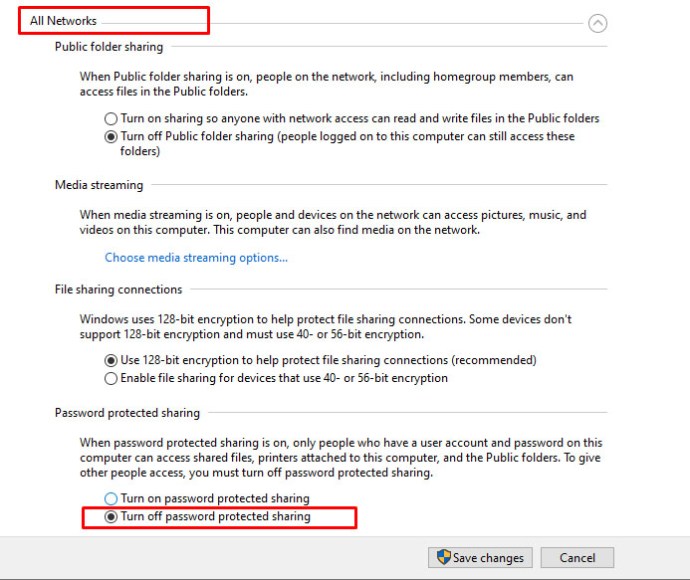D-C
pfm Member
Hi all,
I've put together a Rooon Rock using a Nuc 10 i7.
All had gone swimmingly until I got to transfering codecs to the rock.
Windows sees the rock but if I try and access it via file explorer it just says its unable to access the drive.
I can see the rock in the room cos on my pc, and I can see it via Web browser.
I've activated SMB 1.0 (excluding server).. No joy.
Anyone else come across this frustrating scenario?
Cheers,
DC
I've put together a Rooon Rock using a Nuc 10 i7.
All had gone swimmingly until I got to transfering codecs to the rock.
Windows sees the rock but if I try and access it via file explorer it just says its unable to access the drive.
I can see the rock in the room cos on my pc, and I can see it via Web browser.
I've activated SMB 1.0 (excluding server).. No joy.
Anyone else come across this frustrating scenario?
Cheers,
DC