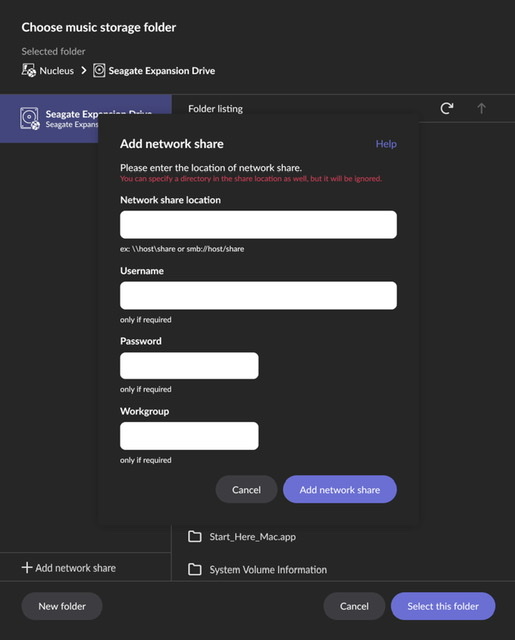Simon, it’s nucleus with usb drive directly connected at the back then Devialet 440 and Melco N1A EX all into an Ethernet switch along with nucleus . While I can see the Melco (which Ivd set to Roon ready) in the ‘Audio’ part of Roon settings, I can’t see what’s stored in it or access it just now. I put the Melco IP address into the box in Roon storage but that didn’t get me anywhere.
Its quite interesting that most instructions assume the reader will have an understanding of terminology, so when I Google how to link up Roon with the Melco the closest I got to finding what I needed was-
Your Melco will appear as a source (or Audio Zone) in the ‘Audio’ menu within Roon settings which you need to enable and within the storage settings of Roon you also need to point Roon at the Melco shares so it can see your music.
The first bit I got but no idea what the last bit of that sentence means!
Assume it’s this but what goes in the fields?