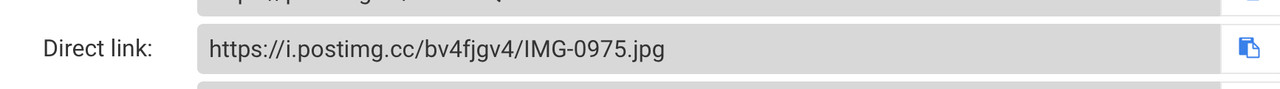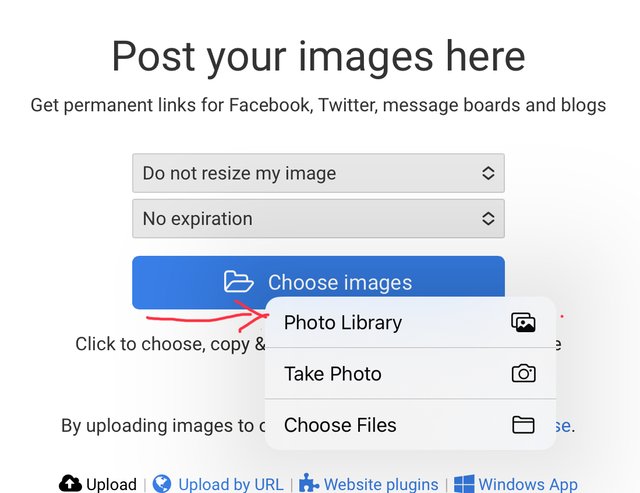Jason P
pfm Member
So after much searching and reading FAQs and other posts, I've tried to post from Google Photos using a link, and from Imgur using a link or their embed code. Neither work - if I paste a link from either Google or Imgur in the image box I get 'Image cannot be loaded form the passed link' error, and the embed code just gives me code in the post. Images are JPEGs.
Can anyone help please?
Can anyone help please?