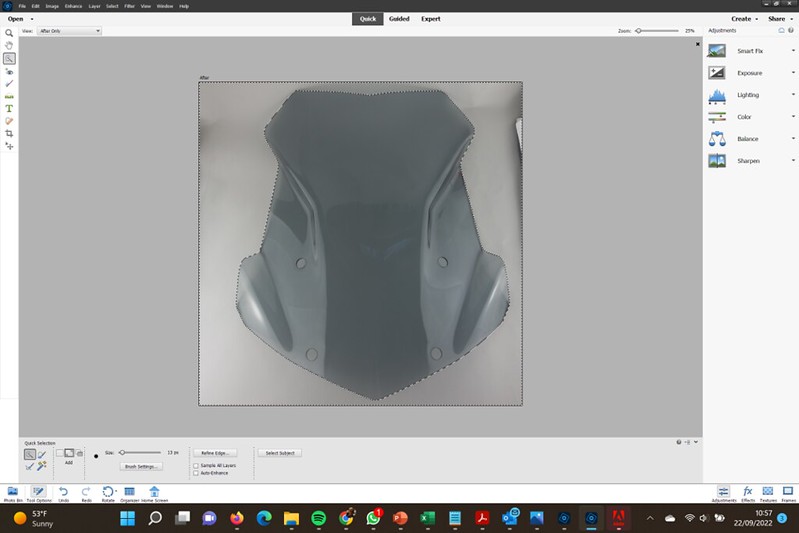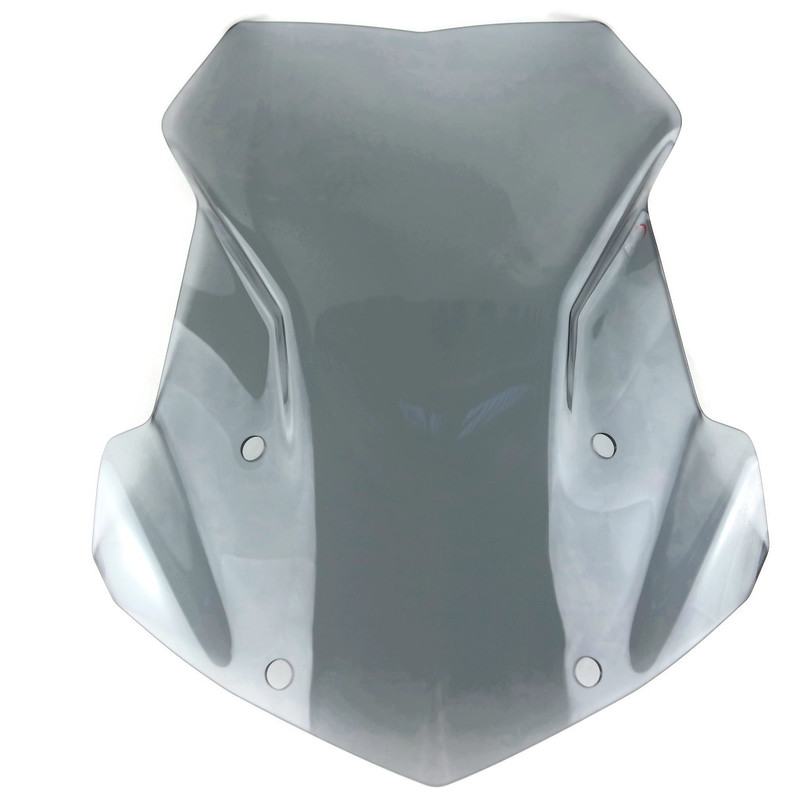Elements will do exactly what you wanted to do and pretty much as good as the pic Joe put up - 'Quick Selection' has a tools sub-menu that appears on-screen with a specific button for auto choosing the object which you can then copy and paste onto a new file with a white background.
Took me less than five minutes, including resampling the screen grab to a decent resolution so it worked better and adding a slight bit of blur to the top edge on completion where the contrast is a bit too weak for the prog to recognise the edge.
To be honest, you asked for pointers but you seem a bit reluctant to listen to the advice being given - I hope this helped but I am now leaving it up to you to sort out.