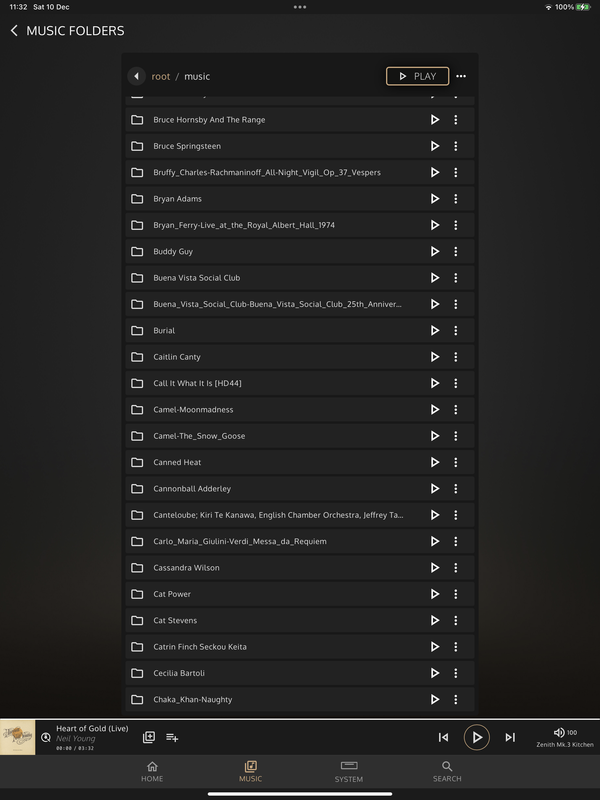Mullardman
Moderately extreme...
What is LMS?
I've tried to disable Orange Squeeze but am reluctant to uninstall it just yet.
If I open Squeezeplayer, it shows that it is connected to the server, but does not show Innuos Sense.
If I open InnuosSense it will show music playing, but there is no sound.
It's driving me nuts.
Re, your screenshot above, I can go to settings in Squeezeplay and select the Sqeezeplay 'name', which is based on my phone model.
I've tried to disable Orange Squeeze but am reluctant to uninstall it just yet.
If I open Squeezeplayer, it shows that it is connected to the server, but does not show Innuos Sense.
If I open InnuosSense it will show music playing, but there is no sound.
It's driving me nuts.
Re, your screenshot above, I can go to settings in Squeezeplay and select the Sqeezeplay 'name', which is based on my phone model.