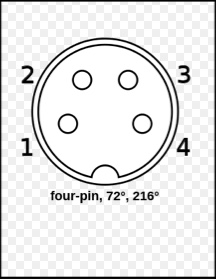I recently did a partial recap of my Nait 3 and split the integrated amp for future upgrades and flexibility. I thought to share how the splitting was done since not much information is available nowadays. By the way this is my first post here.
I purchased a 1993 Nait 3 earlier this year and it seemed it was never recapped in its prior life. By visually inspecting the capacitors, I found two leaking 10uF capacitors on the power amp board. I also saw a small dent on top of one of the large 10,000uF smoothing capacitors which bothered me. All other capacitors on the preamp and the power amp looked aesthetically in good condition. So, I decided to do a partial recap by replacing the two leaking capacitors (actually replaced four; two per channel), two 10,000uF BHC smoothing capacitors, and the 4,700uF BHC smoothing capacitor for the preamp. Since I was going to break the four jumper links between the preamp and power amp boards, I started thinking of permanently splitting the Nait 3. However, my main objective was to preserve the Nait 3 as an integrated amplifier with the capability to use each component (the preamp and poweramp) separately for future upgrades. This is different than what is shown in Nait 3’s instructions manual. The splitting of Nait 3 as it is shown in the manual will make the power amp useless, I wanted to avoid it. I’m planning to get an external power supply (Hicap, flatcap, or other alternatives) in near future to power up the preamp section separately. Therefore, I decided to figure out the process of splitting the Nait 3 and buy the necessary parts for my project. I need to mention that a friend of mine who got me into the Naim game was my consultant to accomplish this project.
Replacing the capacitors was relatively a simple job. Finding the replacement for the 4,700uF BHC capacitor was somewhat challenging. I found the right size and right spec 4,700uF capacitors but decided to replace the 4,700uF capacitor with a Kemet 10,000uF capacitor which slightly changed the sound (depending on your personal taste you may or may not like it as the bass slightly changes. The sound stage changed a little bit and the Nait 3 doesn’t sound as forward and shallow as it was before). After taking the old caps out, I noticed the 4,700uF capacitor was leaking as well. Below are the capacitor part numbers I used:
• Nichicon 10uF capacitors (4) -- Part # UKT1H100MDD
• Kemet 10,000uF capacitors (3) – Part # ALC10A103DC040
• Replacement options for the 4700uF capacitor:
To split the Nait 3, I had a hard time finding information about the kits that were previously available by the dealers. I contacted Naim and they referred me to AVOptions and AVOptions said they do not have the kits to split the Nait 3. A simple tracing of the pins for the additional DIN connectors was helpful to determine how the split Nait 3 is supposed to work. The preamp board has two available DIN connector positions (4-pin and 5 –pin), and the power amp board has one 4 contact DIN connector position. I tried to make my Nait 3 operate in the same manner as a Nait 5 with similar DIN connections and jumpers (reading Nait 5’s manual will be helpful). To operate the Nait 3 as an integrated amp, instead of using a SNIAC4 cable, I purchased a Nait 5 “Link Plug Flexi 4 Way” and it perfectly fits the split Nait 3. Below are the parts that I needed for splitting the Nait 3:
• 5-DIN connector for the preamp (1): PREHKEYTEC 71251-250/0800
• 4-DIN connector for preamp and power amp boards (2): PREHKEYTEC 71251-040/0800
• Heat paste
• Link plug between the preamp and power amp: LINK PLUG, FLEXI, 4-WAY, NAIT-5
• 5-pin Link plug for the preamp.
To split the Nait 3, the following steps are needed:
I worked with a friend who is very good in soldering. We used WBT Silver solder (WBT-0800) for this job.
Thank you for reading.
Nait 3 in original state
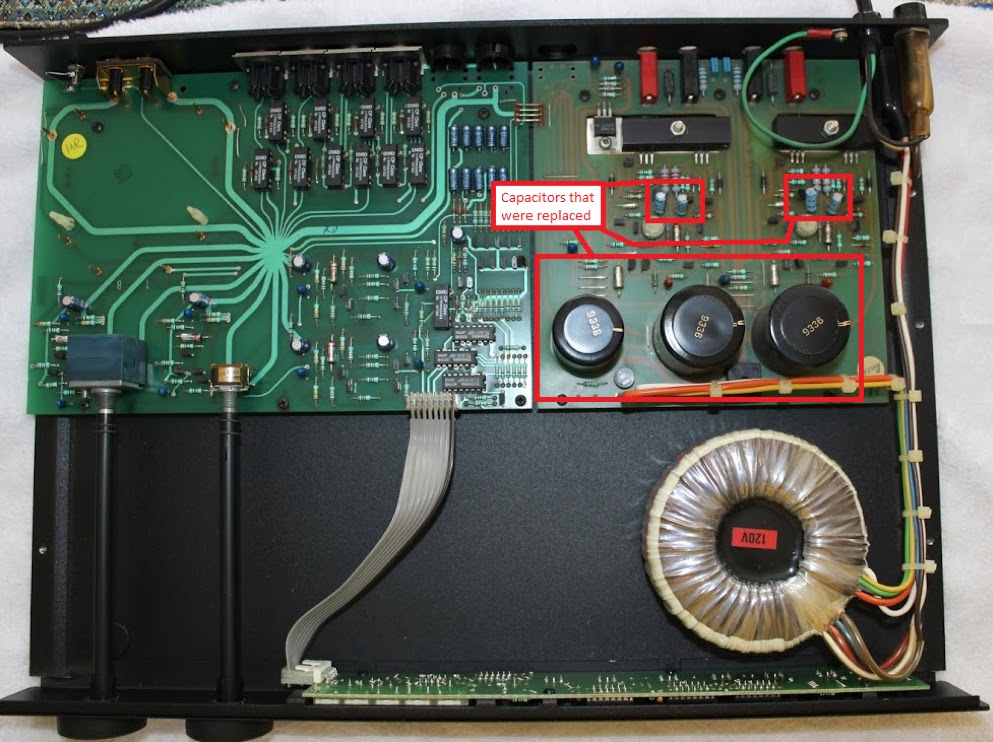
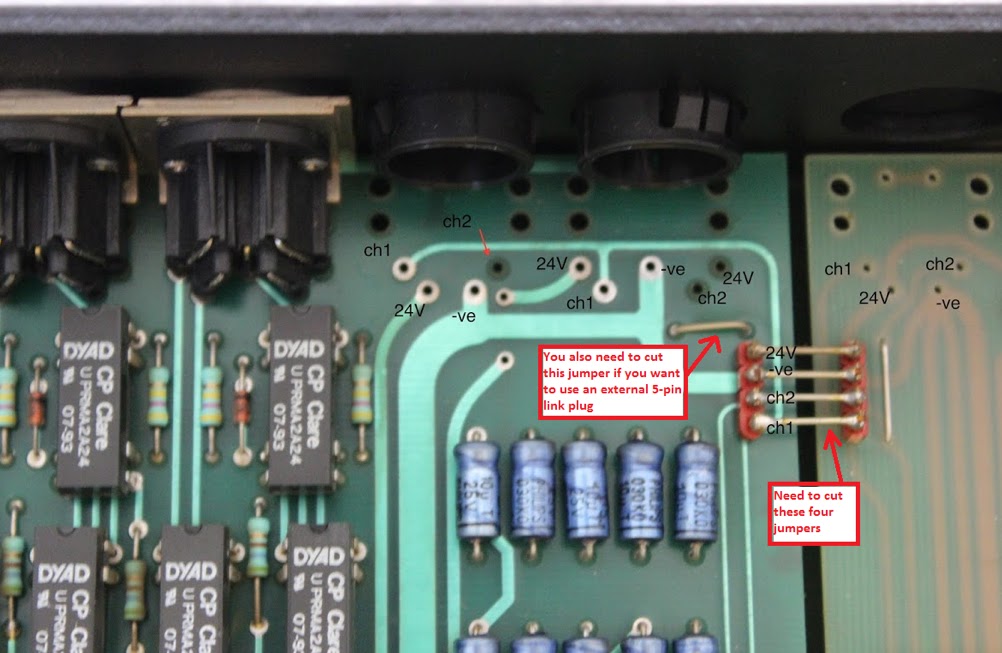
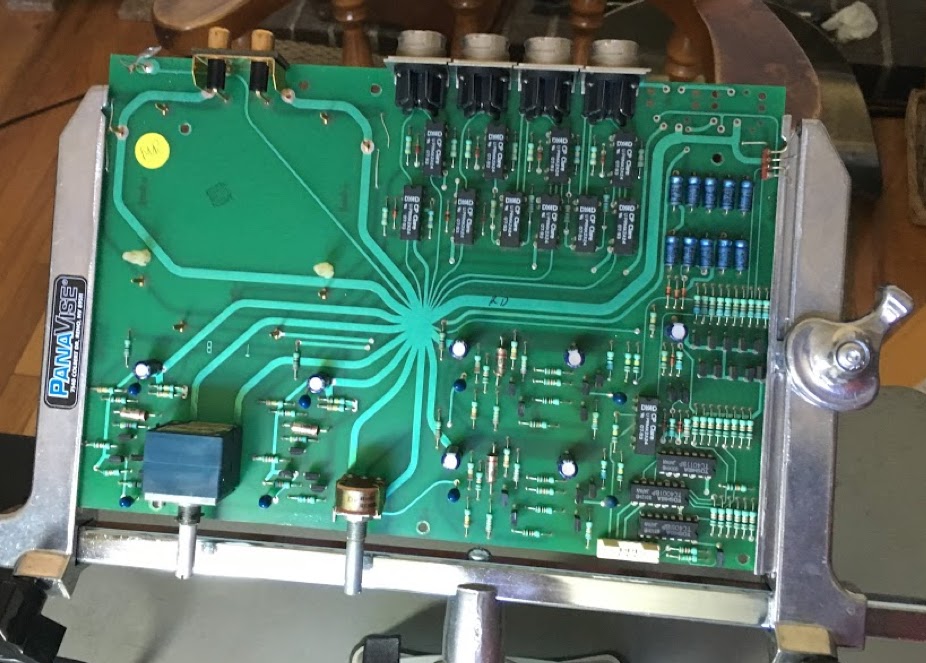
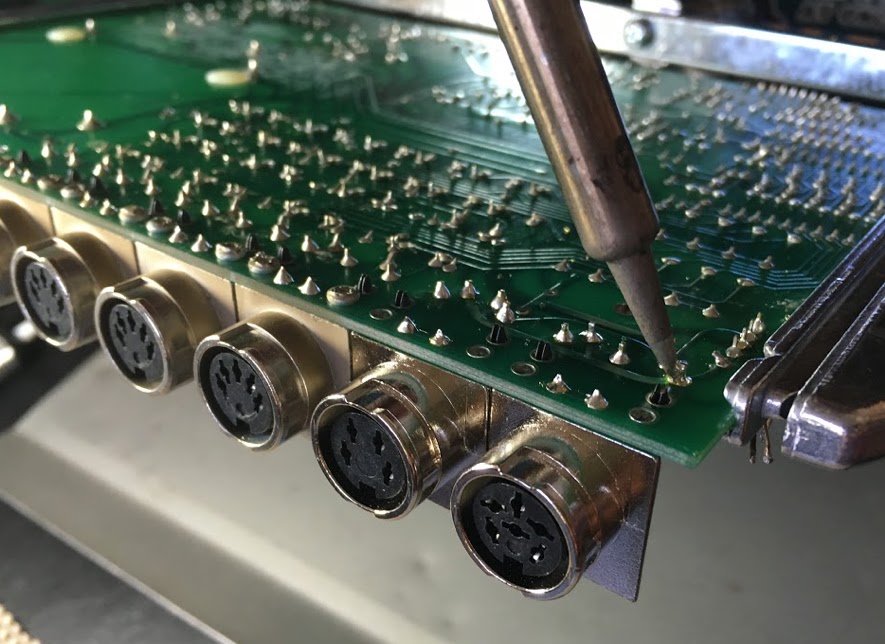
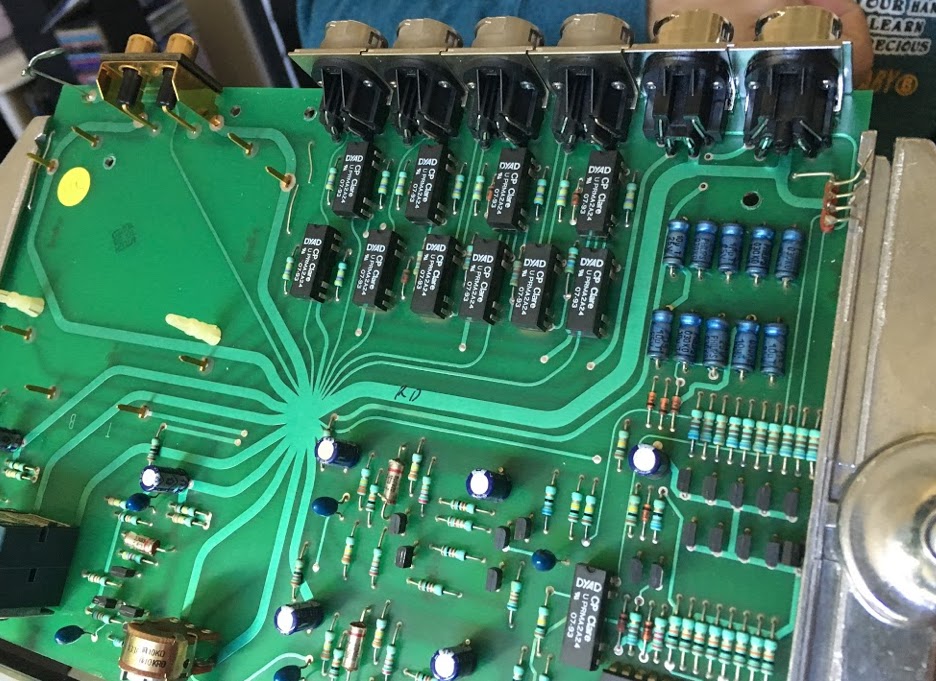
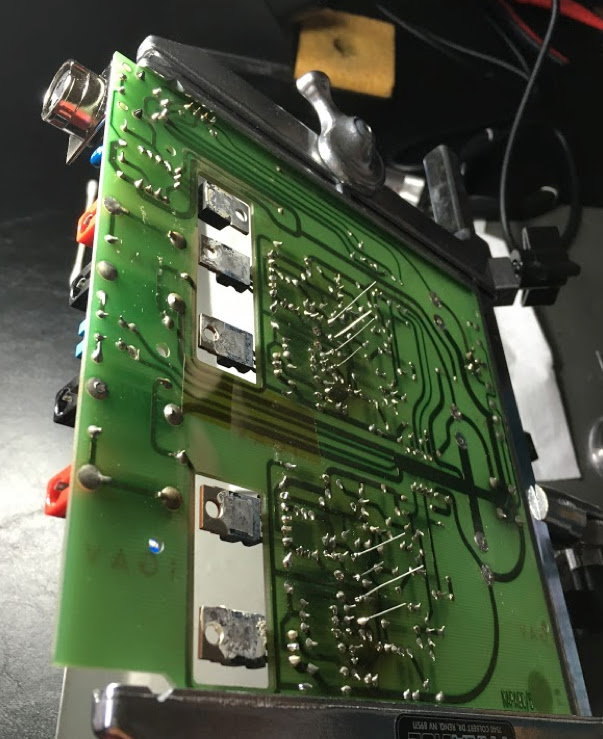


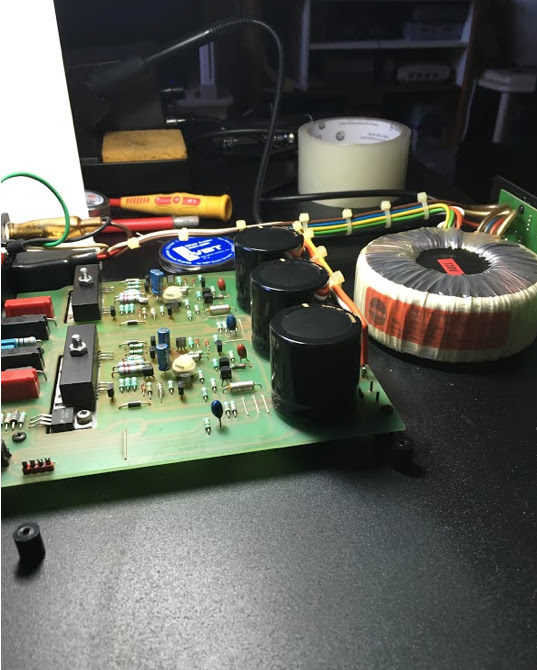
Link plugs installed to operate the split Nait 3 as an integrated amp

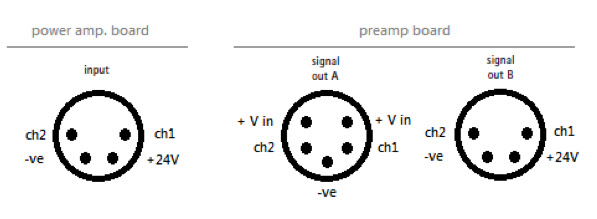
I purchased a 1993 Nait 3 earlier this year and it seemed it was never recapped in its prior life. By visually inspecting the capacitors, I found two leaking 10uF capacitors on the power amp board. I also saw a small dent on top of one of the large 10,000uF smoothing capacitors which bothered me. All other capacitors on the preamp and the power amp looked aesthetically in good condition. So, I decided to do a partial recap by replacing the two leaking capacitors (actually replaced four; two per channel), two 10,000uF BHC smoothing capacitors, and the 4,700uF BHC smoothing capacitor for the preamp. Since I was going to break the four jumper links between the preamp and power amp boards, I started thinking of permanently splitting the Nait 3. However, my main objective was to preserve the Nait 3 as an integrated amplifier with the capability to use each component (the preamp and poweramp) separately for future upgrades. This is different than what is shown in Nait 3’s instructions manual. The splitting of Nait 3 as it is shown in the manual will make the power amp useless, I wanted to avoid it. I’m planning to get an external power supply (Hicap, flatcap, or other alternatives) in near future to power up the preamp section separately. Therefore, I decided to figure out the process of splitting the Nait 3 and buy the necessary parts for my project. I need to mention that a friend of mine who got me into the Naim game was my consultant to accomplish this project.
Replacing the capacitors was relatively a simple job. Finding the replacement for the 4,700uF BHC capacitor was somewhat challenging. I found the right size and right spec 4,700uF capacitors but decided to replace the 4,700uF capacitor with a Kemet 10,000uF capacitor which slightly changed the sound (depending on your personal taste you may or may not like it as the bass slightly changes. The sound stage changed a little bit and the Nait 3 doesn’t sound as forward and shallow as it was before). After taking the old caps out, I noticed the 4,700uF capacitor was leaking as well. Below are the capacitor part numbers I used:
• Nichicon 10uF capacitors (4) -- Part # UKT1H100MDD
• Kemet 10,000uF capacitors (3) – Part # ALC10A103DC040
• Replacement options for the 4700uF capacitor:
1. Vishay 4,700uF part # MAL205657472E3
2. Epcos/TDK 4,700uF part #B41303B7478M To split the Nait 3, I had a hard time finding information about the kits that were previously available by the dealers. I contacted Naim and they referred me to AVOptions and AVOptions said they do not have the kits to split the Nait 3. A simple tracing of the pins for the additional DIN connectors was helpful to determine how the split Nait 3 is supposed to work. The preamp board has two available DIN connector positions (4-pin and 5 –pin), and the power amp board has one 4 contact DIN connector position. I tried to make my Nait 3 operate in the same manner as a Nait 5 with similar DIN connections and jumpers (reading Nait 5’s manual will be helpful). To operate the Nait 3 as an integrated amp, instead of using a SNIAC4 cable, I purchased a Nait 5 “Link Plug Flexi 4 Way” and it perfectly fits the split Nait 3. Below are the parts that I needed for splitting the Nait 3:
• 5-DIN connector for the preamp (1): PREHKEYTEC 71251-250/0800
• 4-DIN connector for preamp and power amp boards (2): PREHKEYTEC 71251-040/0800
• Heat paste
• Link plug between the preamp and power amp: LINK PLUG, FLEXI, 4-WAY, NAIT-5
• 5-pin Link plug for the preamp.
To split the Nait 3, the following steps are needed:
1) The four internal jumpers need to be cut.
2) The preamp needs to be taken out which is relatively easy, and a 4-pin and a 5-pin DIN connector need to be soldered in place. In addition, if you would like to use an external power supply for the pre-amp, you need to cut another jumper on the board just to the left of the four main jumpers that were cut (see picture). This jumper in Nait 3 provides the 24V supply to both channels from power amp via one of the jumpers that were cut. With external power supply such as flatcap or hicap, this jumper is not needed as the power supply will have two separate 24V supplies for each channel. To power up the preamp after splitting the Nait 3 from the power amp board, an exrernal 5-pin DIN plug is needed.
3) Take out the power amp and solder the 4-in DIN connector. This is more time-consuming as you have to unscrew additional bolts and nuts that connect the LM317 and four output transistors to the case. There are clear insulator films between the LM317/output transistors and the case. Make sure to save them as you will need them when you re-install the power amp, otherwise you will create a short to the case and damage to your lovely Nait 3 components is possible if the fuse doesn’t blow just in time. You also will need new heat paste to apply between LM317/transistors and the case when you re-install the power amp board.
4) Cut a hole in the back the case where the 4-pin DIN plug of the power amp is supposed to go through the case. This is very easy and an X-Acto knife will be handy.
5) Install the preamp and power amp and you’re done.I worked with a friend who is very good in soldering. We used WBT Silver solder (WBT-0800) for this job.
Thank you for reading.
Nait 3 in original state
Link plugs installed to operate the split Nait 3 as an integrated amp