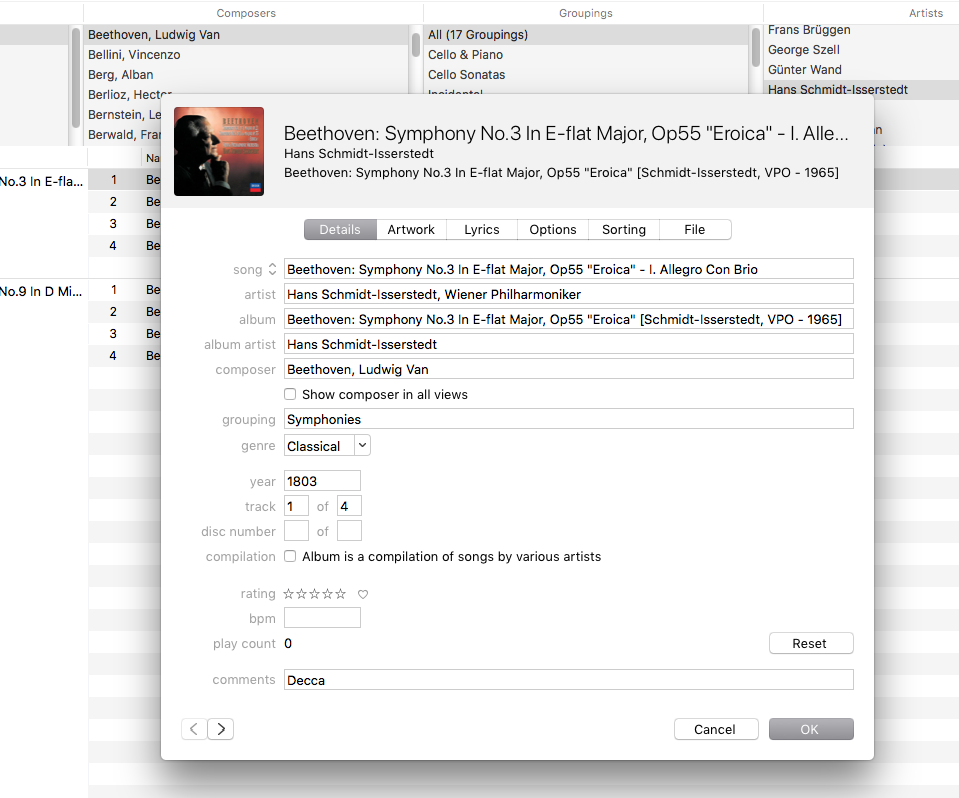uncl_nigel
pfm Member
Anyone?
i rip using dBPoweramp to rip, and play back on JRiver. The tags, once made in dBP can be altered in JRiver as can 'album cover' artwork.
How transferable are the tags between different playback programs? If one moved from JRiver to, say, Roon, would the tags carry across without problems? In other words, is there an industry standard here (in the better software at least) or is it a tagging free for all Wild West?
Why does it matter to you which folders albums get put in? Imo you shouldn’t be using folders to browse or navigate your music, you should be using tags.Given that everything goes through Roon, this is what I have ended up using.
[IFVALUE]album artist,[album artist],[IFCOMP]Various Artists[][IF!COMP][artist][][]/[album]/[track] [composer] - [title]
It has the disadvantage of filing albums by "album artist" but keeps albums together. When I tried inserting "composer" further left in the chain it split albums up into their component composers, making a right royal mess of such albums as "A chance operation - the John Cage tribute".
I have even treated myself to the latest version dbpoweramp (Mac and Windows) which includes more tags for classical than my previous version 14.
Why does it matter to you which folders albums get put in? Imo you shouldn’t be using folders to browse or navigate your music, you should be using tags.
When you get the tagging wrong it helps to know where to look for the offending items...
Otherwise I letterboxed he software find the music.
In a way I agree with Andy that it doesn’t matter where and how the files are stored, but I do like to keep files tidy on my computer and use, when necessary, the facility in JRiver to move and rename. It also has a tool to copy (and convert if required) files to a portable device. Great, versatile, software but does involve a bit of head scratching from time to time! Since getting the hang of JRiver I haven’t had to use dBpoweramp as the ripping is normally reliable. Only in the case of a badly damaged CD do I use EAC for a rip.