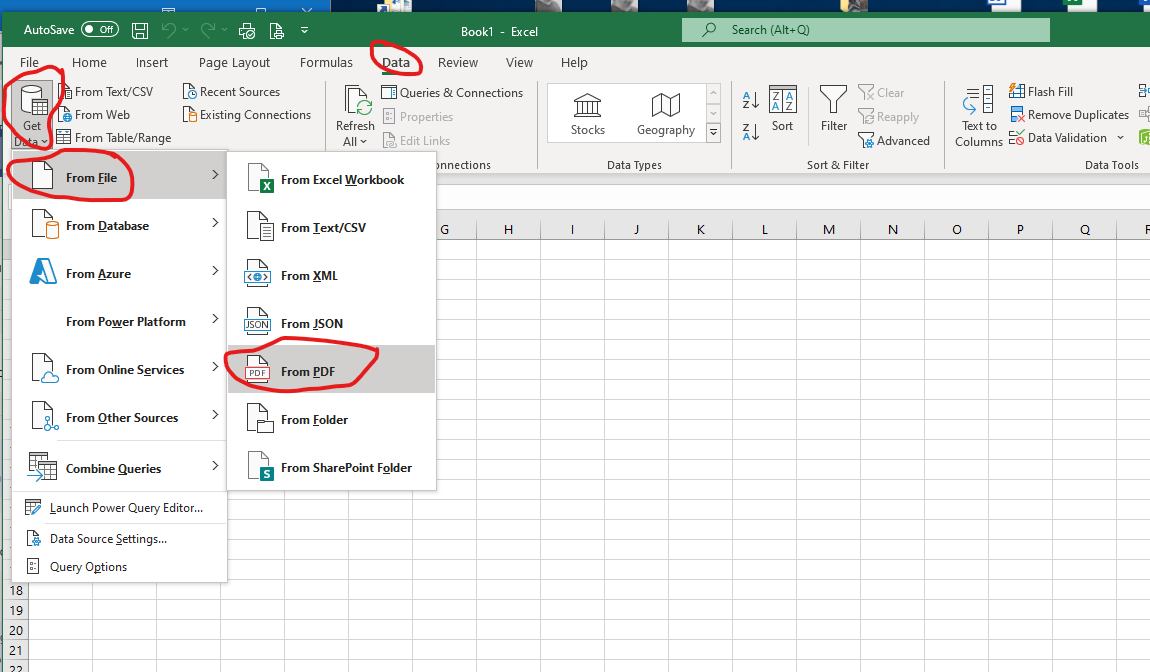Neil P
pfm Member
I'd like to put my credit card transactions into a s/s so I can see where we're spending our money. The bank doesn't provide csv downloads, just pdf statements. I have tried copy and pasting from pdf into excel but it just gives me one long stream of text, not split into cells, and with no commas etc.
Any ideas? Are there apps that can link to your bank to show you spending patterns?
Any ideas? Are there apps that can link to your bank to show you spending patterns?