bernardhepworth
pfm Member
Hello
So far I've been using an external SSD drive for my music library with the Mini. I now want to use the internal drive.
I've now bought an internal SSD drive and I'm having a problem getting the Mini to recognise the drive.
I've been using this guide https://support.auralic.com/hc/en-us/articles/206621237-How-to-Start-Using-Internal-Storage-
My problem is that I want to initialize the SSD drive and import the music from the external SSD to the internal drive. I can't anywhere in set up/music library that allows me to work out what the issue is.
I'm guessing that I'm doing something wrong, All advice would be welcome.
So far I've been using an external SSD drive for my music library with the Mini. I now want to use the internal drive.
I've now bought an internal SSD drive and I'm having a problem getting the Mini to recognise the drive.
I've been using this guide https://support.auralic.com/hc/en-us/articles/206621237-How-to-Start-Using-Internal-Storage-
My problem is that I want to initialize the SSD drive and import the music from the external SSD to the internal drive. I can't anywhere in set up/music library that allows me to work out what the issue is.
I'm guessing that I'm doing something wrong, All advice would be welcome.