Wolfmancatsup
Empire State Human
Hi all - I’ve had this monitor - a Samsung SyncMaster 245B - for fourteen years, and it’s been mostly fine until yesterday, when the screen went very faint. I’ve looked online but can’t find any fault like this.
Some years ago I fixed a PSU issue by replacing a resistor, after finding a helpful YouTube video, so I’m not scared of opening it up and playing, but with this problem I can’t even find a starting point.
The screen is actually fainter than the photo makes it seem. I’ve checked monitor settings and they’re all ok. Problem shows itself on both DVI and VGA inputs, and is still there when nothing is connected.
Any thoughts? It’s not an issue if I have to buy another (although I’m unlikely to find one in this nice screen ratio - 16:10) as I feel I’ve had my money’s worth on this one, but it’d be nice to have a go at fixing it.
(The interference lines are only on the photo, not on the monitor screen itself).
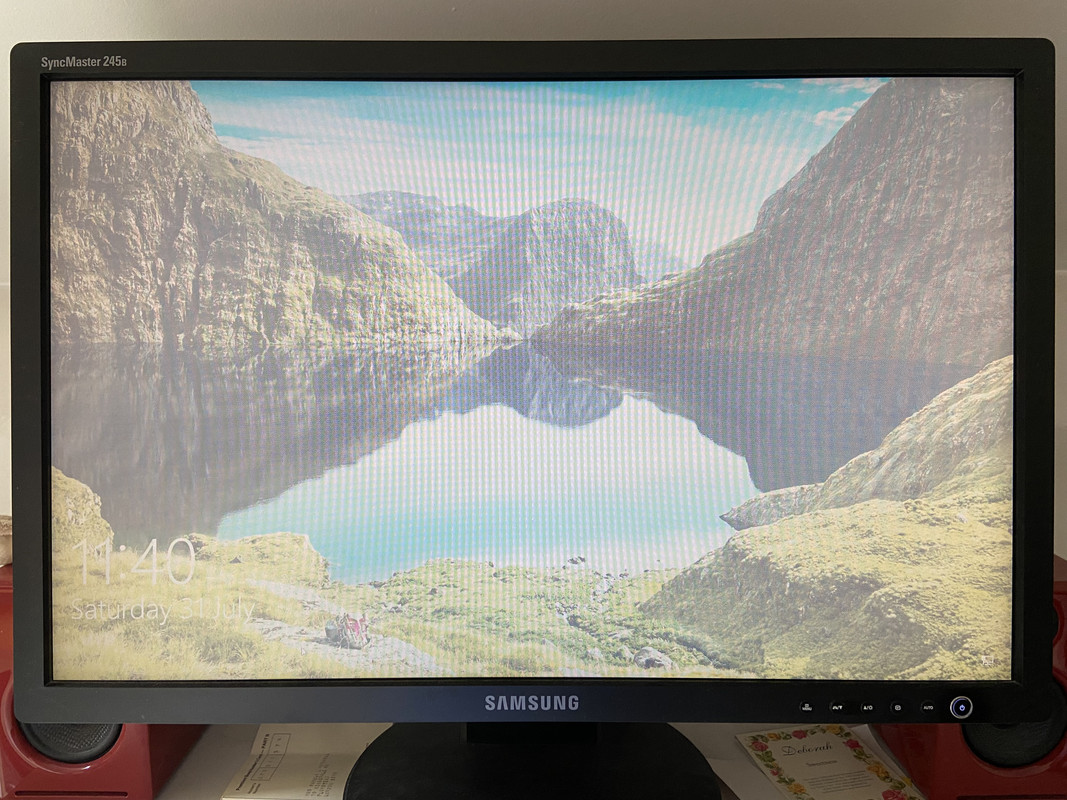
Mick
Some years ago I fixed a PSU issue by replacing a resistor, after finding a helpful YouTube video, so I’m not scared of opening it up and playing, but with this problem I can’t even find a starting point.
The screen is actually fainter than the photo makes it seem. I’ve checked monitor settings and they’re all ok. Problem shows itself on both DVI and VGA inputs, and is still there when nothing is connected.
Any thoughts? It’s not an issue if I have to buy another (although I’m unlikely to find one in this nice screen ratio - 16:10) as I feel I’ve had my money’s worth on this one, but it’d be nice to have a go at fixing it.
(The interference lines are only on the photo, not on the monitor screen itself).
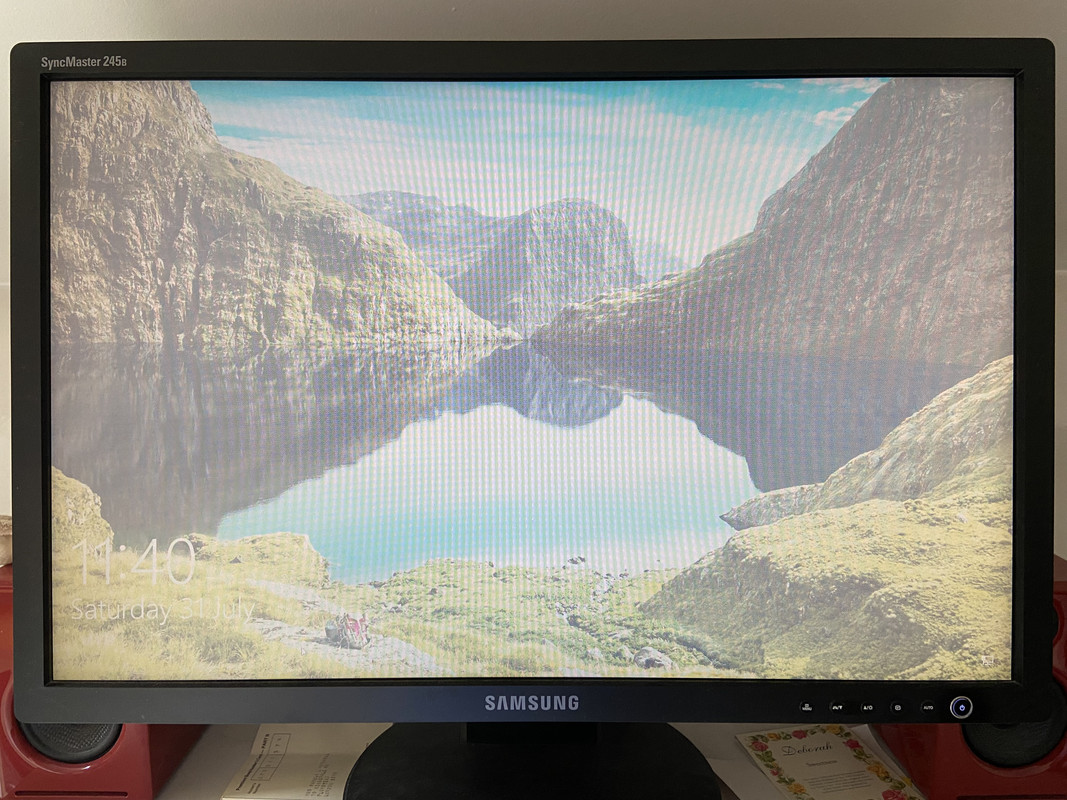
Mick

