PaulMB
pfm Member
If you want fast digital files of 35mm you can use an old enlarger - (I use a LPL 6700 and invert the head 180 degrees - please note I may have been lucky and this would not be possible with some other enlargers) and a mirrorless camera, make an adaptor tube to fit the camera to the enlarging lens and the enlarging head and you are all set. Set the camera to manual, focus the image with the enlarger rack and pinion and click away using the enlargers neg carriers to quickly move to the next frame....once the focus is set it doesn't change much - I use a loop for critical focus on the camera screen.
Takes a fraction of a second and produces raw files that you can digitally develop to your requirements. (You can also use the enlarger for enlarging should you get the urge!)
This sounds interesting. When you say "invert head 180 degrees," you mean upside-down, right? Can you give more details as to how the digital camera connects to the enlarging lens? Does the digital camera use its own lens, plus the enlarging lens? Thanks!