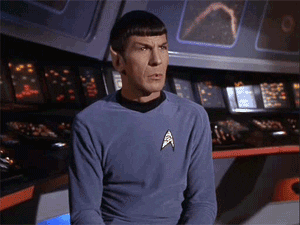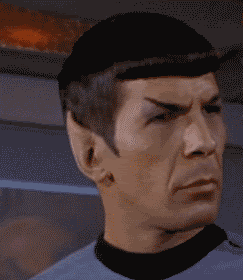Joe P
Memory Alpha incarnate | mod; Shatner number = 2
I was here a year ago, wondering if I should retire my now 11-year-old 27-inch iMac for a new super-duper Intel-based iMac. The prevailing wisdom was that I should wait if I can, as Apple silicon finding its way into a redesigned iMac was imminent.
That kinda happened. Apple released a new 24-inch M1 iMac a while ago, but so far it's nothing but speculation when a new 27-inch or larger M-based iMac will be available. Maybe this year, but more likely some time in 2022.
Here's my concern — I have no doubt that the new beeeeeeg iMac, whenever it is released, will be a better machine than the current Intel-based 27-inch 5K iMac, but looking at the direction Apple is going I have doubts whether this new iMac will have any regular USB ports, let alone something like FireWire ports. The new 24-inch iMac has two UBS 4 ports or two USB 3 and two USB 4 ports. No USB-A ports at all and no SD card slot either. Apple must assume that most users either have few widgets to plug into the computer or that the world has gone wireless.
I have a nice inkjet printer, a flatbed scanner and a Nikon CoolScan 9000ED as well as some other USB widgets I'd like to continue using, and the current 27-inch iMac would allow that. It also is far more expandable — up to 128 GB RAM, up to 8 TB SSD storage, fancy video cards, etc.
What do you think? Get an Intel-based Mac and use it as long as I can, knowing that Apple is heading in a different direction and will stop supporting the Intel-based machines in five years or wait for an Apple silicon version, which likely won't have the ports I need?
Joe
That kinda happened. Apple released a new 24-inch M1 iMac a while ago, but so far it's nothing but speculation when a new 27-inch or larger M-based iMac will be available. Maybe this year, but more likely some time in 2022.
Here's my concern — I have no doubt that the new beeeeeeg iMac, whenever it is released, will be a better machine than the current Intel-based 27-inch 5K iMac, but looking at the direction Apple is going I have doubts whether this new iMac will have any regular USB ports, let alone something like FireWire ports. The new 24-inch iMac has two UBS 4 ports or two USB 3 and two USB 4 ports. No USB-A ports at all and no SD card slot either. Apple must assume that most users either have few widgets to plug into the computer or that the world has gone wireless.
I have a nice inkjet printer, a flatbed scanner and a Nikon CoolScan 9000ED as well as some other USB widgets I'd like to continue using, and the current 27-inch iMac would allow that. It also is far more expandable — up to 128 GB RAM, up to 8 TB SSD storage, fancy video cards, etc.
What do you think? Get an Intel-based Mac and use it as long as I can, knowing that Apple is heading in a different direction and will stop supporting the Intel-based machines in five years or wait for an Apple silicon version, which likely won't have the ports I need?
Joe