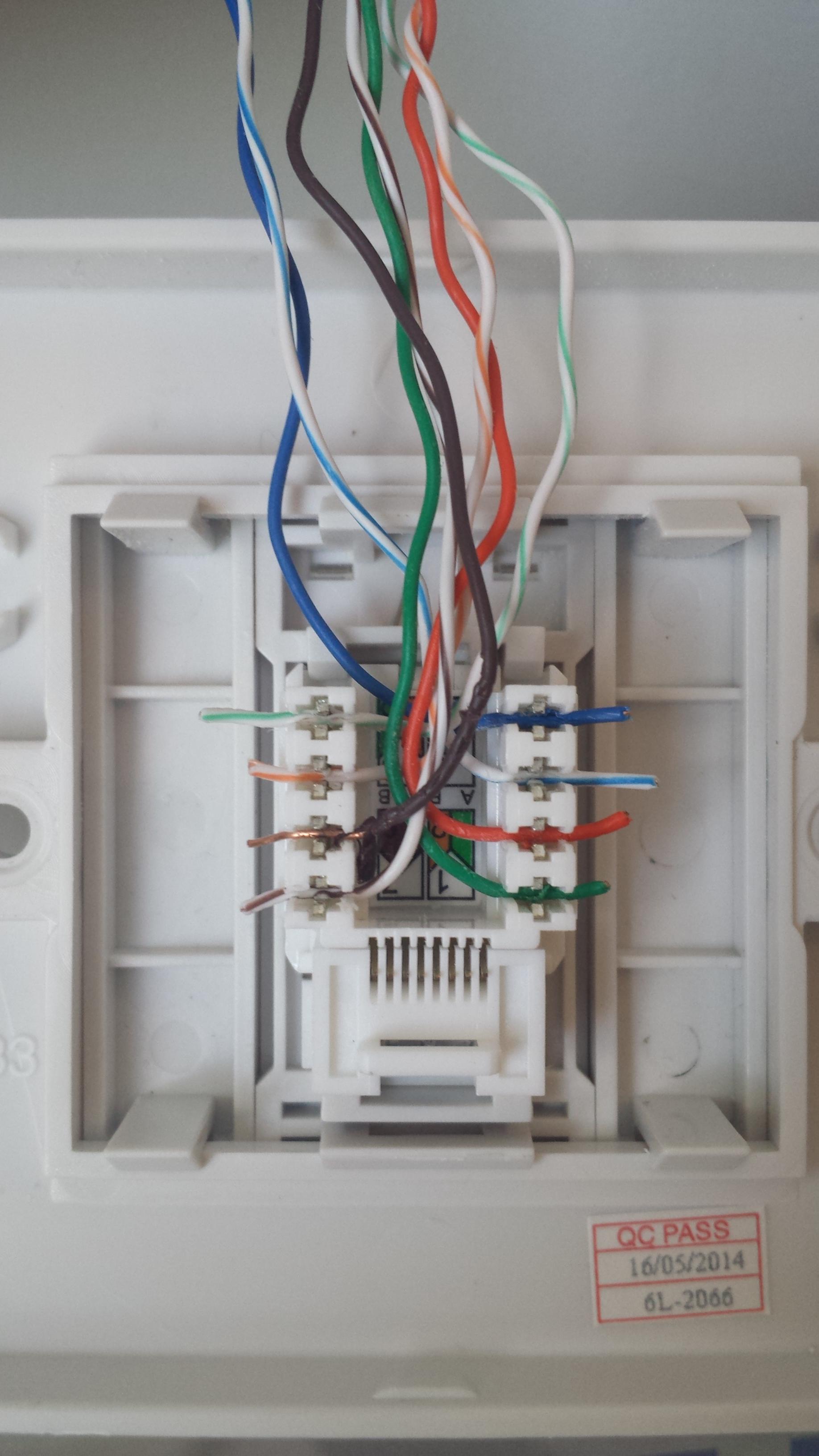Mullardman
Moderately extreme...
I'm currently using a couple of Netgear Powerline 1000 adapters to route Ethernet from my Innuos Zen Mini/PSU, via the mains to my Router, which is in a different room. (Though effectively on the same wall..IYSWIM..)
Anyway.. I've identified the adapters as a source of clicks on my phono stage..so I intend routing 'proper' Ethernet wire between the hi fi and the router. Fortunately, I have a redundant FM Aerial Socket behind the hi fi. So.. It will be straightforward enough to replace the front plate on that with an Ethernet version and then run 'outdoor' Ethernet cable through that, via my integral garage..a bit of outside wall and then back in.. to where my broadband connection comes in, and my router lives. Just add another surface mount box and socket next to the Virgin gubbins and all should be well..
So... does anyone have experience of/views on decent Ethernet sockets? I'll need to get a 'tool' for making connections and I assume that the connections/colour coding etc.. are standard and maybe marked on the hardware?
Views?
Anyway.. I've identified the adapters as a source of clicks on my phono stage..so I intend routing 'proper' Ethernet wire between the hi fi and the router. Fortunately, I have a redundant FM Aerial Socket behind the hi fi. So.. It will be straightforward enough to replace the front plate on that with an Ethernet version and then run 'outdoor' Ethernet cable through that, via my integral garage..a bit of outside wall and then back in.. to where my broadband connection comes in, and my router lives. Just add another surface mount box and socket next to the Virgin gubbins and all should be well..
So... does anyone have experience of/views on decent Ethernet sockets? I'll need to get a 'tool' for making connections and I assume that the connections/colour coding etc.. are standard and maybe marked on the hardware?
Views?