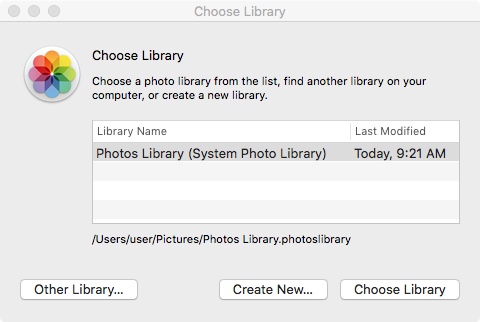wiresandmore
pfm Member
Hi
I am starting the process of moving our messy photo collection into photos on iCloud - with the eventual plan to have family albums etc.
I was a long time Windows user and bought an M1 Air 256 to start learning/dabbling. I've started to move things and it's fine but I am already running out of space on the Mac. I think I probably need 700GB+ of working disk space to do this, as I have 20 years of photos/videos and a lot of duplicates to work through.
So I could do this on a 1TB laptop but I think a large monitor, KB and mouse would be good. I am looking at some pretty cheap Mac Mini M1's (looking at 16GB/512 spec) to which I understand I can add one of those docks, putting an SSD inside and link via USB-C. Does anyone run a Mini like this and are there major drawbacks I should factor in?
Thanks!
I am starting the process of moving our messy photo collection into photos on iCloud - with the eventual plan to have family albums etc.
I was a long time Windows user and bought an M1 Air 256 to start learning/dabbling. I've started to move things and it's fine but I am already running out of space on the Mac. I think I probably need 700GB+ of working disk space to do this, as I have 20 years of photos/videos and a lot of duplicates to work through.
So I could do this on a 1TB laptop but I think a large monitor, KB and mouse would be good. I am looking at some pretty cheap Mac Mini M1's (looking at 16GB/512 spec) to which I understand I can add one of those docks, putting an SSD inside and link via USB-C. Does anyone run a Mini like this and are there major drawbacks I should factor in?
Thanks!