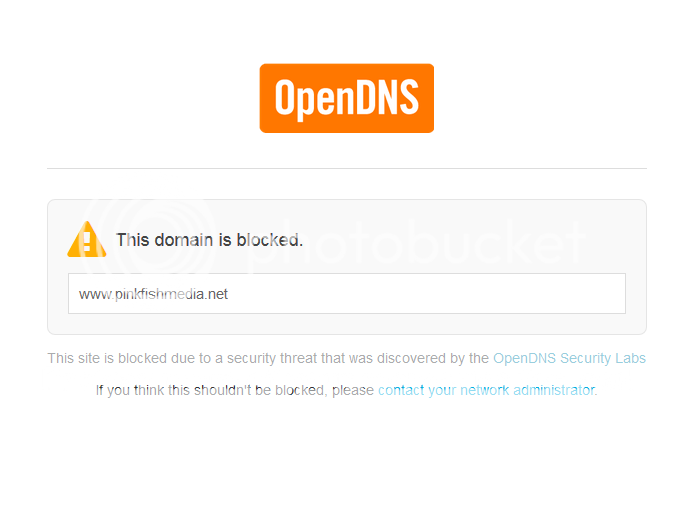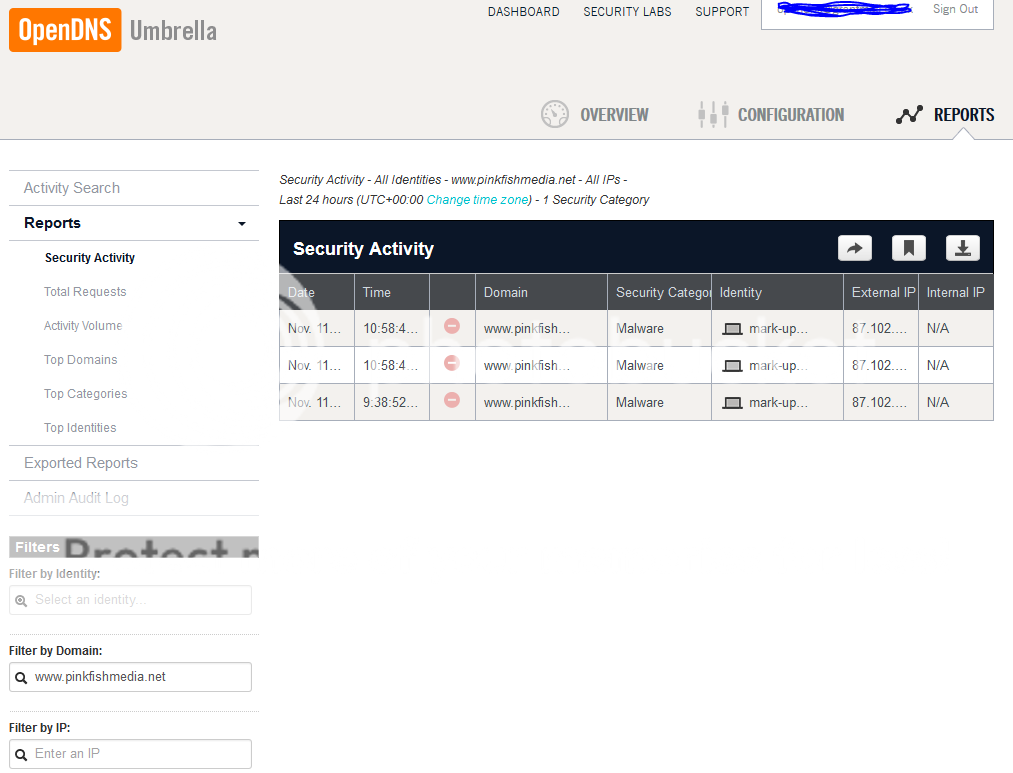How can it be - the fault / error is 100% with OpenDNS, 0% with me or Hosting4Less? OpenDNS cite 'Malware' as a reason for a block and there is none. I've checked the site with the major online website scanners and it's clean. If the likes of Norton, AVG etc think it's clean then what right has some DNS provider got to claim otherwise? I'd consider setting a lawyer on them if I could afford such a thing as their actions are based on a falsehood and potentially financially damaging. I'd understand if they were blocking discussion content as part of some wussy net-nanny setting (may contain mild swearing etc), as many block all forums, but the accusation of 'malware' is entirely false. Their support is crap too, I filed a ticket at 16:09 (reference #121407)) and I've heard nothing back yet.