Tony L
Administrator
I love my IBM M recreation keyboards, but they are too loud when I am on a teleconference...
I still use a real IBM Model M with my MacBook Pro when it is 'docked' on the table!
I love my IBM M recreation keyboards, but they are too loud when I am on a teleconference...
Man in a van,
Could you post a screenshot showing the other output devices available?
Thanks.

I still use a real IBM Model M with my MacBook Pro when it is 'docked' on the table!
My current desktop keyboard is a Matias Tactile Pro 4 with Alps mechanical switches. Recently the down arrow key stopped working, and I was very pleased to find out the key switches are available individually - a little bit of soldering, and the keyboard works just fine again.
Have you seen Matthew's Keyboard thread? There are many of us clicky-fans here!
Is there anything in the picore/Squeezebox software that will tell you what bit rate the DAC is using?
My ears tell me it is probably right for Tidal but it would be a bonus to actually see what the score is.
I volunteer a day a week at MOSI explaining/demonstrating a vintage computer so often have to contend with large groups of kids
You just change the output in Squeezelite.
As Del does not seem interested, you can borrow one I have if you want, see my post on the previous page.
ronnie
I'm away from my Pi, but in the first tab of the PiCorePlayer web page, there are some diagnostics/reports buttons, and one of them gives access to audio stats (number of channels, bits, sampling frequency)... I'm afraid I can't provide detailed instructions at the moment

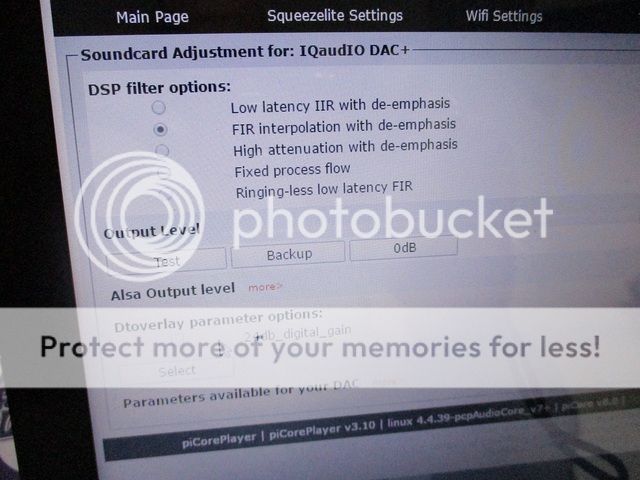
Is there anything in the picore/Squeezebox software that will tell you what bit rate the DAC is using?
My ears tell me it is probably right for Tidal but it would be a bonus to actually see what the score is.
I'm away from my Pi, but in the first tab of the PiCorePlayer web page, there are some diagnostics/reports buttons, and one of them gives access to audio stats (number of channels, bits, sampling frequency)... I'm afraid I can't provide detailed instructions at the moment
Hi Ronnie,
Really sorry I didn't get back to you with your generous offer. I meant to but forgot. Apologies. I recently promised myself that I would sit with a system before jumping at the next upgrade. I've decided to just settle with the hardware I have at the moment and perhaps look again in few months time. I'm busy switching between LMS and Roon Endpoint use and wondering if I should ditch Roon and get back with LMS. I'll know by March. Many thanks again for your offer.
Also has anyone messed around with these DSP settings? I'm assuming it's like the various filter settings on the MDAC that voice the music differently depending on which one you play.
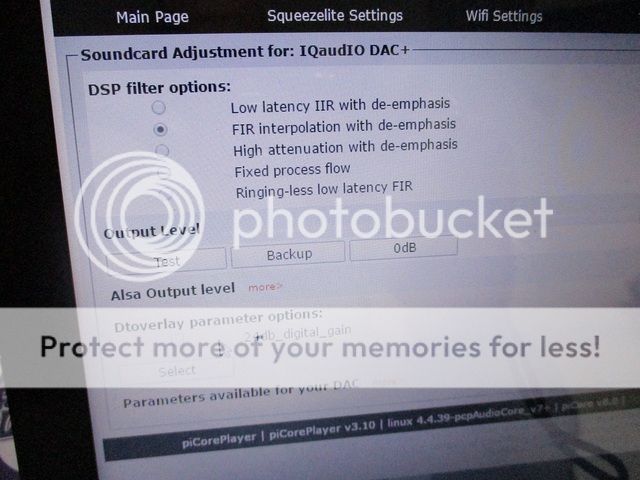
Cheers again guys.
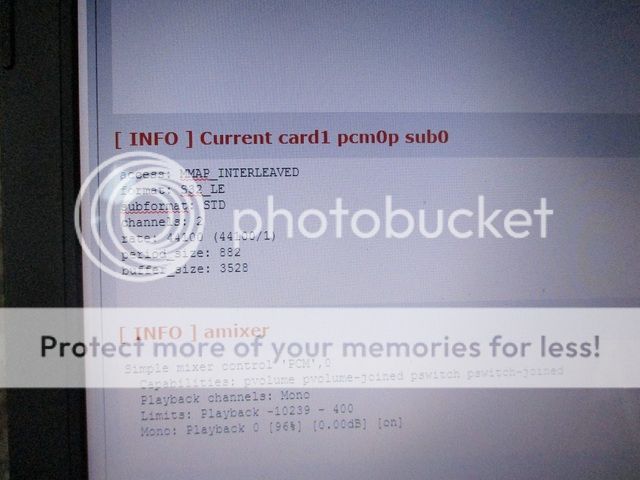
Hi Kenny,Thanks for that Ronnie. Just reading those threads you linked to, super interesting and helpful stuff once more mate thanks, I really am playing catch up here aren't I? I've now swapped the default settings to what those guys said and it is even better now I'm amazed to report, super stuff.
Now this command line below you said I should enter.
cat /proc/asound/card1/pcm0p/sub0/hw_params
I've found the sub section but don't fully understand the "or ssh into pi" bit, apologies.
Which box should I type this in to please? Again appreciated Ronnie.
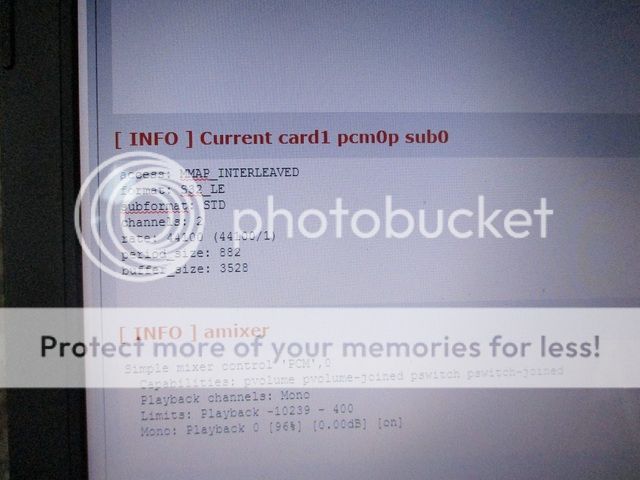
Hi Kenny,
Use Putty to Ssh into your Pi. You need to put in the IP address and then the PiCoreplayer user name and password.then you can install commands.
Picore page has the links I believe.
1) This is what I get when a track plays.........PCM VBR FLAC. Am I getting the full hifi Tidal FLAC here do you reckon or is something wrong in my settings? Sounds bloody decent never the less.
I think I'll have to google that one Del, all new terminology to me.
I don't think I've set any passwords up either apart from on the Logitec/squeezebox site. Many thanks again.
